Print Head Nozzle Check............................................................................................................... 99
Checking the Nozzles Using the Product Control Panel ........................................................... 99
Checking the Nozzles Using a Computer Utility...................................................................... 102
Print Head Cleaning .................................................................................................................... 105
Cleaning the Print Head Using the Product Control Panel ...................................................... 105
Cleaning the Print Head Using a Computer Utility................................................................... 106
Print Head Alignment ....................................................................................................................... 109
Aligning the Print Head Using the Product Control Panel ............................................................ 109
Aligning the Print Head Using a Computer Utility......................................................................... 111
Cleaning the Paper Path Using the Product Control Panel .............................................................. 113
Transporting and Cleaning Your Product ............................................................................................. 115
Carrying and Transporting Your Product.......................................................................................... 115
Cleaning Your Product ..................................................................................................................... 116
Solving Problems .................................................................................................................................... 117
Checking for Software Updates........................................................................................................ 117
Product Status Messages ................................................................................................................ 118
Running a Product Check ................................................................................................................ 120
Resetting Control Panel Defaults ..................................................................................................... 121
Solving Power and Battery Problems............................................................................................... 122
Product Does Not Turn on ........................................................................................................... 123
Product Does Not Turn Off .......................................................................................................... 123
Product Turns Off Automatically.................................................................................................. 123
Battery Does Not Charge From Computer................................................................................... 124
Solving Setup Problems................................................................................................................... 124
Noise After Ink Installation........................................................................................................... 124
Software Installation Problems .................................................................................................... 125
Solving Network Problems ............................................................................................................... 125
Product Cannot Connect to a Wireless Router or Access Point .................................................. 126
Network Software Cannot Find Product on a Network................................................................. 127
Product Does Not Appear in OS X Printer Window...................................................................... 128
Cannot Print Over a Network....................................................................................................... 128
Solving Paper Problems................................................................................................................... 129
Paper Feeding Problems............................................................................................................. 129
6