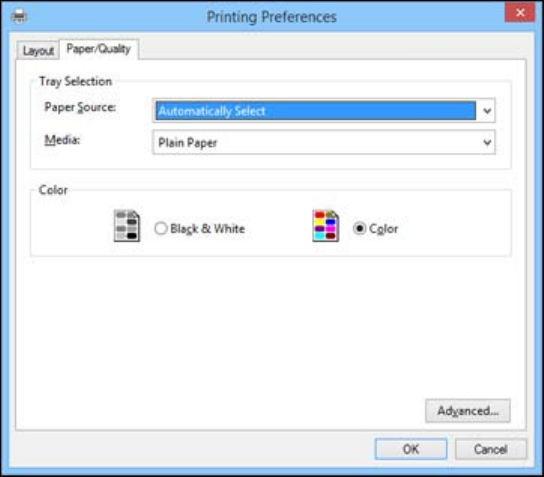
You see this screen:
7. Select the type of paper you loaded as the Media setting.
Note: The setting may not exactly match the name of your paper. Check the paper type settings list
for details.
8. Select a Color option:
• To print text and graphics in black or shades of gray, select the Black & White setting.
• To print a color document or photo, select the Color setting.
9. Click Advanced.
66


















