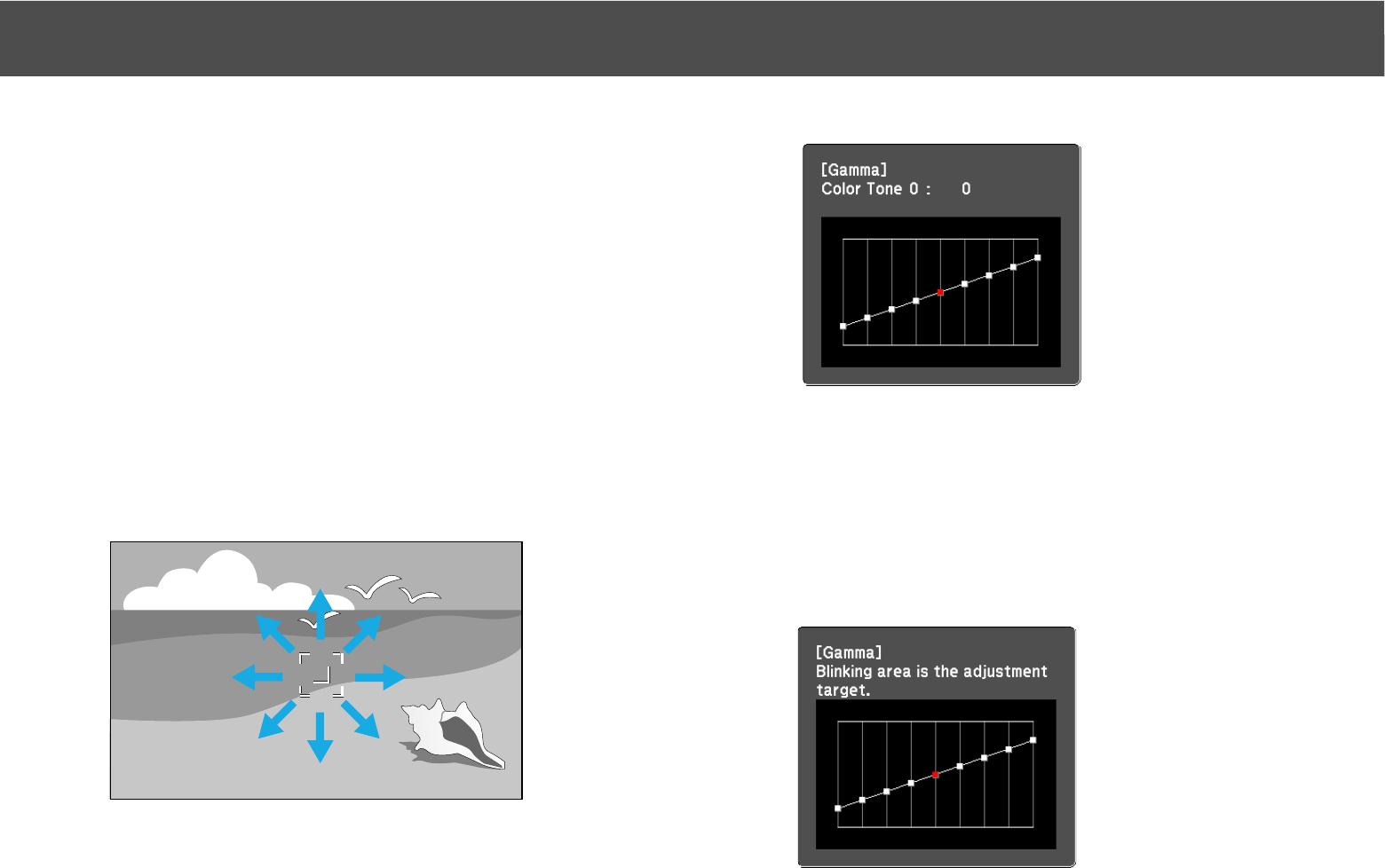
Adjusting the Image Quality
170
q
The gamma graph's horizontal axis represents the input signal level and its
vertical axis represents the output signal level.
When Color Mode is set to DICOM SIM from the Image menu, select
the correction value based on your screen size in reference to a 150 inch
screen.
If your screen is smaller than 150 inches, select a large value. If your
screen is larger than 150 inches, select a small value.
q
Medical images may not be reproduced correctly according to your settings
and screen specifications.
Adjust while viewing the image
Move the cursor on the projected image to the part where you want to
change the brightness, and adjust the value.
q
If you press the [Default] button while adjusting, the value that you are
adjusting is reset to the default.
Adjust using the gamma adjustment graph
Adjust while looking at the gamma adjustment graph.
q
If you press the [Default] button while adjusting, the value that you are
adjusting is reset to the default.


















