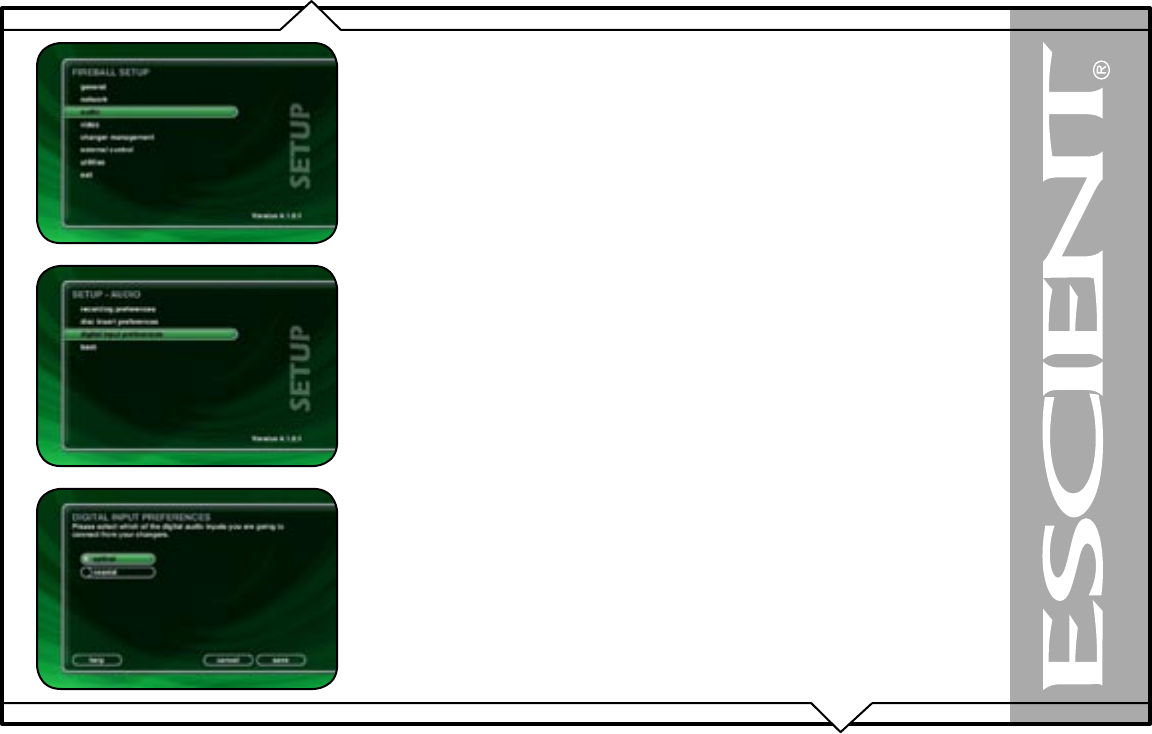
PAGE 98
FireBall™ DVDM-300 User’s Manual
DIGITAL INPUT PREFERENCES
You must specify which of the digital audio inputs you are using to connect the digital audio outputs
from your external changers. The optical connectors are the small square connectors with a red light
shining from the center. The coaxial connectors are the round connectors which look like analog
audio connectors or “RCA” jacks.
Follow these steps to select a your Digital Audio Input
Preferences:
1. Press the SETUP key on the remote to display the Setup menu.
2. Select the AUDIO Menu.
3. Select the DIGITAL INPUT PREFERENCES Menu.
4. Select either OPTICAL or COAX as your input type.
5. Select the SAVE button to save your changes and return to the previous screen


















