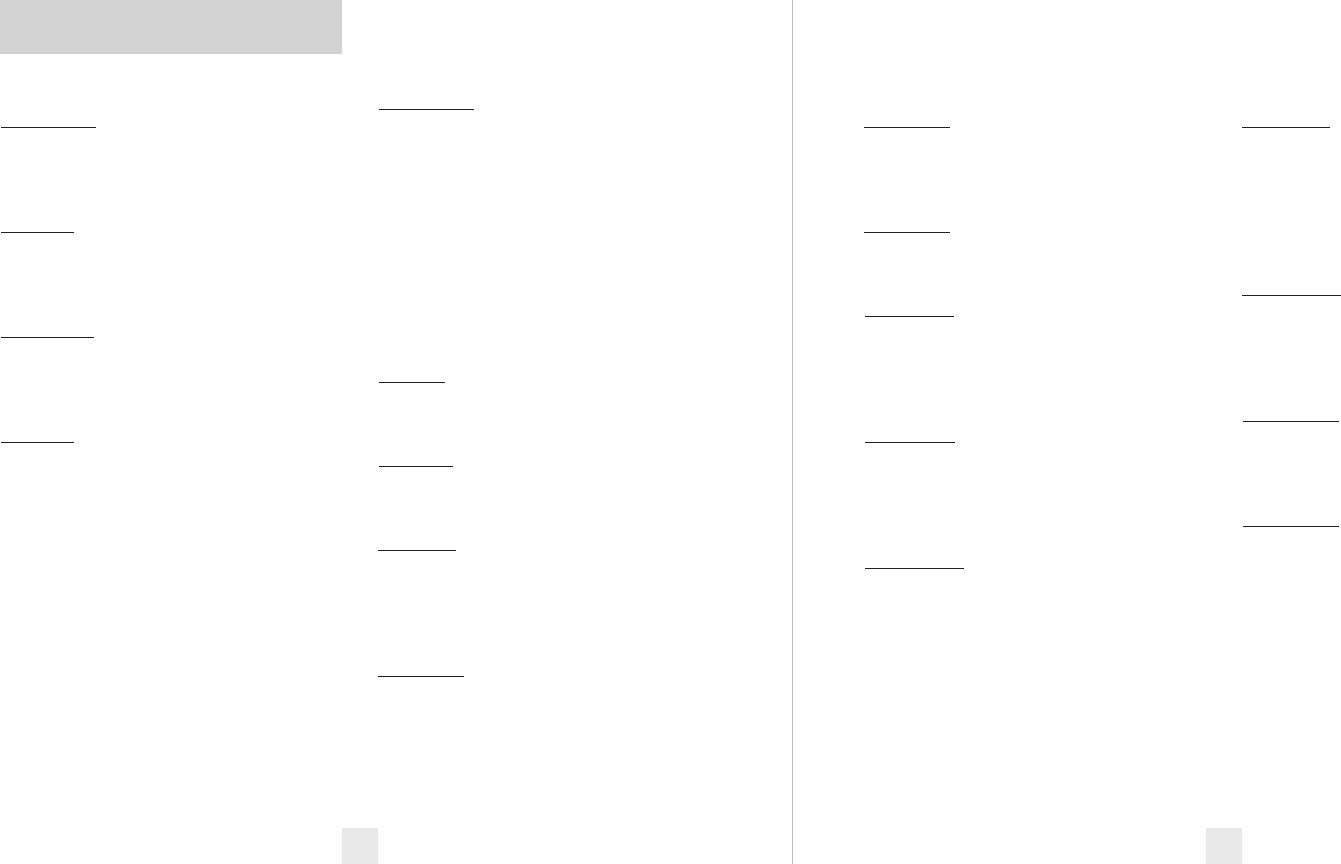
14 15
Details of Preferences
Pilot (Power-on indication)
Pilot HWY (Full word)
In this setting, the 9500ci will display
“Highway,” “Auto,” or “AutoNox” as its
power-on indication. (factory default)
Pilot H (Letter)
In this setting, the 9500ci will display “H”
for Highway, “A” for Auto, and “Anx” for
Auto No X.
Pilot H.> (Letter with scrolling dot)
In this setting, the 9500ci will display “H”
for Highway, “A” for Auto, and “Anx” for
Auto No X, accompanied by a scrolling dot.
Pilot V (Vehicle voltage)
In this setting, the 9500ci will display “H”
for Highway, “A” for Auto, and “Anx” for
Auto NoX, accompanied by the vehicle’s
voltage.
NOTE: A high or low voltage
warning is given any time the vehicle’s
voltage drops below 10.5 volts, or goes
above 16.5 volts. This feature is always
on, regardless of the Pilot setting.
Pilot SPD (Vehicle speed)
In this setting, the 9500ci will display “H”
for Highway, “A” for Auto, and “Anx” for
Auto NoX, accompanied by the vehicle’s
speed.
NOTE: When you are using the
Dark mode, the display will not
display anything. Only the power-on
indication on the controller will
illuminate.
GPS
GPS On (GPS receiver on)
In this setting, all GPS related features are
on. (factory default)
GPS Off (GPS receiver off)
In this setting, all GPS features are off.
Auto Learn
aLrn On (AutoLearn is on)
In this setting, the 9500ci will constantly
analyze all incoming radar signals and lock
out false alarms automatically over time.
(factory default)
aLrn Off (AutoLearn is off)
In this setting, any false alerts will need to
be locked out manually using the Mute
button.
Speed Alert
sAlrt On (Speed Alert is on)
In this setting, your current vehicle speed
is displayed, then the meter you’ve
selected. (factory default)
sAlrt On (Speed Alert is off)
In this setting, speed alert is off.
Signal Strength Meter
MeterSTD (Standard meter)
In this setting, the meter displays the band
of the signal received, and a bar-graph
showing the relative signal strength.
(factory default)
MeterEXP (ExpertMeter)
In this setting, the meter will
simultaneously track multiple radar
signals, including relative signal strength
for each.
Meter SPC (Spec Display meter)
In this setting, the meter will display the
actual numeric frequency of the radar
signal received.
NOTE: The Spec Display feature is
explained in more detail on page 11.
AutoMute
aMute ON (AutoMute on)
In this setting, the 9500ci’s audio alerts
will initially be set to the volume you set,
but after a few seconds, the 9500ci will
automatically reduce the volume level, to
keep you informed, but not annoyed.
(factory default)
aMute OFF (AutoMute off)
With AutoMute off, the 9500ci’s audio
alerts will remain at the volume you set for
the duration of the encounter.
Units
Units ENG (units are in English)
In this setting, all speed and distance
related functions are displayed in English
units. (factory default)
Units MET (units are in Metric)
In this setting, all speed and distance
related functions are displayed in Metric
units.


















