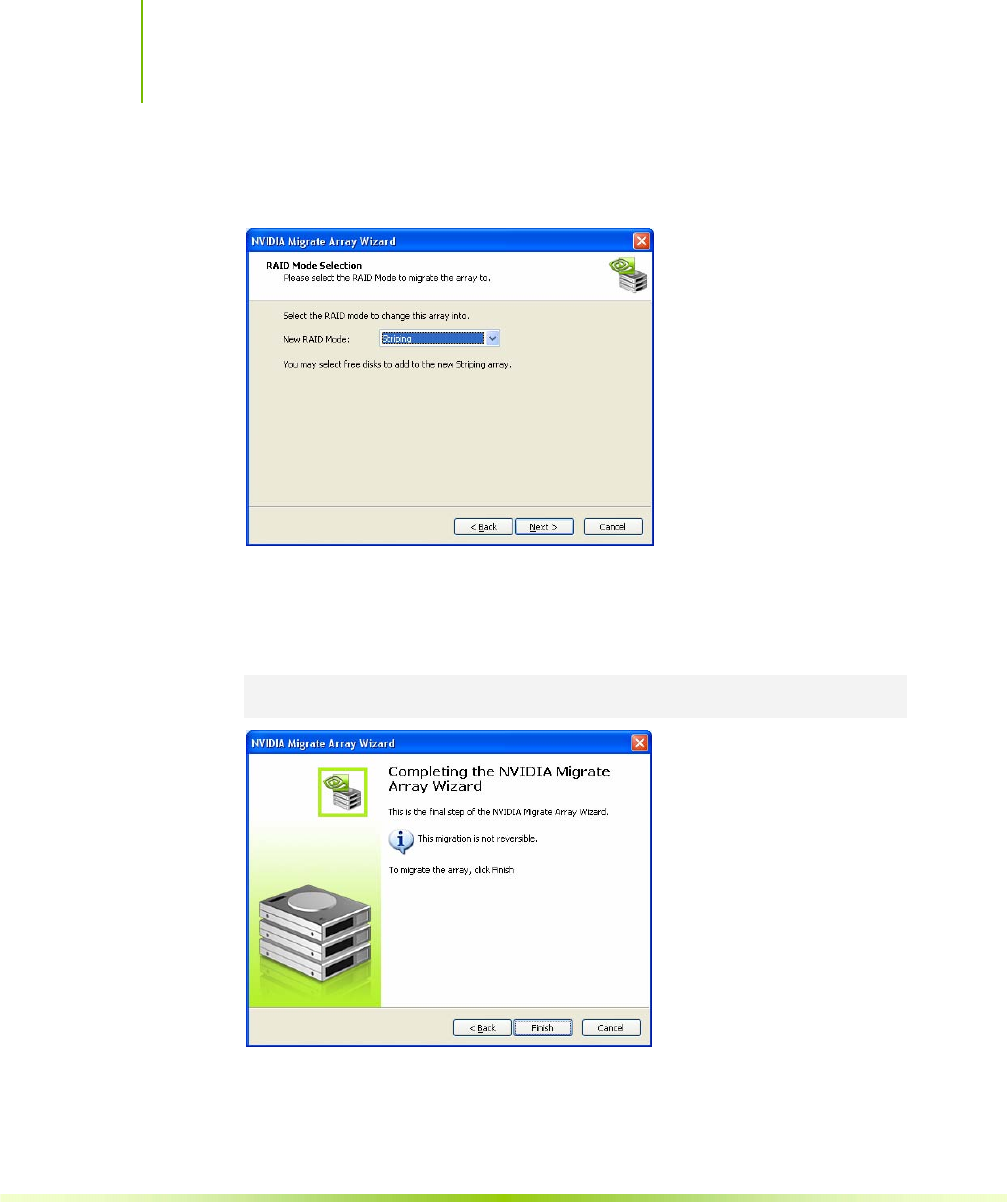
Installing and Configuring the EVGA nForce 680i SLI Motherboard
xxxviii
18. Select the array to migrate and click Next to display the RAID Mode
Selection window.
19. Select the RAID mode you want to migrate to and click
Next.
The Completing the NVIDIA Migrate Array Wizard screen displays to verify that
you still want to migrate the array selected.
CAUTION: Note that this migration is not reversible. Be sure you want
to migrate this array before continuing.
20. Click Finish to begin the migration of the selected array.


















