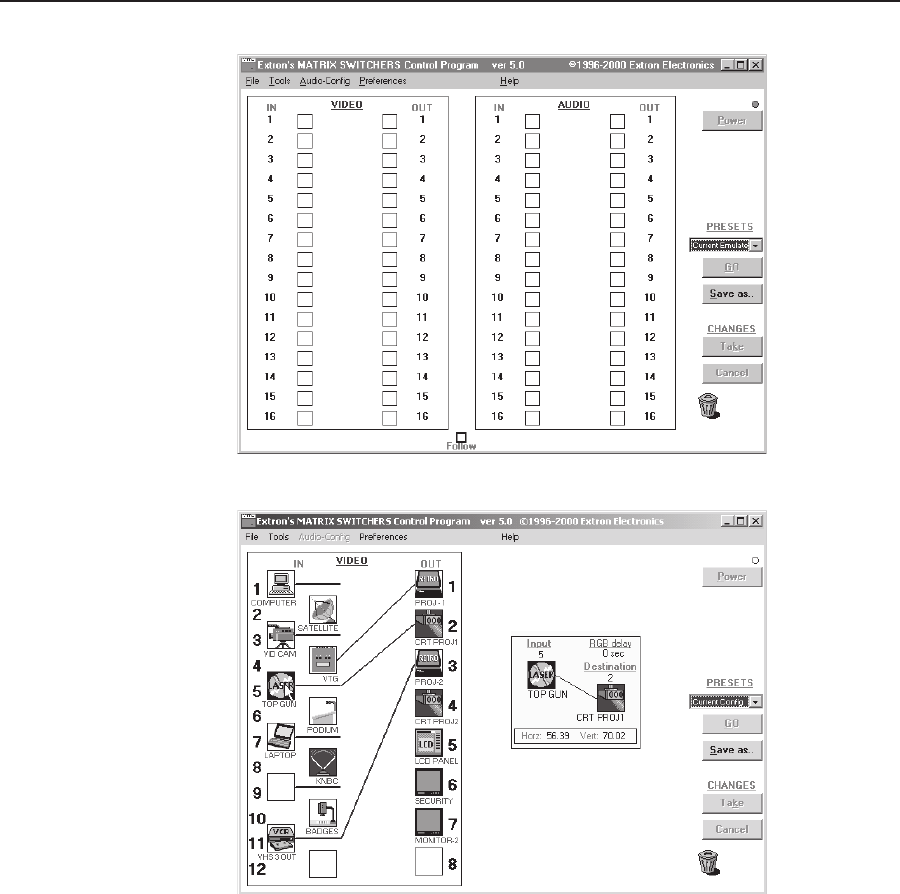
5-3CrossPoint Plus Matrix Switchers • Matrix Software
Figure 5-1 — Extron Matrix Switcher+ Control Program window (blank)
Figure 5-2 — Sample program window (complete)
4. To make the control program easier to use, assign a device icon to each input
and output. Click on a box that represents an input or output, and drag the
desired icon onto the box from the icon palette that appears.
5. To create a tie, drag an input box to one or more output boxes. To remove a
tie, drag the output box to its tied input box.
6. For quick display of information on a specific input or output, place the
cursor over that device in the control program window. The program pops
up a window that details the connections to that device, the switching interval
(RGB delay), and the frequency of the video signal input from or output to
that device.
Windows buttons
The buttons on the right side of the window perform the following functions:
Power — Unavailable for CrossPoint Plus Series switchers, because the switcher
power cannot be controlled via software.


















