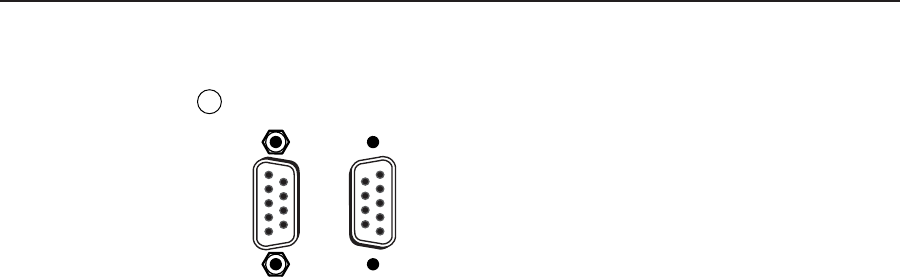
2-5CrossPoint 42 HVA Matrix Switcher • Installation
RS-232 connection
6
Remote/RS-232 port — Connect a host device, such as a computer or touch
panel control, to the CrossPoint via this 9-pin D
connector for serial RS-232 control.
If desired, attach an MCP 1000 remote control panel
master unit to the switcher’s RS-232 connector. You
can also attach an MKP 1000 remote keypad or MCP
1000 slave unit to the MCP 1000 master unit. Refer to
the MCP 1000 Remote Control Panel User’s Manual and
the MKP 1000 User’s Manual for details.
See chapter 4, Programmer’s Guide, for definitions of the SIS commands and
chapter 5, Matrix Software for details on how to install and use the control
software.
Female
5
1
9
6
Male
1
5
6
9


















