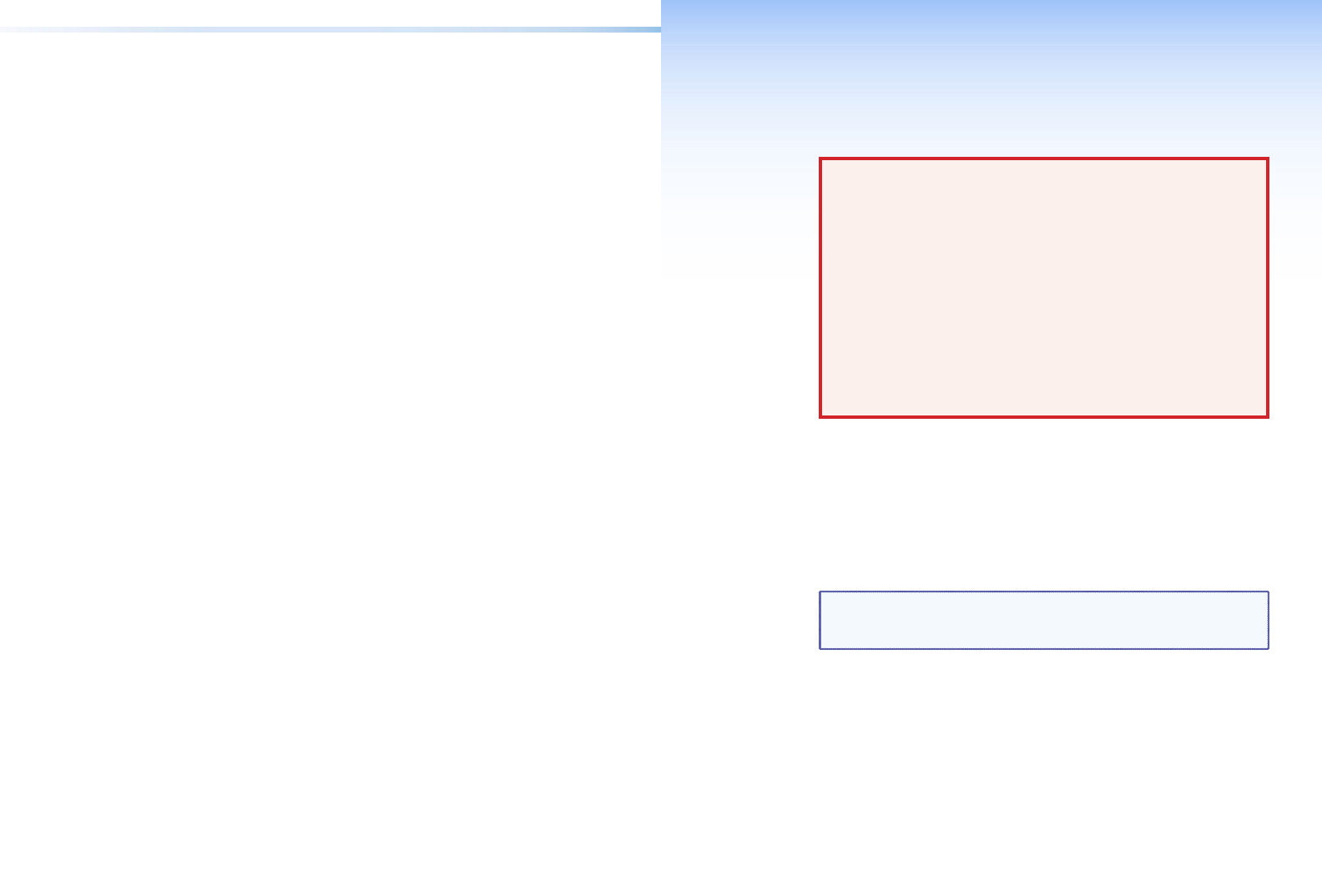
FOX Matrix 3200 and FOX Matrix 7200 • Introduction 1vi FOX Matrix 3200 and FOX Matrix 7200 • Contents
Introduction
WARNING: The ber optic I/O boards of the FOX matrix switchers
output continuous invisible light, which may be harmful to the eyes;
use with caution.
Do not look into the ber optic cable connectors or into the ber
optic cables themselves.
Plug the attached dust caps into the optical transceivers when the
ber cable is unplugged.
AVERTISSEMENT : L'appareil émet une lumière invisible en
continu, à utiliser avec precaution.
Ne regardez pas dans les connecteurs de câble bre optique sur
le panneau arrière ou dans les câbles bre optique eux-mêmes.
Branchez les protections contre la poussière dans l'ensemble
émetteur/récepteur lorsque le câble bre optique est débranché.
This section provides an overview of the Extron FOX Matrix 3200 and
FOX Matrix 7200 and describes their features. Topics that are covered
include:
• About this Guide
• About the FOX Matrix Switchers
About this Guide
NOTE: For more information on any subject in this guide, see the
FOX Matrix 3200 and FOX Matrix 7200 Series User Guide, available
at www.extron.com.
This setup guide helps you easily and quickly set up and congure
your FOX Matrix 3200 and FOX Matrix 7200 switcher. Step by step
instructions show you how to:
• Install the input and output boards
• Connect the hardware
• Perform basic operations
• Use both the front panel controls and selected Simple Instruction
Set (SIS) commands
• Load and start the Matrix Switchers Control Program
• Connect to the built-in HTML pages, which you can use to operate
the switcher


















