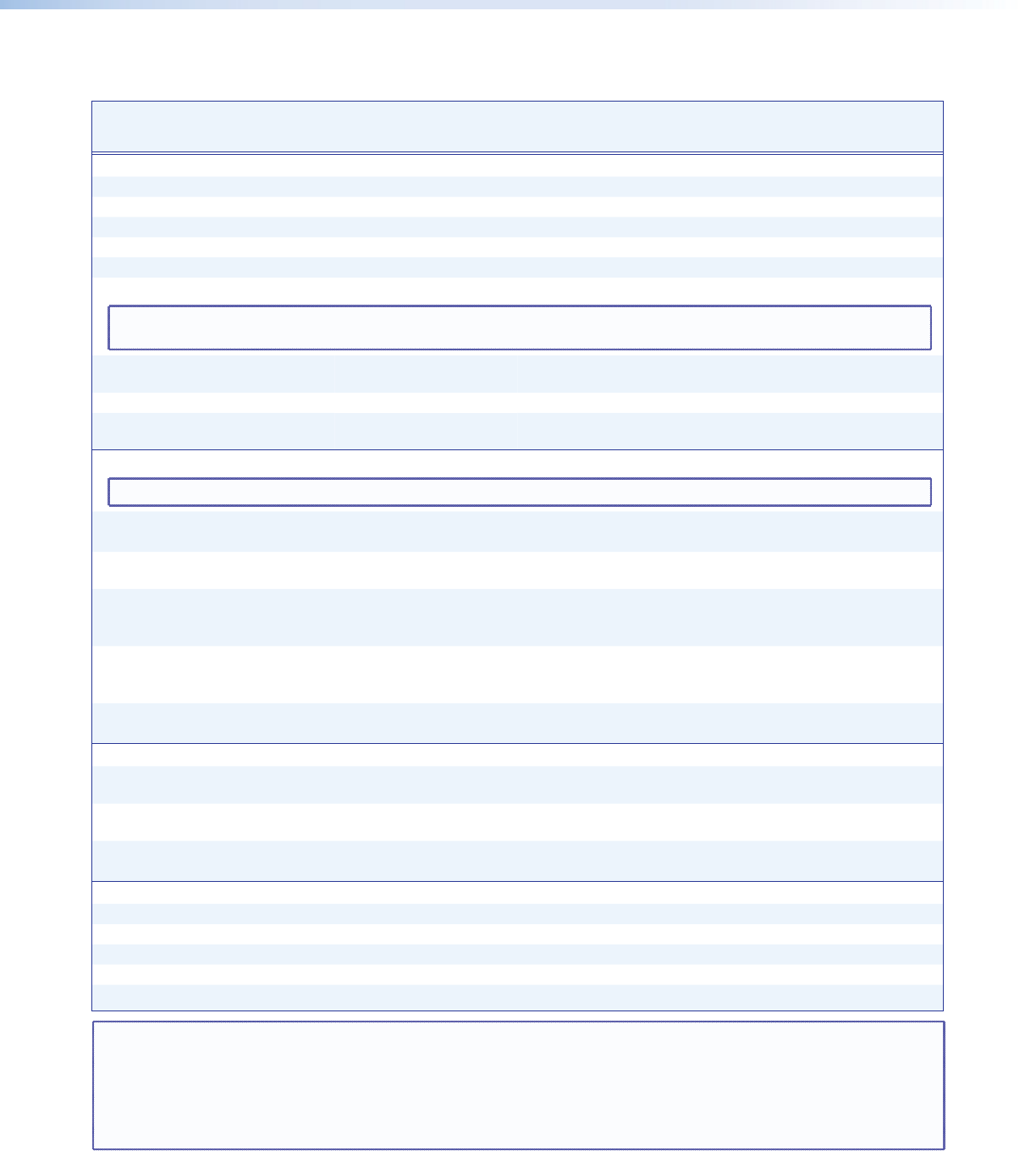
Command/Response Table for SIS Commands (continued)
Command Function
ASCII Command
(Host to Unit)
Response
(Unit to Host)
Additional description
RGB mute commands
RGB mute
X@
*1B Vmt
X@
*1
]
Mute output
X@
RGB (video off).
RGB unmute
X@
*0B Vmt
X@
*0
]
Unmute output
X@
RGB (video on).
Read RGB mute
X@
B
X#]
1 = mute on, 0 = mute off.
Global RGB mute
1*B
Vmt1
]
Mute all RGB outputs.
Global RGB unmute
0*B
Vmt0
]
Unmute all RGB outputs.
IR 501 mute command responses
NOTE: An IR 501 user can mute video, audio, or both with a string of IR commands that cannot be duplicated by a computer or control
system sending SIS commands. The switcher sends the following responses shown in the entries below.
IR 501 RGB and audio mute {none}
Mut
X@
*1
]
The RGB and audio from output
X@
are
muted.
IR 501 RGB mute {none}
Vmt
X@
*1
]
The RGB from
X@
output is muted.
IR 501 RGB and audio unmute {none}
Zpz
]
The RGB and audio from output
X@
are
unmuted.
Audio input gain and attenuation
NOTE: The set gain (G) and set attenuation (g) commands are case sensitive.
Set audio input gain to +dB value
X$
*
X%
G In
X$
•Aud
X^]
Example:
1*2G
In1•Aud+02
]
Set input 1 audio gain to +2 dB.
Set audio input attenuation to -dB
value
X$
*
X&
g In
X$
•Aud
X^]
Increment gain
X$
+G In
X$
•Aud
X^]
Increase gain by 1 dB.
Example:
5+G
In5•Aud+03
]
Increase audio input 5 level from +2 dB
to +3 dB.
Decrement gain
X$
-G In
X$
•Aud
X^]
Decrease gain by 1 dB.
Example:
7-G
In7•Aud-09
]
Decrease audio input 7 level from -8 dB
to -9 dB.
Read input gain
X$
G
X^]
Example:
3G
-06
]
Audio input 3 level is at -6 dB.
Audio output level
Set audio output to the consumer
level (-10 dBV)
X@
*0*40# Out
X@
•Lvl0
]
Set output
X@
level to consumer (-10
dBV).
Set audio output to the professional
level (+4 dBu)
X@
*1*40# Out
X@
•Lvl1
]
Set output
X@
level to pro (+4 dBu)
(default).
Read output level
X@
+40#
X*]
Example:
3*40#
1
]
Output 3 audio level is pro (+4 dBu).
Audio mute commands
Audio mute
X@
*1Z Amt
X@
*1
]
Mute output
X@
audio (audio off).
Audio unmute
X@
*0Z Amt
X@
*0
]
Unmute output
X@
audio (audio on).
Read audio mute
X@
Z
X#]
1 = mute on, 0 = mute off.
Global audio mute
1*Z
Amt1
]
Mute all audio outputs.
Global audio unmute
0*Z
Amt0
]
Unmute all audio outputs.
NOTE: X@ = Output number 1 through 4 (MVX 44, MVX 84) or 1 through 8 (MVX 48, MVX 88)
X# = Mute status 1 = on 0 = off
X$ = Input number 1 through 4 (MVX 44, MVX 48) or 1 through 8 (MVX 84, MVX 88)
X% = Input audio gain 0 through 10 (1 dB per step)
X^ = Numeric dB value –18 to +10 (29 steps [dB] of audio attenuation and gain)
X& = Input audio attenuation 1 through 18 (1 dB per step)
X* = Output gain 0 = consumer level (–10 dBV) 1 = pro level (+4 dBu)
MVX 44 / 48 / 84 / 88 VGA Matrix Switchers • Remote Operation 40


















