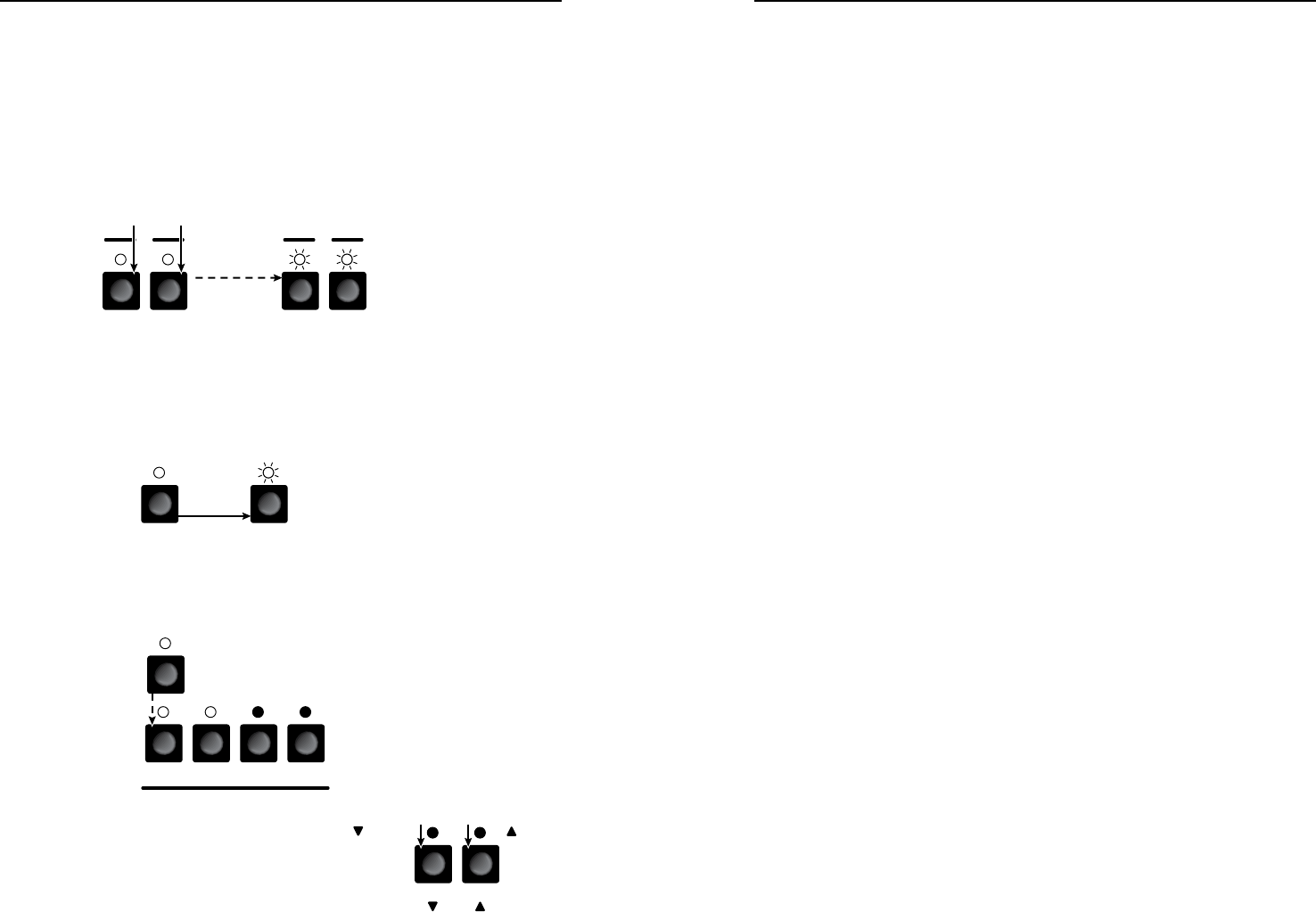
MVX VGA A Matrix Switchers • Front Panel Operation
Front Panel Operation, cont’d
3-6
MVX VGA A Matrix Switchers • Front Panel Operation
3-7
Refer also to the MVX VGA A User’s Manual at www.extron.com. Refer also to the MVX VGA A User’s Manual at www.extron.com.
Selecting Lock mode 2 or toggling between
mode 2 and mode 1
N
If the switcher is in Lock mode 0 or mode 1, this procedure
selects mode 2.
If the switcher is in Lock mode 2, this action selects mode 1.
Toggle the lock on and off by pressing and holding the Video
button and the Audio button for approximately 2 seconds.
VIDEO AUDIO
I/O
VIDEO AUDIO
I/O
Press and hold the Video and Audio buttons simultaneously to
turn on Lock mode 2 or to toggle between mode 2 and mode 1.
2 seconds
The Video and Audio
LEDs blink twice to
indicate the mode change
.
Release the buttons.
Viewing and Adjusting the Input Audio Level
and Output Volume
1. Press and hold the Audio button until it flashes.
AUDIO AUDIO
Audio LED blinks.
Hold
2 seconds
2. Press an input button (for input level) or output button (for
volume). Refer to the MVX VGA A Switcher User's Manual,
chapter 3, “Operation”, to read the displayed value.
OUTPUTS
5
1 2 3 4
Press an input button to adjust gain/attenuation.
- or -
Press an output button to adjust the output volume
.
Output LEDs display
gain/attenuation.
- or -
Input LEDs display
output volume level.
3. Increase/decrease the level
or volume by pressing
the Esc (
>
) and View (
<
)
buttons.
4
. Press and release the Audio
button to exit.
VIEW ESC
button
decreases
the level.
button
increases
the level.
Viewing Ties (and Muting Outputs)
1. Press the View button. Output LEDs light for outputs that
have no ties established.
N
If an output LED blinks, that output is muted.
2. Press an input button. The LEDs for all tied outputs light.
3. Press an output button. The LEDs for the tied input and
all tied outputs light.
4. If you want to toggle a mute on and off, press and hold
the output button for 2 seconds.
5. Press the View button. All input and output LEDs return
to an unlit state.


















