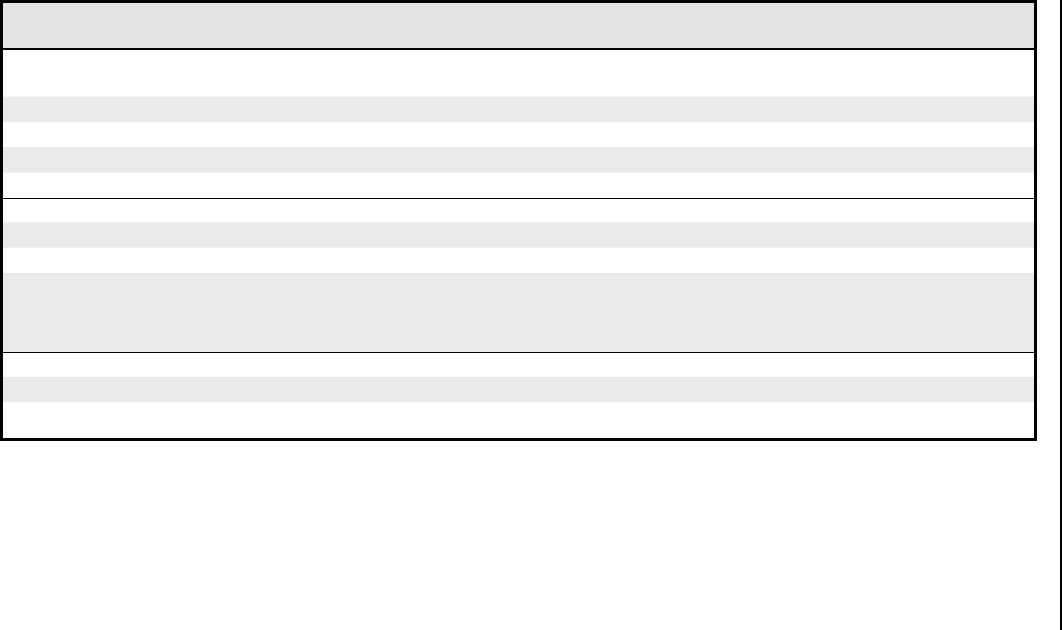
MVX VGA A Matrix Switchers • Remote Control
Remote Control, cont’d
4-6
Refer also to the MVX VGA A User’s Manual at www.extron.com.
Command ASCII command
(host to switcher)
Response
(switcher to host)
Additional description
Lock (executive) modes
N
See “Setting the front panel locks (Executive modes)” on page 3-4 for more information on the Lock modes.
Lock all front panel functions 1X
Exe1
]
Enable Lock mode 1.
Lock advanced front panel functions 2X
Exe2
]
Enable Lock mode 2.
Unlock all front panel functions 0X
Exe0
]
Enable Lock mode 0.
View lock status X
X&]
Information requests
Information request I
V
X*XX(•AX*XX(] VX*XX( = video size, AX*XX( = audio size
Request part number N
X1)]
Query controller firmware version Q
X1!]
Example:
Q
1.23
]
The factory-installed controller firmware version
is 1.23 (sample value only).
Verbose mode
Set verbose mode
EX1@CV} VrbX1@]
Read verbose mode
ECV} X1@]
N
X& = Lock mode 0, 1, or 2
X* = Inputs Total number of inputs for this switcher
X( = Outputs Total number of outputs for this switcher
X1) = Part number See the MVX VGA A User’s Manual, for a complete list of part numbers.
X1! = Firmware version number to second decimal place (x.xx)
X1@ = Verbose mode 0 = clear/none (default for Telnet connection) 2 = tagged responses for queries
1 = verbose mode (RS-232/RS-422 default) 3 = verbose mode and tagged for queries


















