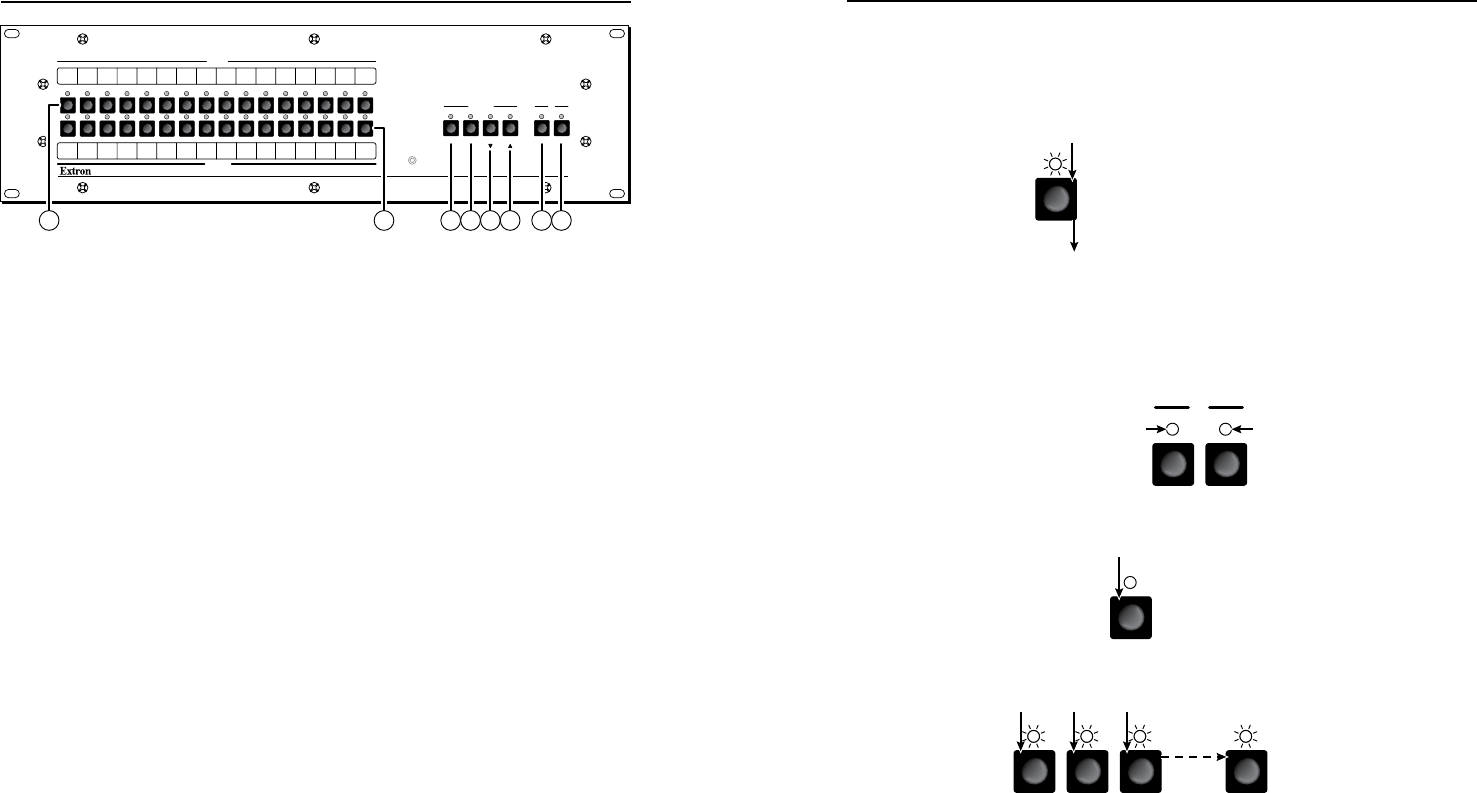
MVX VGA A Matrix Switchers • Front Panel Operation
Front Panel Operation
MVX VGA A Matrix Switchers • Front Panel Operation
3-33-2
Refer also to the MVX VGA A User’s Manual at www.extron.com. Refer also to the MVX VGA A User’s Manual at www.extron.com.
N
On some MVX switchers, the video selection button is
labeled “RGBHV” rather than “Video”.
N
The front panel controls and indicators have numerous
functions that are beyond the scope of this setup guide.
Refer to the MVX VGA A Switcher User's Manual,
chapter 3, “Operation” for full details.
a
Input buttons and LEDs — Buttons select inputs for front panel
operations. LEDs identify selected inputs and indicate other
miscellaneous displays.
b
Output buttons and LEDs — Buttons select outputs for front
panel operations. LEDs identify selected outputs and indicate
other miscellaneous displays.
c
Enter button and LED — Button saves changes that you make
on the front panel. LED indicates that a pending change needs
to be saved.
d
Preset button and LED — Button selects modes in which you
can save and recall presets. LED indicates the preset mode.
e
View (
<
) button and LED — Button selects a View mode, in
which you can view the current configuration without making
inadvertent changes and also mute and unmute outputs. Button
also can be used to decrease audio levels. LED identifies view
mode.
f
Esc (
>
) button and LED — Button cancels operations or
selections in progress and resets the front panel button indicators.
Button also can be used to increase audio level. LED flashes
once to indicate that the escape function has been activated.
g
Video button and LED — Button selects video for creation of
ties. LED indicates that video is selected for tie creation.
h
Audio button and LED — Button selects audio for creation
of ties. Button also selects Audio mode, in which you can
adjust audio levels. LED indicates that audio is selected for tie
creation. LED also indicates Audio mode is selected.
Creating a Tie
1. Press and release the Esc button to clear any button
indicators that may be lit.
ESC
Press the Esc button
to clear all selections.
The LED blinks once.
2. Press and release the Video and/or Audio I/O button(s) to
select or deselect video and/or audio as desired.
N
Audio or video can be broken away (tied by itself) by
selecting only the Video button or only the Audio button.
VIDEO AUDIO
I/O
Lit when selected.
Off when deselected.
Lit when selected.
Off when deselected
.
3. Press and release the desired input button.
5
The input LED
lights to indicate
the selection.
4. Press and release the desired output button(s).
3 4 8
ENTER
Output LEDs blink to indicate a potential tie
.
Enter LED blinks to indicate the
need to confirm the change.
5. Press and release the Enter button. All button indicators
turn off.
MVX SERIES
VGA MATRIX SWITCHER
WITH
ADPS™
ENTER PRESET VIEW ESC VIDEO AUDIO
CONTROL I/O
OUTPUTS
INPUTS
CONFIG
1 2 3 4 5 6 7 8
1 2 3 4 5 6 7 8
9 10 11 12 13 14 15
9 10 11 12 13 14 15 16
16
5 6 7 8
1 2
3 4


















