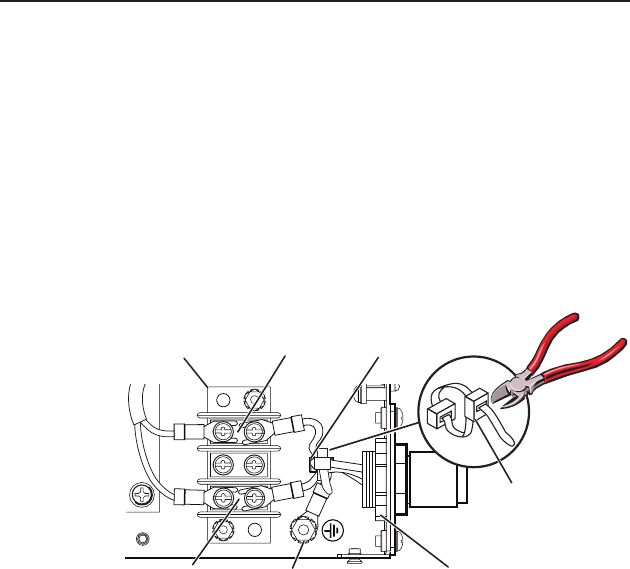
PS 124 12 VDC, 4 Amp Power Supply • Installation Manual
7
7. From the rear panel end, pull the IEC connector
(seegure4)outoftheenclosure.
8. Fromtheconduitkit,threadthe18-gaugepowerwires
through the length of the electrical conduit tube.
9. Install the EMT adapter plate (gure2)intotheopening.
UsethePhillipsheadscrewsremovedinstep2(gure4)to
attach the adapter plate.
N
If the conduit is attached to the EMT plate, skip step 10.
10. Slidetheconduit nut(gure7,below)overthebundleof
wiresexitingtheconduitandontotheconduititselfinside
thePS124.Hand-tightenthenut.
Tie Wrap
Neutral Terminal
Ground Wire Nut
Terminal Block
Conduit Nut
Hot Terminal Metal Tab
Figure 7 — Terminal block and conduit wiring
11. Attach and fasten the hot and neutral wires from the
conduit to their corresponding screws on the terminal
block.
W
Ensure wire polarity is observed. Figure 7 shows
the location of the neutral and hot terminals on the
terminal block. The conduit wiring harness neutral
wire is identified with a tag marked "N" (neutral).
12. Attach the ground wire from the conduit to the chassis
ground, securing it by reattaching the ground wire nut.
13. Thread a tie wrap through the metal tab on the bottom of
thePS124,placeallthewireswithinitscradle,andzipthe
tie wrap over the bundle of wires.
14. Tightentheconduitnut(gure7above)toensureitrmly
securestheconduittotheEMTadapterplate.
15. Usethescrewsremovedinstep3 to fasten the top cover of
thePS124backontothechassis(gure5).


















