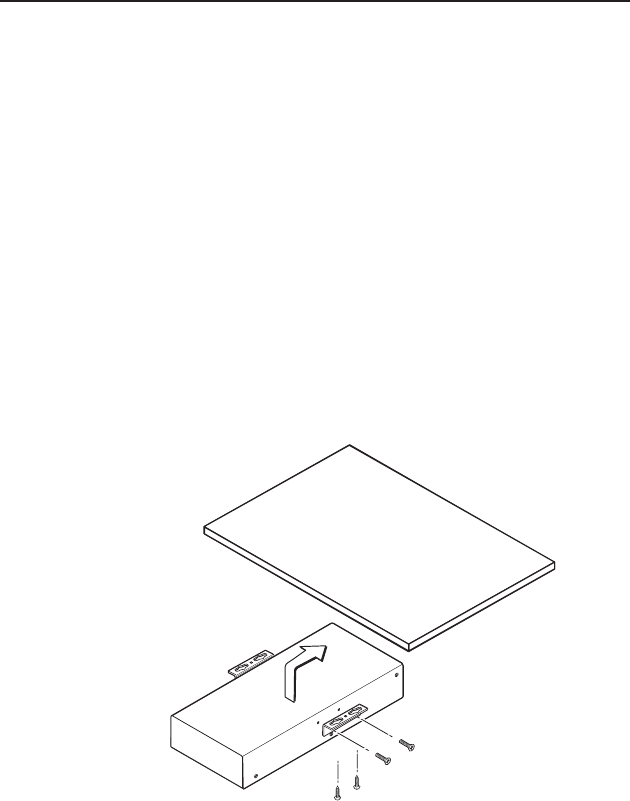
PS 124 12 VDC, 4 Amp Power Supply • Installation Manual
11
Under-desk mounting
InadditiontousingthePS124powersupplyonarackor
projector,itcanalsobemountedunderfurniture(suchasa
desk)usingtheMBU125Under-DeskMountingKit(part
#70-077-01).TomountthePS124underadeskorother
furniture, follow these steps:
1. Attachthemountingbracketstothepowersupplywith
theprovidedmachinescrews(gure10).
2. Holdthepowersupplywiththeattachedbracketsagainst
theundersideofthefurniture.Markthelocationofthe
screwholesofthebracketonthemountingsurface.
3. Drill3/32"(2mm)diameterpilotholes,1/4"(6.3mm)
deepinthemountingsurfaceatthemarkedscrew
locations.
4. Insert#8woodscrewsintothefourpilotholes.Tighten
eachscrewintothemountingsurfaceuntiljustlessthan
1/4"ofthescrewheadprotrudes.
Figure 10 — Under-desk mounting the PS 124
5. Alignthemountingscrewswiththeslotsinthebrackets
and place the power supply against the surface, with the
screwsthroughthebracketslots.
6. Slidetheunitslightlyforwardorback,thentightenallfour
screws to secure it in place.


















