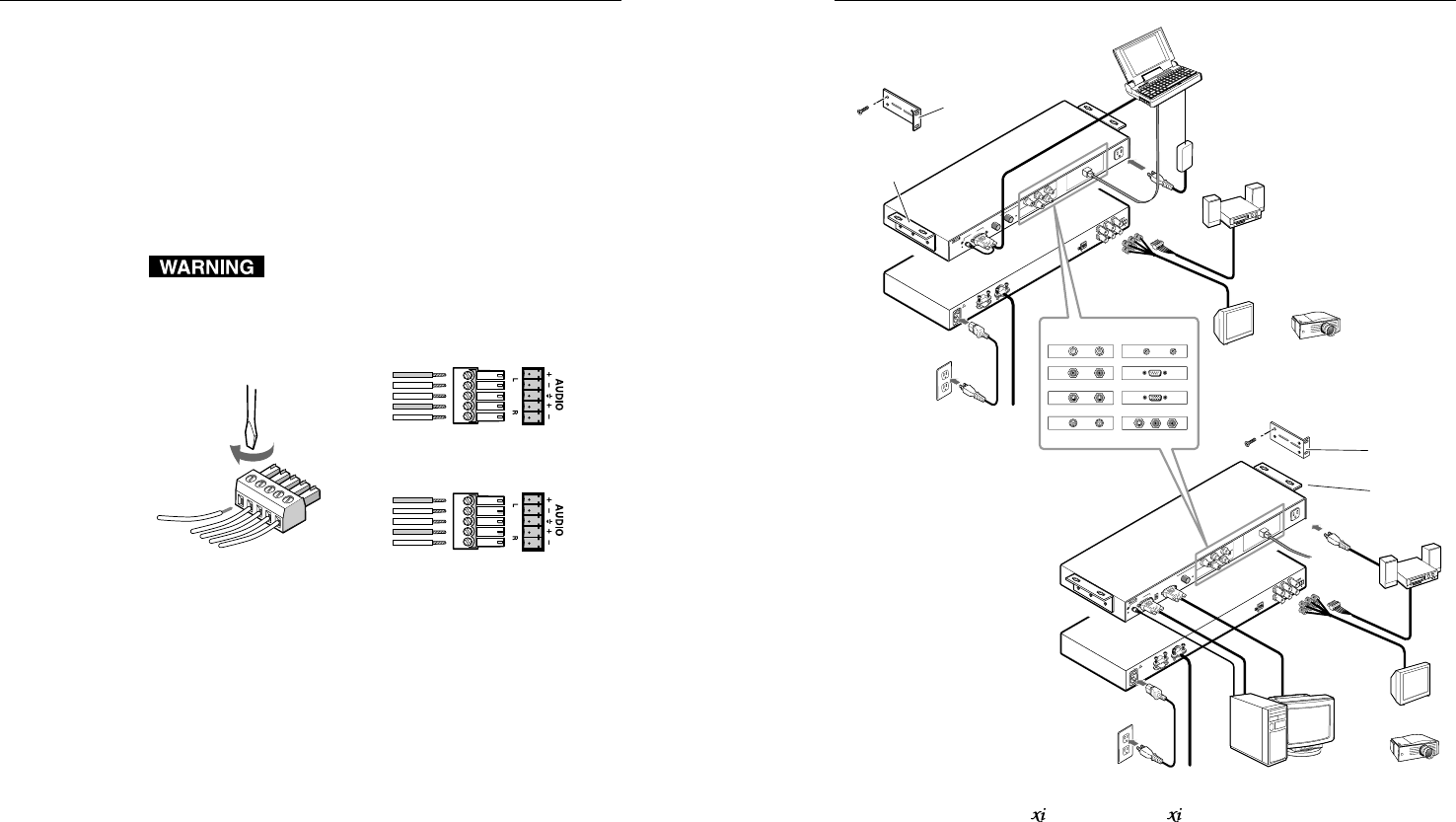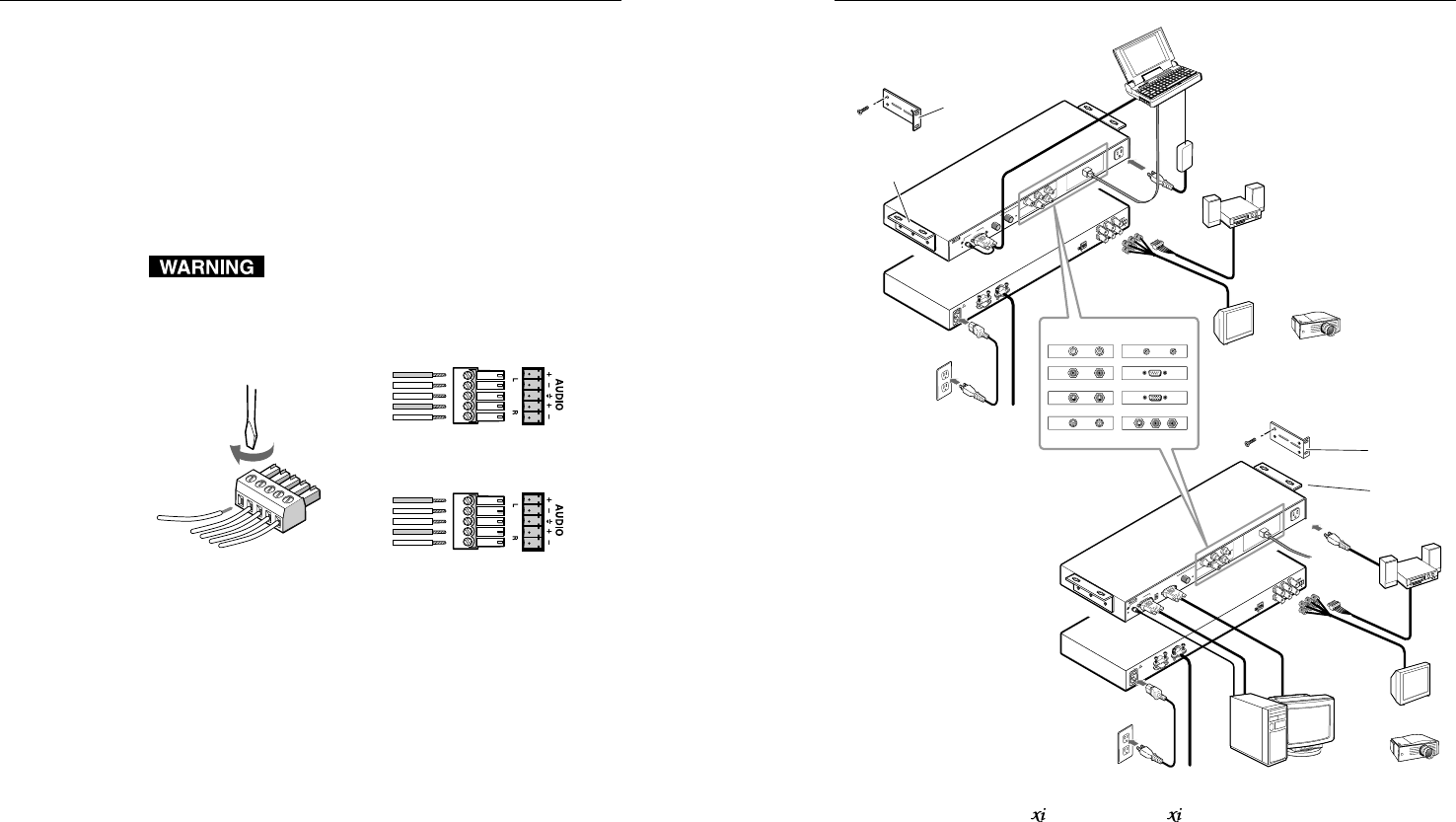
RGB 138xi, RGB 158xi Installation and Operation
RGB 138xi, RGB 158xi Installation and Operation
Installation and Operation, cont’d
2-19
Monitor Projector
Audio
Power
AC Power
or
LBC w/ Audio
Cable
Network
Connection
Monitor
Projector
Audio
Power
PC Computer
AC Power
or
SOG OUT
DDSP
SERR
SPARE
L
E
V
E
L
/
P
E
A
K
0
.
8
V
5
0
%
U
N
I
T
Y
0
.
9
V
1
0
0
%
1
0
0
-
2
4
0
V
0
.
5
A
SOG OUT
DDSP
SERR
SPARE
L
E
V
E
L
/
P
E
A
K
0
.
8
V
5
0
%
U
N
I
T
Y
0
.
9
V
1
0
0
%
1
0
0
-
2
4
0
V
0
.
5
A
R
G
B
1
3
8
x
i
I
N
P
U
T
S
A
U
D
I
O
A
N
A
L
O
G
UNSWITCHED
600 WATTS MAX.
M
I
N
/
M
A
X
M
B
C
P
O
W
E
R
U
N
I
V
E
R
S
A
L
I
N
T
E
R
F
A
C
E
W
/
A
D
S
P
Rear
Front
R
G
B
1
5
8
x
i
I
N
P
U
T
S
A
U
D
I
O
A
N
A
L
O
G
UNSWITCHED
600 WATTS MAX.
M
I
N
/
M
A
X
U
N
I
V
E
R
S
A
L
I
N
T
E
R
F
A
C
E
W
/
A
D
S
P
Rear
Front
ID PIN 14
ID PIN 11
B
U
F
F
E
R
E
D
L
O
C
A
L
M
O
N
I
T
O
R
O
U
T
P
U
T
or
RGB 138xi
RGB 158xi
2 - BNC
Sample Modular Connector Plates
2 - RCA
2 - S-Video
2 - F Connectors
2 - 3.5mm Stereo mini
DB9
HD15
1 - S-Video / 2 - RCA
Mounted under
a Desk
Through-desk or
Rack Mounted
Mounted under
a Desk
Through-desk or
Rack Mounted
Network
Connection
Typical RGB 138 and RGB 158 installation and cable setups
2-18
step 1 to connect the computer to the interface. Set
the front panel monitor ID bit DIP switches to On if
no local monitor will be used.
5. Connect powered speakers or another audio device to
the rear panel captive screw connector. Follow the
wiring guide shown below. Insert the wires into the
appropriate openings. Tighten the screws on top to
fasten the wires, then insert the wired audio
connector into the audio output connector on the
interface rear panel.
Connect the sleeve to ground (GND).
Connecting the sleeve to a negative (-)
terminal will damage the audio output circuits.
Unbalanced Output
Tip
See Warning
Sleeve (s)
Tip
See Warning
Balanced Output
Tip
Ring
Sleeve (s)
Tip
Ring
Wiring captive screw connectors for audio output
6. Set the DIP and toggle switches. Use the “Front Panel”
and “Rear Panel” sections of this chapter as a guide.
7. Connect power cords and turn on the devices in the
following order: display and audio output devices
(projectors, monitors, speakers), interface, and input
device (computer).
The system is now ready for operation.
The illustration on the facing page shows typical system
installation and cable connections for both models.