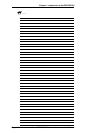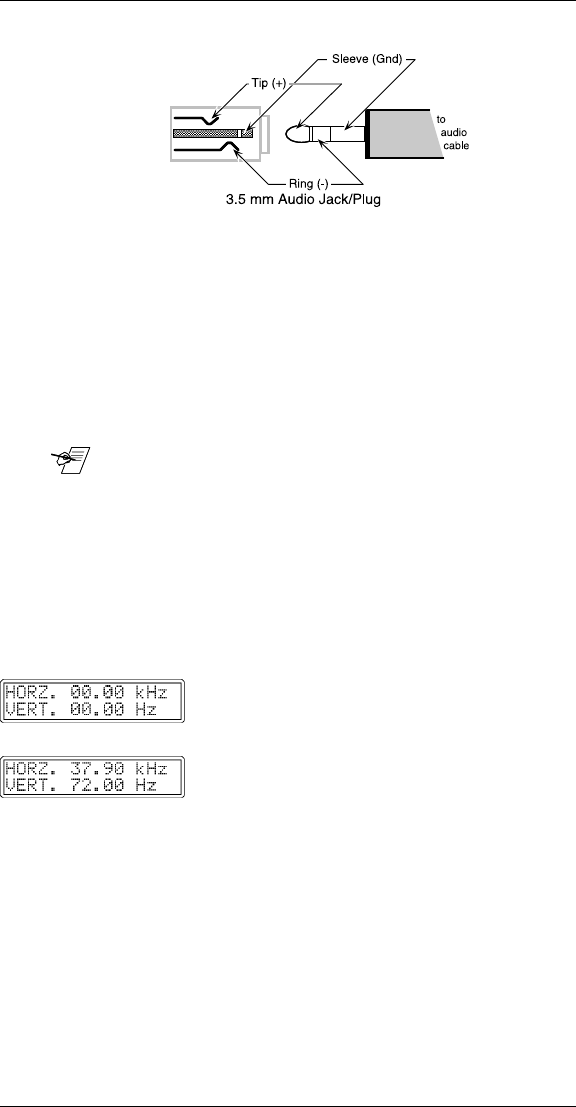
Extron RGB 302/304 Universal Interface • User’s Manual Page 2-4
Chapter 2 • Installing the RGB 302/304
Audio Output (Left and Right) — There is one audio
output using separate connectors for left and right
channels. Connect the left and right output jacks to the
inputs of an external audio system. The 3-contact
outputs can be wired for balanced or unbalanced
audio.
• For unbalanced audio, use Tip (+) and Sleeve (Gnd)
• For balanced audio, use Tip (+) and Ring (-)
____ Observe polarity when making connections to keep left
and right channels in phase.
Installation Check
To verify that the installation is complete, do the
following:
1. Check that the LCD default menus show the correct
information (as previously described in Step 7). Use
the menus as a troubleshooting aid.
If no video input was detected, no memory
block was loaded, and the display will show
zeroes.
The scan rate menu may be used for
troubleshooting as follows:
• The timing for the RGB 302/304 is derived from
the vertical sync signal. If the vertical sync signal
is not present, both the vertical and horizontal
frequencies will be zeroes, even if there is a
horizontal signal present.
• If a vertical sync signal is detected and the
horizontal sync is not detected, the vertical
frequency is displayed, but the horizontal
frequency is zeroes.
2. Recheck the previous Easy Setup Procedure steps
for correct cable connections, etc.