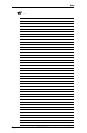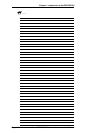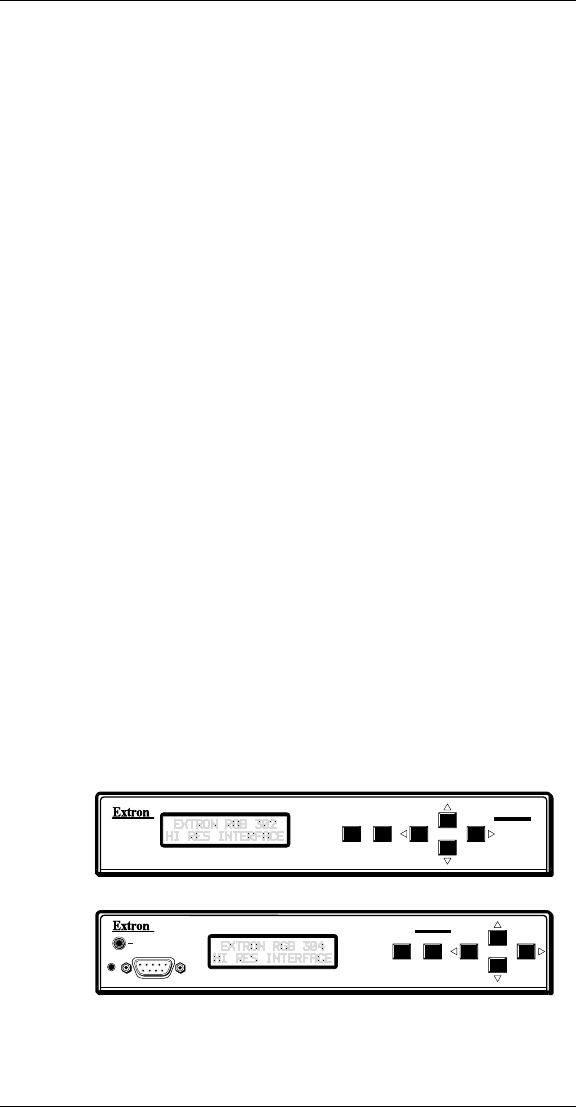
Extron RGB 302/304 Universal Interface • User’s Manual
The Extron RGB 302/304 is a digitally controlled
Universal Analog/ECL Computer-Video Interface. It
can connect most computers to a video presentation
device, such as a large screen projector or data
monitor. The RGB 302/304’s SmartSave™ feature
automatically selects sync settings and other
parameters for a quick and easy setup.
Among the RGB 302/304 features are RGB input/
output connectors, an MBC power jack, audio input/
output connectors, an RS-232 connector, and rear
panel DIP switches.
The RGB 304 is identical in performance and features
as the RGB 302 with the exception being that, unlike
the RGB 302, the RGB 304 has its 9-pin Analog/ECL
input, Audio input, and MBC power jack located on the
front panel of the unit, as shown below. This difference
allows the RGB 304 to be installed in situations where
front panel access to such connectors may be
necessary, such as the mounting of the unit in a rack
mount environment.
RGB 302/304 Features
The RGB 302/304 features allow video output to be
controlled in several ways:
• Automatic sync output detection and setup for quick
installation
• Custom setup and adjustments made from the Front
Panel (shown below)
• RGB 302/304 Windows® software, through an RS-232
interface
• User-written programs through the RS-232 port
Page 1-1
Chapter 1 • Introduction to the RGB 302/304
MENU NEXT
RGB 302
MENU NEXT
RGB 304
MBC
POWER
ANALOG/ECL
AUDIO IN
INPUT