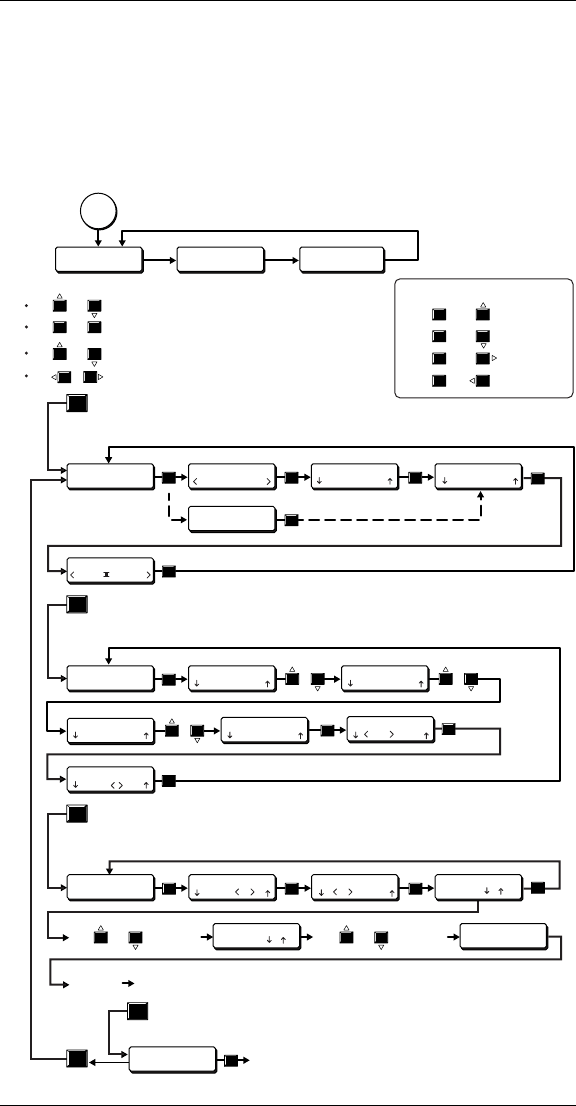
Extron RGB 302/304 Universal Interface • User’s ManualPage 3-1
RGB 302/304 Menu Sequence
The flowchart below describes, in top-to-bottom
sequence, the four major menu classes of the RGB
302/304: Default Cycle menus, Image Controls
menus, Sync Controls menus, and Option Controls
menus.
Chapter 3 • Front Panel Menus
EXTRON RGB 302
HI RES INTERFACE
HORZ. 37.90 kHz
VERT. 72.00 Hz
2 Sec.
Delay
2 Sec.
Delay
2 Sec.
Delay
SYNC OUT: Green
MEM CYCLING: On
At any time during the Default Cycle Menus:
or
IMAGE CONTROLS
HORIZONTAL SHIFT
+006
NEXT
NEXT
(DIP Switch 1 set to ‘off’)
(DIP Switch 1 set to ‘on’)
VERTICAL SHIFT
+126
NEXT
NEXTMENU
NEXT
LEVEL CONTROL
+006
NEXT
MENU
MENU
MENU
MENU
POWER
UP
Image Controls Menus
Sync Controls Menus
Option Controls Menus
Default Cycle Menus
SYNC CONTROLS
SYNC OUTPUT
Auto
NEXT
NEXT
HORZ. POLARITY
Norm + -
VERT. POLARITY
Norm + -
NEXT
SYNC OUTPUT
Green
or
SYNC OUTPUT
Separate H&V
or
SYNC OUTPUT
Composite
PEAKING CONTROL
MIN MAX
SHIFT
DISABLED
NEXT
NEXT
Press and Simultaneously
Press and Simultaneously to
get ‘KEYBOARD IS LOCKED’ or ‘KEYBOARD IS UNLOCKED’
Press and Simultaneously to
edit the default ID Screen
Press or to adjust Vertical Shift
Press or to adjust Horizontal Shift
Press then Selects:
Press and Simultaneously
NEXT
Press MENU at any time to advance to the Sync Controls Menus
or else time-out to return to the Default Cycle Menus
Press MENU at any time to advance to the Image Controls Menus
or else time-out to return to the Default Cycle Menus
Press MENU at any time to advance to the Option Controls Menus
or else time-out to return to the Default Cycle Menus
MENU
Press MENU at any time to advance to the Exit Menu
or else time-out to return to the Default Cycle Menus
Press NEXT (or time-out) to return to the Default Cycle Menus
or Press MENU to return to the Image Controls Menus
OPTION CONTROLS
BACKLITE
Auto On
CONFIRM RESET
PRESS &
TIME-OUT Default Cycle Menus
PLEASE WAIT
RESETTING SYSTEM
NEXT
EXIT MENU
NEXT
MEMORY CYCLING
On Off
NEXT
SYSTEM RESET?
PRESS &
NEXT
NEXT
At any time during the Default Cycle Menus,
to select a language:
ENGLISH
NEXT
Press then Selects:
SPANISH
NEXT
Press then Selects:
GERMAN
NEXT
Press then Selects:
FRENCH


















