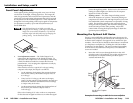RGB 580xi • Remote Control
RGB 580xi • Remote Control
Remote Control, cont’d
Control Software for Windows
The included graphical control software for Windows offers
another way to control the interface via RS-232 in addition to
the Simple Instruction Set commands listed on page 3-4. The
control software is compatible with Windows 3.1x, Windows 95/
98, and Windows NT. The RGB 580xi uses version 2.0 or higher
of Extron’s RGB 302/304 Control Program, which is included
with these interfaces.
Installing the software
The control program is contained on a 3.5-inch diskette, and it
can run from the floppy drive. However, it is more convenient
to run the program from the hard drive.
To install the software onto the hard drive, run SETUP.EXE from
the floppy disk, and follow the instructions that appear on the
screen. The program requires approximately 1 MB (megabyte)
of hard disk space.
By default the installation creates a C:\RGB302 directory, and it
places two icons (RGB 302+304 Control Pgm and RGB 302+
304 Help) into a group or folder named “Extron Electronics”.
Using the software
To run the control program, follow these steps:
1. Double-click on the RGB 302 + 304 Control Pgm icon in the
Extron Electronics group or folder, or on
the Rgb302.exe icon in the C:\RGB302
directory. The Comm menu appears on
the screen.
2. Click on the comm port that is connected to the interface’s
RS-232 port. The control software “looks for” the interface
at that port and reads its configuration.
The control program window (shown below) appears and
displays current settings.
3-53-4
The command/response table page uses symbols (defined below) to represent variables.
Symbol definitions
= CR/LF
(carriage return/line feed) (hex 0D 0A)
• = Space
X1
= Shift control range (-63 to +63)
X2
= Controller firmware version (listed to two decimal places
e.g.: x.xx)
X3
= Frequency in Hz or kHz (listed as xxx.xx)
Whenever the Input Select button on the AAP device is pressed,
contact closure is initiated at the RGB 580xi remote interface and
a signal is sent from the remote interface’s RS-232 port.
Command/response table
Command description ASCII Command Response Additional
(host to interface) (interface to host) description
Chn Contact closure has been
detected across pins 1 and 2.
Horizontal shift
Specify horizontal shift
X1
H Hph
X1
Set horizontal shift value
Shift right one step { H Hph
X1
Increment up
Shift left one step } H Hph
X1
Increment down
Firmware version, part number & information requests, and reset
Query firmware version number Q/q
X2
Display version (Ver x.xx)
Request part number N/n N_60-362-01
Display interface’s part #
Request information I/i (see below)
Display status
Hph
X1
•Hrt
X3
•Vrt
X3