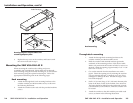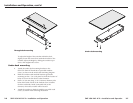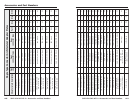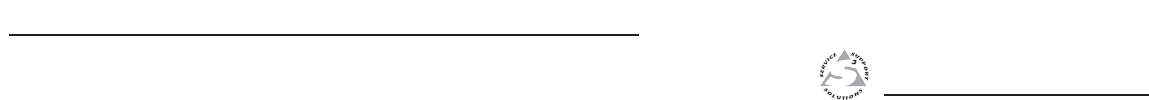
SW2 VGA DA2 AF R • Introduction
Introduction, cont’d
SW2 VGA DA2 AF R
2
Chapter Two
Installation and Operation
Installation Overview
Installing Adapter Plates
Mounting the SW2 VGA DA2 AF R
Front Panel Features
Rear Panel Features
Cabling
Operation
Introduction
About this Manual
This manual contains information about Extron’s
SW2 VGA DA2 AF R switcher and details on how to operate and
configure it.
About the SW2 VGA DA2 AF R
The SW2 VGA DA2 AF R is a full rack width two-input VGA
switcher with two buffered outputs and 300 MHz (-3dB) video
bandwidth. It accepts two VGA, SVGA, XGA, or UXGA
computer-video and two stereo audio inputs. It also features
two buffered VGA outputs and one stereo audio output. With
an optional Macintosh/VGA adapter, the SW2 VGA DA2 AF R
can also switch and distribute Macintosh signals.
Front panel buttons, a contact closure controller, or the auto-
switching option can be used for input selection.
Features
Auto-switching ability — The SW2 VGA DA2 AF R can detect
active sync signals and automatically switch to the active
input.
Furniture mountability — The SW2 VGA DA2 AF R can be
mounted under a desk or podium with optional
hardware, or it can be mounted in a rack or through a
desk or other furniture with included vertical mounting
brackets.
Stereo audio — Unbalanced stereo audio inputs can be output
as balanced or unbalanced stereo audio.
AC power connector — International 100 to 240VAC, 50/60 Hz,
internal switchable power supply.
Pass-through connectors — A wide assortment
of architectural adapter plates is available for installation
on the SW2 VGA DA2 AF R switcher to allow convenient
pass-through A/V connections.
1-2