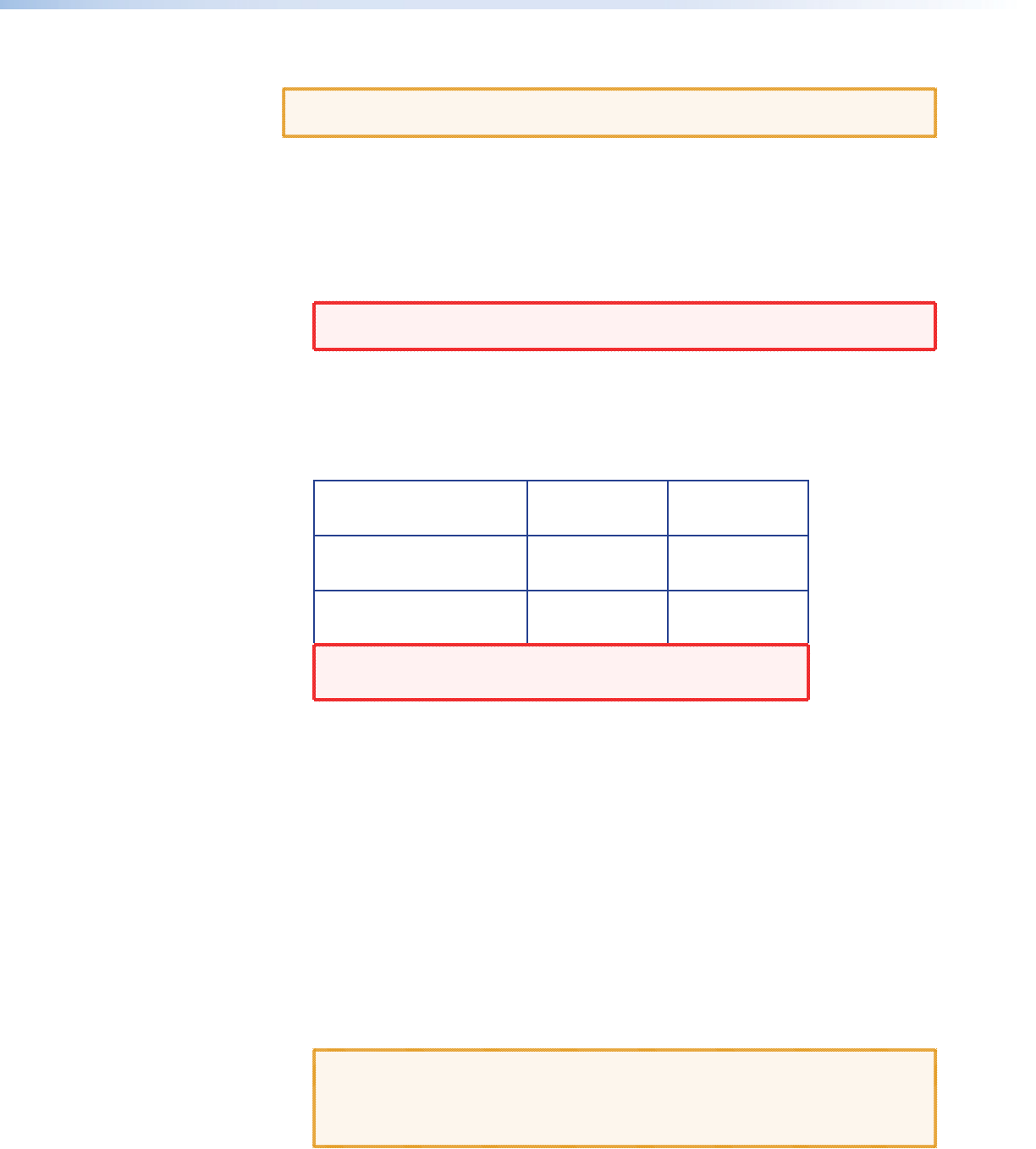
External Supply Protection
CAUTION: The power cord supplied with this product is rated at 10A maximum and
must be protected from overload by an external fuse or circuit breaker.
Fused plugs (UK style)
If the power cord is fitted with a UK style BS1363 3-pin plug (i.e. with provision for an
internal fuse), then it must be fitted with a BS1362 ASTA approved 1 inch cartridge
fuse.
This fuse must be rated at a maximum of 10A/250V. Since the current draw of the
PSU is less than 1A, a fuse of a lower rating not less that 3A/250V may be used.
WARNING: Never attempt to fit a fuse or circuit breaker of a higher maximum
rating than shown above.
Unfused plugs or hard-wired
If the power cord is fitted with an unfused plug or it is hard-wired into a power strip,
then the power cord must be protected by an external fuse or circuit breaker of a
rating shown in the table below:
Supply Voltage 110V nominal 230V nominal
Maximum Fuse Rating 10A 10A
Minimum Fuse Rating 3A 3A
WARNING: Never attempt to fit a fuse or circuit breaker of a
higher maximum rating than shown above.
Setup and Connection Procedure
Setting up and connecting an VNC 200 system is best undertaken in three steps.
• Step 1. Network Communications Setup
Configure the network settings for each device using a PC or laptop and serial
data link, ensuring that one device is configured as a controller (see“Network
Communications Setup”).
• Step 2. Connect Devices
Connect each device to the network and connect its associated source or display
equipment (see “Connect Devices”).
Step 3. System Configuration
Use a PC or laptop connected to the VN-Matrix network to access the web interface
(served by the controller) to configure each device to be an encoder (source) or
decoder (display) (see “System Configuration”).
CAUTION: Do not proceed with connecting or configuring the VNC 200 for an
existing network until you are certain you know what you are doing.
Incorrect connection or configuration may cause disruption to other
network users.
VN-Matrix 200 Series • Installation 14


















