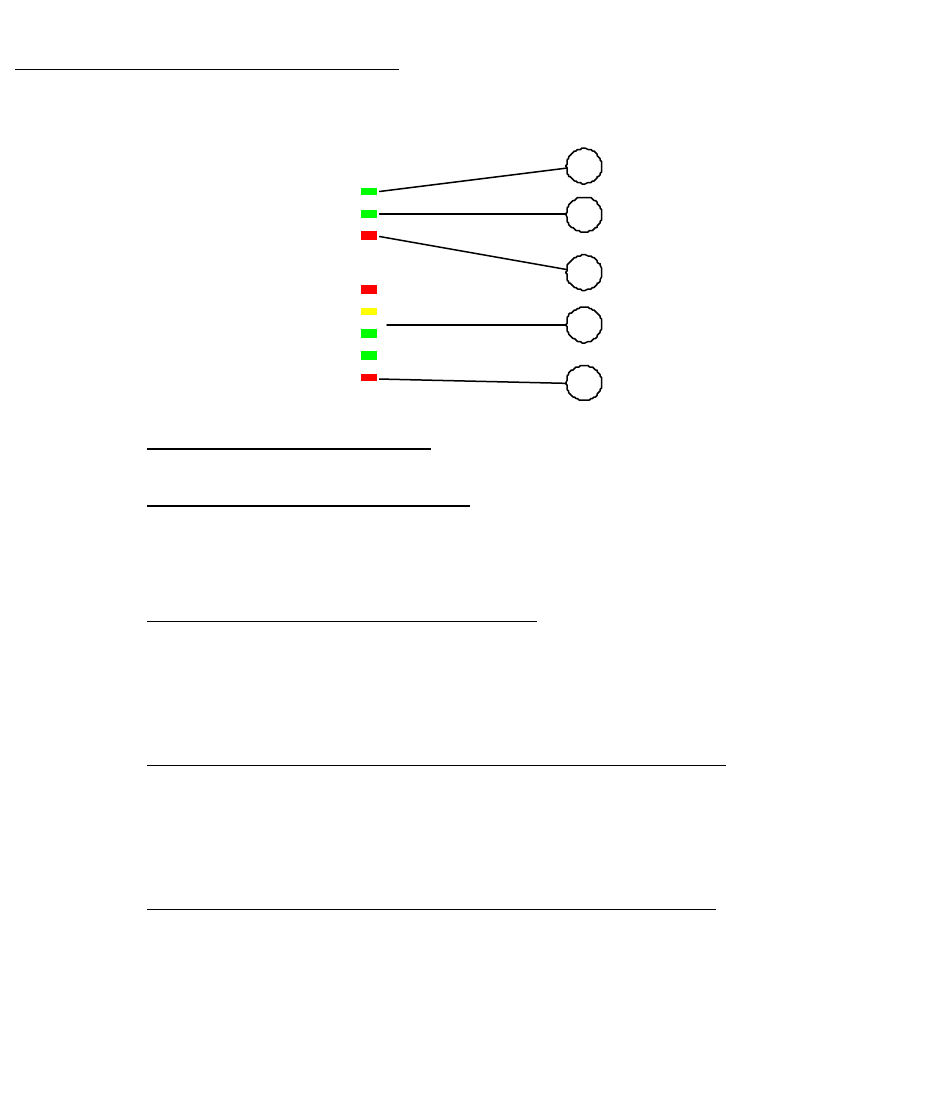
CHAPTER 3
CHAPTER 3
Controls, Displays & Functions
1. AC- AC LINE INDICATOR
This green LED turns on when the AC source is present.
2. INV- INVERTER OPERATING
The LED turns green when the ED inverter is turned on. This LED
normally turns on a few seconds after the AC line indicator LED and
remains on during both utility and battery operation.
3. ALM- ALARM STATUS INDICATOR
This red LED turns on and a continuous audible alarm is sounded when
the ED is overloaded or has failed. Should this occur, check the load
level and correct any overload condition if present. Should the unit not be
overloaded, call FALCON
®
support for further assistance.
4. LOW BATT.- LOW BATTERY WARNING INDICATOR
The red LED will turn on when the ED is configured with an optional
external battery bank, operating in battery mode and the low battery
level warning point has be reached. Typically one minute of battery run
time remains after the LED turns on.
5. OVERLOAD/ FULL LOAD/ 75% LOAD/ 50% LOAD-
Adjacent to the red low battery LED is the green 50% load LED.
Adjacent to the green 50% load LED is the green 75% load LED.
Adjacent to the green 75% load LED is the yellow 100% load LED.
Adjacent to the yellow 100% LED is the red overload LED. All overload
conditions must be corrected immediately.
LOW BATT.
50% LOAD
75% LOAD
FULL LOAD
OVERLOAD
ALARM
INVERTER ON
AC LINE
3
4
1
2
5
5
NOTE: Reference page 10 for more details


















