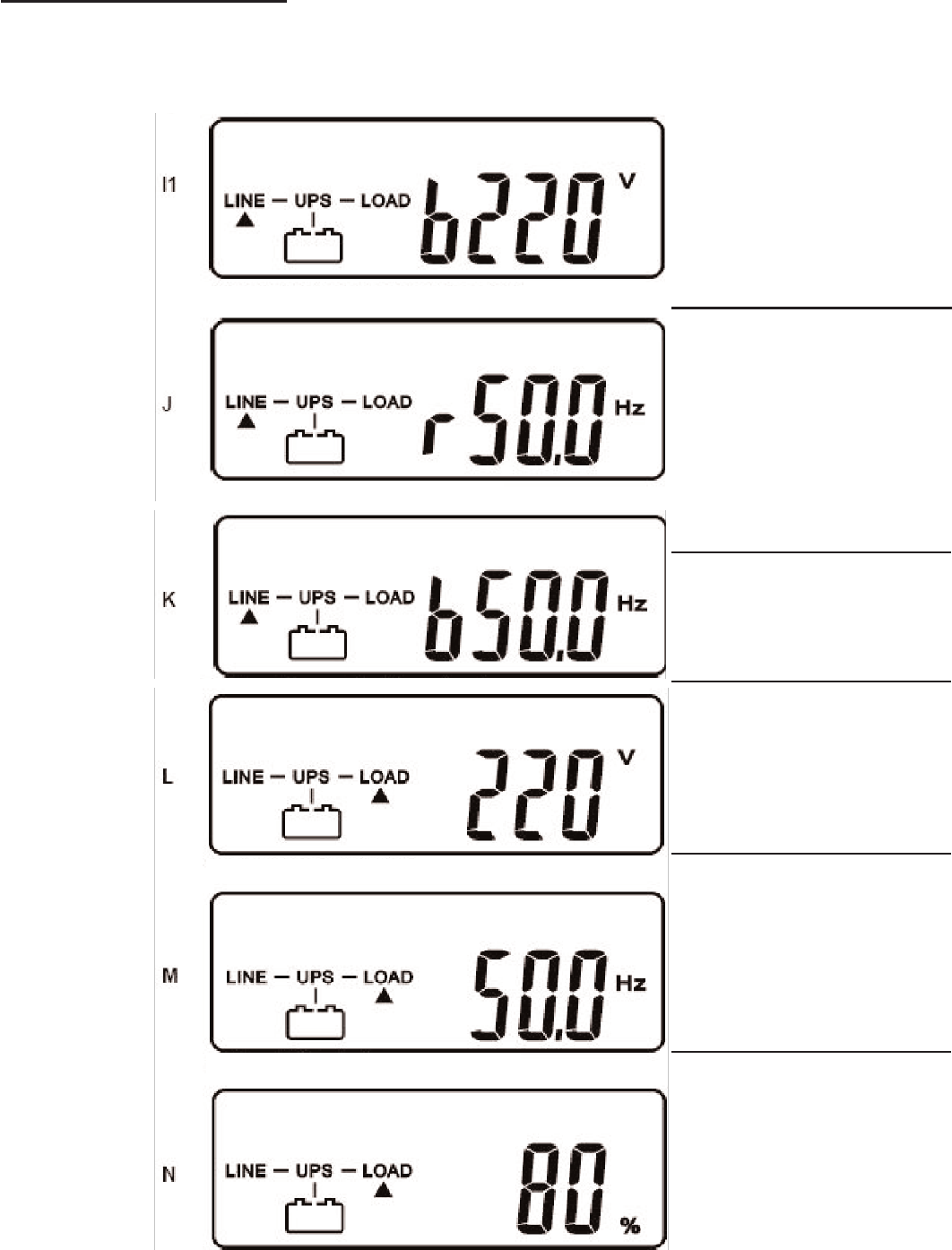
6.5 How to display readings
1. The bypass input voltage is displayed immediately after the UPS and Bypass circuit breakers are
turned on and has sequenced up to inverter mode as shown in I1. Depressing the “Next Page”
button will change to display the utility frequency as shown in J below.
The “b” denotes the reading is
for the bypass. The arrow under
the LINE indicates the reading is
for the bypass input voltage.
Depress the “Next Page” button.
The “r” denotes the reading is for
utility. The arrow under the LINE
indicates the reading is for the
utility frequency.
Depress the “Next Page” button.
The “b” denotes the reading is for
the bypass.
Depress the “Next Page” button.
The arrow under the LOAD
indicates the reading is for the
UPS output voltage.
Depress the “Next Page” button.
The arrow under the LOAD
indicates the reading is for the
UPS output frequency.
Depress the “Next Page” button.
The arrow under the LOAD
indicates the reading is for the
UPS output and indicates the
percentage of output load
connected to the UPS.
22


















