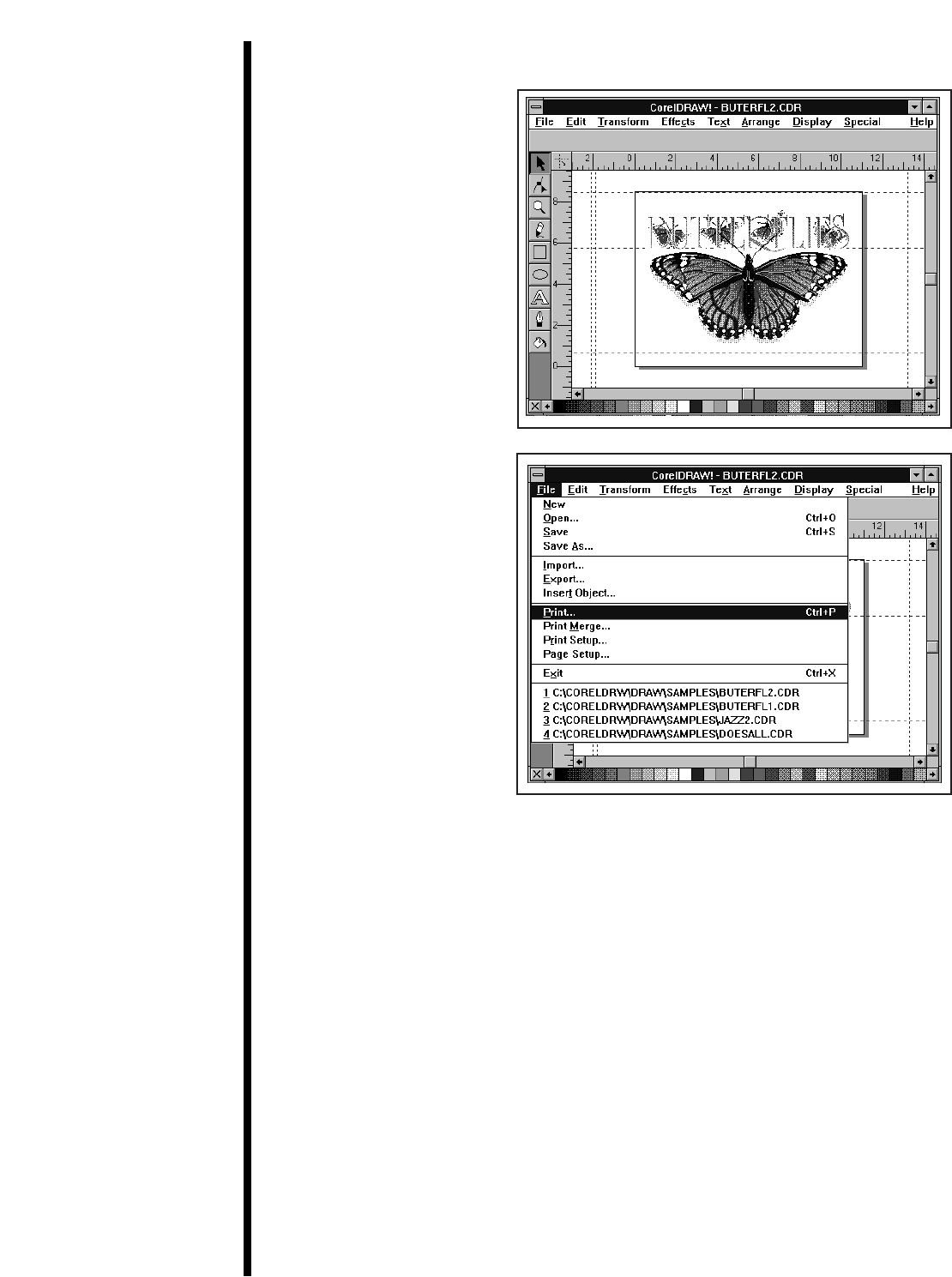
D. Printing a
Color Page
Now that youÕve set up
the printer, loaded
media, and installed
the printer driver,
youÕre ready to print a
color page! Follow
these steps to print
your first image:
1. Go to your favorite
Windows application
program.
2. After youÕve
created an image, press
the Print button from
the applicationÕs Print
screen.
3.
PrimeraProÕs RIP (raster image processing)
begins. Depending upon the complexity of the image
and the processing speed of your computer, it will
take from just a few seconds to several minutes for
printing to begin. Generally, photos and complicated
graphics (like many of those from programs like
Corel Draw!
¨
, Micrografx
¨
Designerª and other high
quality imaging programs) take longer than
spreadsheet data, graphs and charts.
4.
A page of paper will feed in, print the first color
(yellow), and then proceed to print the
remaining colors (Magenta, Cyan, and Black, if using
a four color ribbon). Wait until all the panels have
printed and the sheet is fully ejected before trying to
pull it out of the printer.
5.
If everything looks good and youÕve printed your
first page of color output, congratulations! YouÕve
successfully completed set-up and initial testing.
40


















