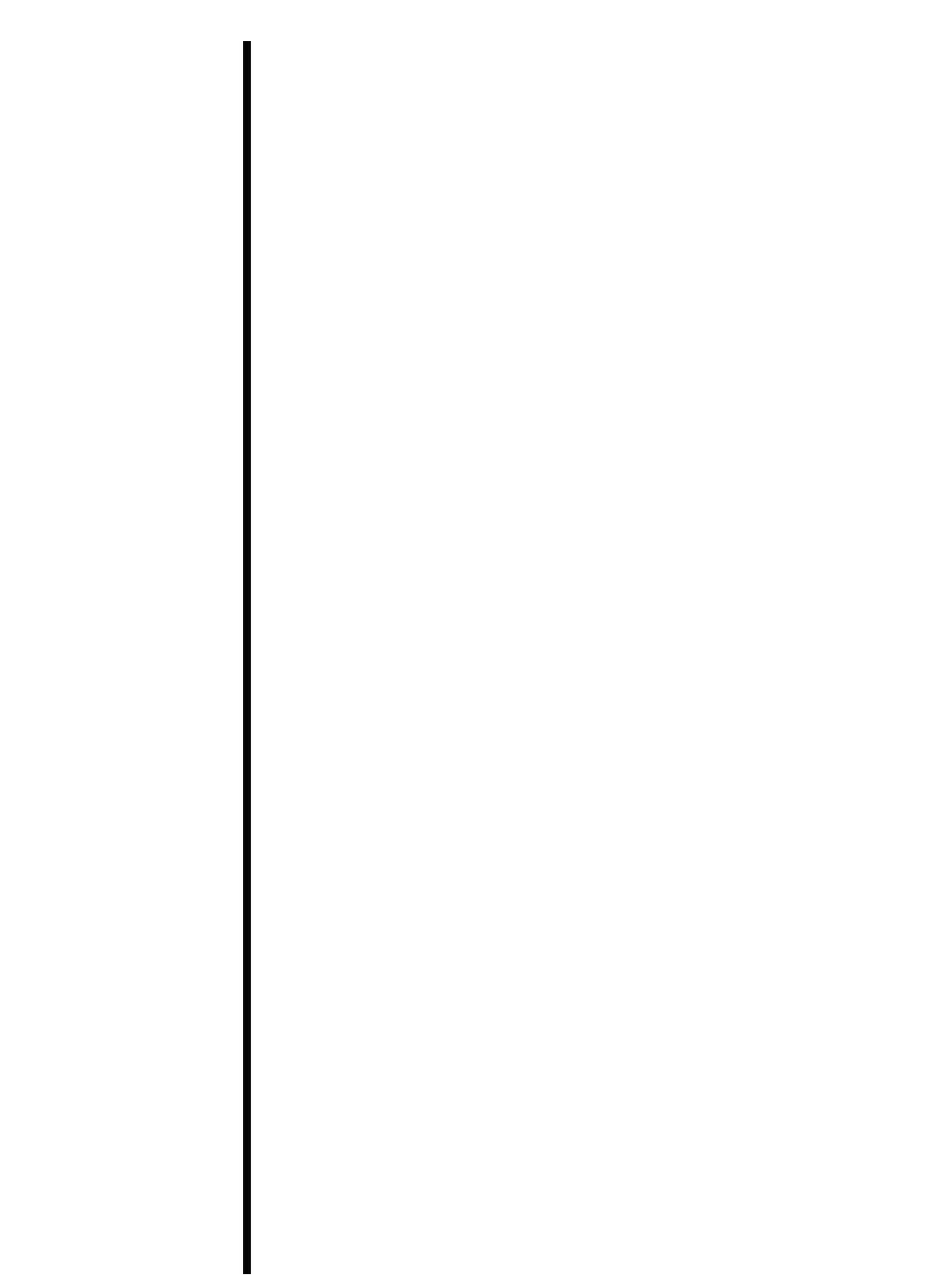
80
The foreground
application is less
responsive while
printing in the
background.
■
Background printing shares the processor in the
Macintosh with the foreground application. The
amount of time allocated to processing the job
may be adjusted with the Preferences command
in the Admin menu of the FARGO Backgrounder.
Some types of images (such as very large files)
can make the Macintosh less responsive. Try
increasing the memory for Backgrounder and/or
the ATM font cache if this situation occurs.
Text is Òjagged,Ó
particularly at
very large sizes.
■
Install Adobe Type Manager, or use a System 7
TrueType font.
■
Selecting Text Anti-Aliasing from the Page Setup
dialog box will make text appear more smooth.
This option is only available when printing in the
dye-sublimation mode.
■
If you are using Adobe Type Manager, try
increasing the font cache to more than 256K (use
the Control Panel). Try closing other documents,
and increasing the available memory for the
application before printing again.
Text is Òjagged,Ó
especially at
small sizes.
■
If you print in draft quality using smaller type,
the output will be much improved if you check
Better bitmap scaling in the Expert dialog box.
Text is incorrectly
formatted.
■
Some applications have an option to enable or
disable Òfractional character spacingÓ. It is often
found in a Preferences dialog box or as part of
the Page Setup dialog box. It should always be
selected to ensure that the driver can position text
accurately.
An application
prints only grey
scale.
Prints are coming
out black and
white only, or
images are
garbled or wonÕt
print at all.
■
Some applications need to have a special option
selected to enable color output.
■
Try disabling extensions. To disable extensions,
restart the Macintosh holding down the shift key
or remove them from the Extensions folder and
restart. Extensions that may cause a conflict
would most likely offer some sort of
enhancement to a printer or other output device.
To isolate the extension causing the problem try
reinstalling suspected extensions one at a time
while printing to the PrimeraPro.


















