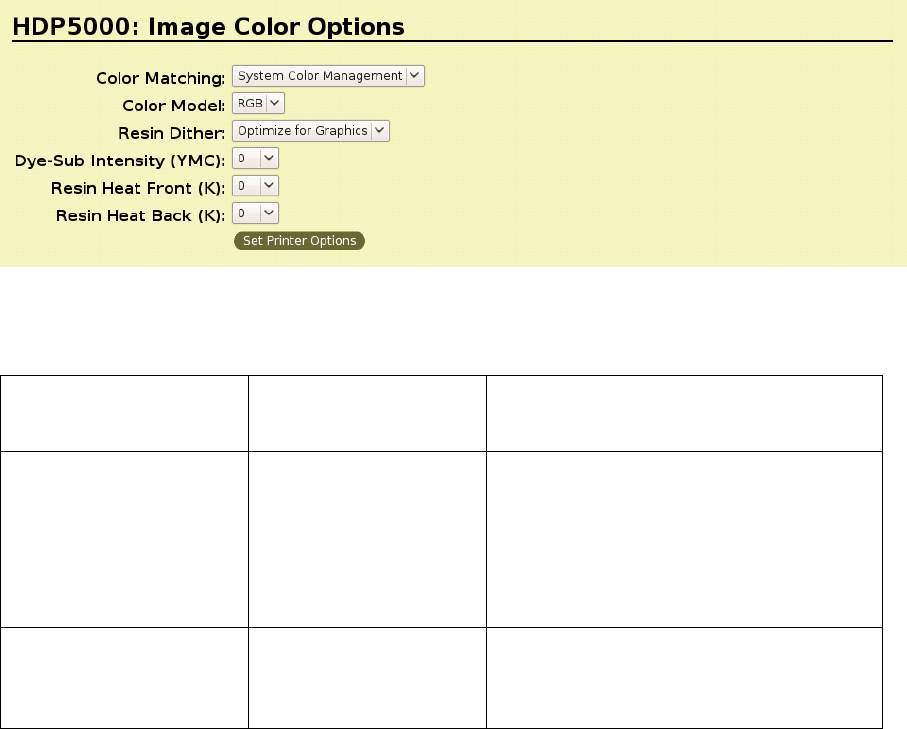
Using the Image Color Capabilities
Selecting the Color Matching Options
Command Line
Usage
CUPS Option Description
ColorMatching =
System
Color Matching =
System Color
Management
This provides a closer match to the
RGB color specifications. (Note: This
option shifts colors to a different color
model so the colors in the image will
more closely match how they appear
on the monitor.)
ColorMatching = None Color Matching =
None
Select None for print speed versus
print color or for use of third party
color matching software.
HDP5000 Cups (Linux & MAC OS) User Guide Rev1.1
14


















