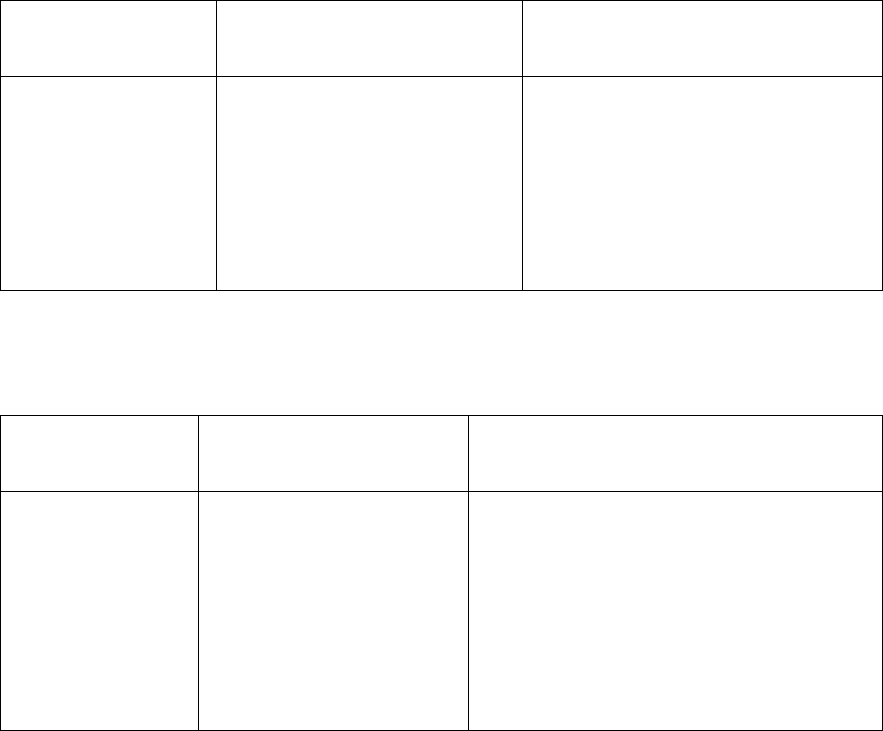
Following the Resin Heat Front Procedure
Command Line
Usage
CUPS option Description
ResinHeatFront=0
<-50 to 50>
Resin Heat Front (K) = 0 1. Adjust the Resin Heat Front
value higher to use more heat
to transfer resin to a card.
2. Adjust the Resin Heat Front
value lower to reduce the
amount of heat (used to
transfer resin to the card).
Following the Resin Heat Back Procedure
Command Line
Usage
CUPS option Description
ResinHeatBack =
0
<-50 to 50>
Resin Heat Back (K) = 0 1. Adjust the Resin Heat Back value
higher to use more heat and
increase the transfer of resin to a
card.
2. Adjust the Resin Heat Back value
lower to reduce the amount of heat
used and reduce the transfer of
resin to the card.
HDP5000 Cups (Linux & MAC OS) User Guide Rev1.1
16


















