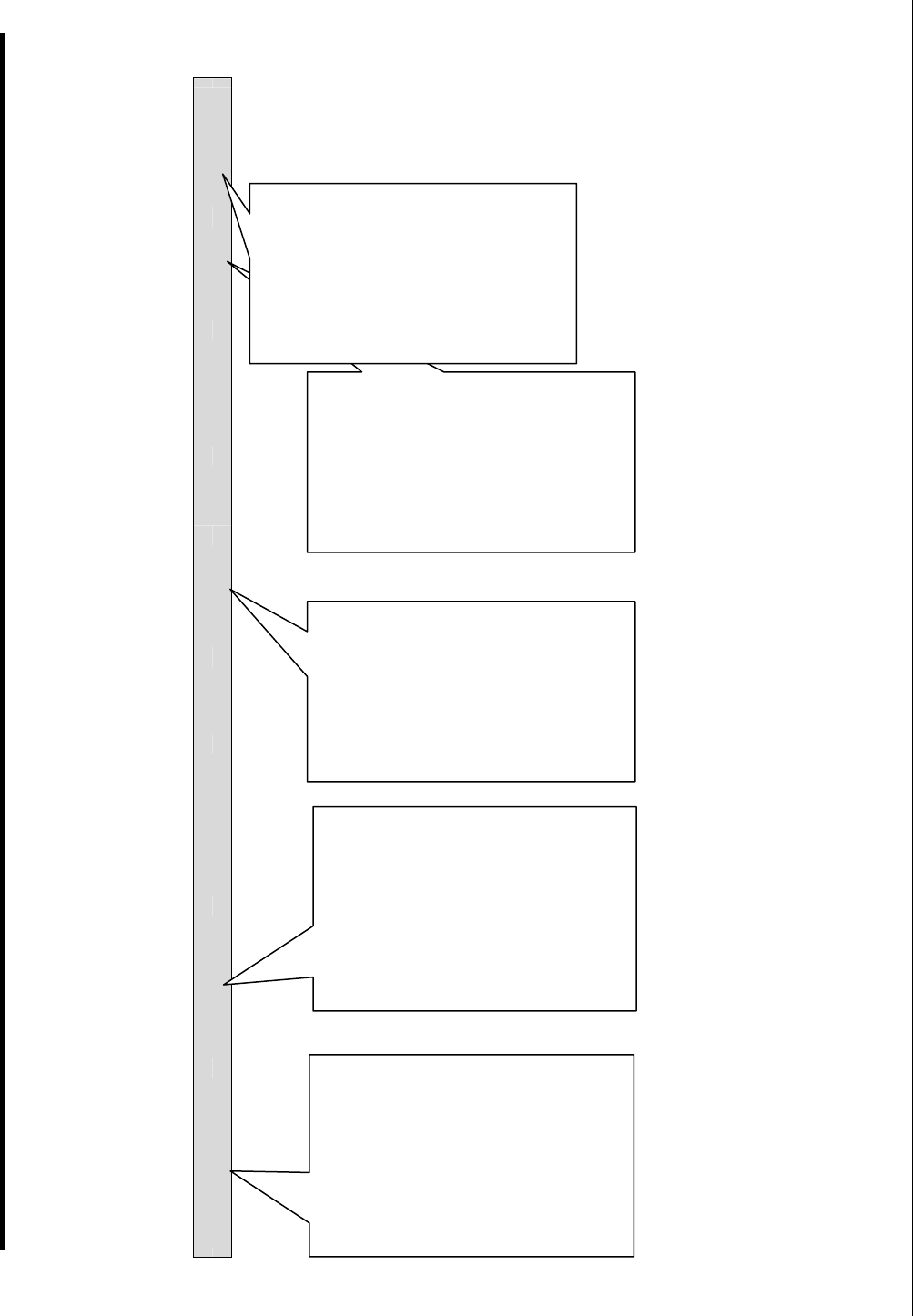
McQuay Micro Tech Open Protocol Driver Manual Page 10 of 35
FieldServer Technologies 1991 Tarob Court Milpitas, California 95035 USA Web: www.fieldServer.com
Tel: (408) 262 2299 Fax: (408) 262 2269 Toll Free: (888) 509 1970 email: support@fieldServer.com
4.4.4. Map Descriptor Example 1 – Read Everything.
In this example the Map Descriptor tells the driver to read all data fields known for the Node. The data fields are read sequentially and the value
obtained placed in the Data Array at a location determined by the driver. Appendix A.2 outlines the data read and the Data Array location of each
field. There is no way of telling this command to read some fields more often than others. Each field is read in turn and when the end of the list is
reached the driver starts at the beginning again.
Map_Descriptor_Name ,Data_Array_Name ,Data_Array_Offset ,Function ,Node_Name ,Length ,Scan_Interval ,Field_Name ,Device_Scaling
Read Chiller 1 ,DA_CHILLER1 ,0 ,Rdbc
,Chiller1 ,1 ,1.0s ,Everything ,Yes
This parameter does
not affect the
functionality of the
driver, however,
many validation or
error messages
report the name of
the Map Descriptor in
the message and,
thus it is strongly
recommended that
unique names be
used.
Each field read has
its value stored in this
Data Array. The
location is dependent
on the field name.
Ensure that the
length of the Data
Array is at least 200,
so that all parameters
can be stored.
The driver will
read every data
field known for the
device.
The values will be
scaled before
storage.
Example: The
‘Evaporator
Refrigerant
Pressure’ will be
stored by dividing
the raw value read
by 10.
This parameter
connects the Map
Descriptor to a
node which in turn
connects the Map
Descriptor to a
port.


















