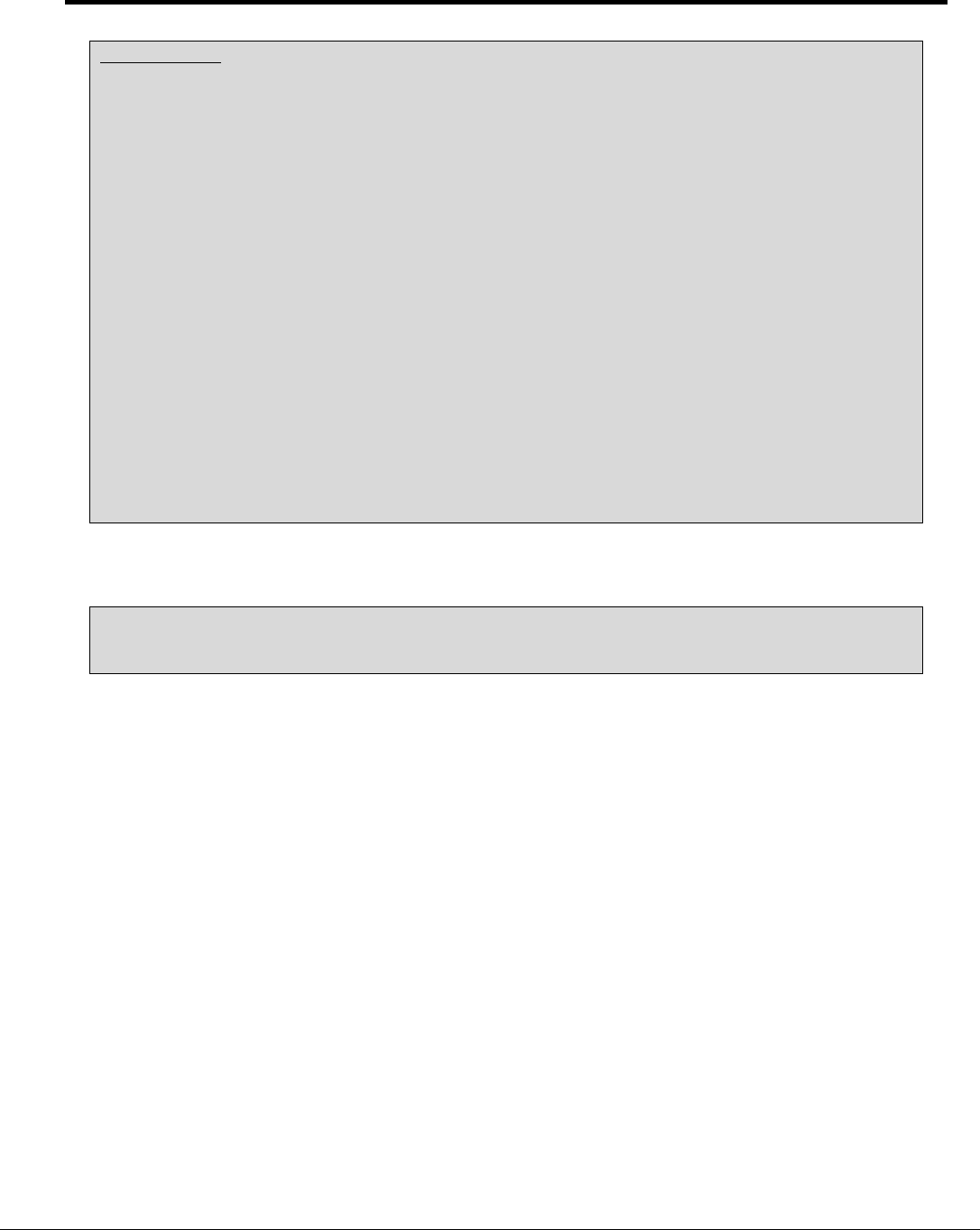
McQuay Micro Tech Open Protocol Driver Manual Page 4 of 35
FieldServer Technologies 1991 Tarob Court Milpitas, California 95035 USA Web: www.fieldServer.com
Tel: (408) 262 2299 Fax: (408) 262 2269 Toll Free: (888) 509 1970 email: support@fieldServer.com
PC Connection
The PC connection to a MicroTech controller is through an available port A that is configured as TTY.
It is best to connect the PC to a level-1 controller because data transmission is the fastest. However,
a PC can be connected to any level-2 controller that does not have level-3 controllers connected to it
or to any MicroTech level-3 controller. Regardless of where you connect the PC, you have access to
the entire network.
You can connect two or more PCs to the network, but only one PC can be connected to a particular
controller. The PC that you use most often should be connected to the level-1 controller for best
performance. For example, you may have one PC that you use on site and another PC that you use
off site. In this situation, you may want to connect the on-site PC to the level-1 controller and the
modem for the off-site PC to a level-2 or level-3 controller.
If a PC is connected to a level-2 controller, a level-1 controller must poll that level-2 controller
connected to the PC so that the PC has access to the entire network. Defining a level-2 controller in
the level-1 controller Server list causes the level-1 controller to poll the level-2 controller.
Port Configuration: The communications port that the PC is connected to must be configured as a
TTY port. The default port configuration for most MicroTech controllers sets port A as TTY. The port
configuration is a software setting.
A separate software setting defines the communications rate of each port. In most controllers, the
default rate is 9600 bps.
TTY: A TTY port is used to connect a PC for monitoring purposes. It uses the RS-232C interface
standard and the Data Terminal Communications protocol.
5. The following quote from “MicroTech® Data Terminal Communication Packets, Open Protocol™ Data
Communications Information Packet ” highlights an important limitation of the protocol.
Data terminal communications may be sent via RS-232C or RS-485. Regardless of the electrical
standard used for communications, this protocol is a single ended type (i.e., communications to one
MicroTech controller maximum).
6. Each MicroTech controller is shipped from the factory with a unique job site password. The
passwords are provided by the McQuay International representative at the time of startup.
7. The driver does not validate passwords when configured as a Server. This means that requests to
read or write data will succeed even if the password supplied with the request is incorrect.


















