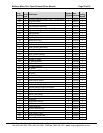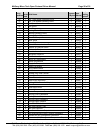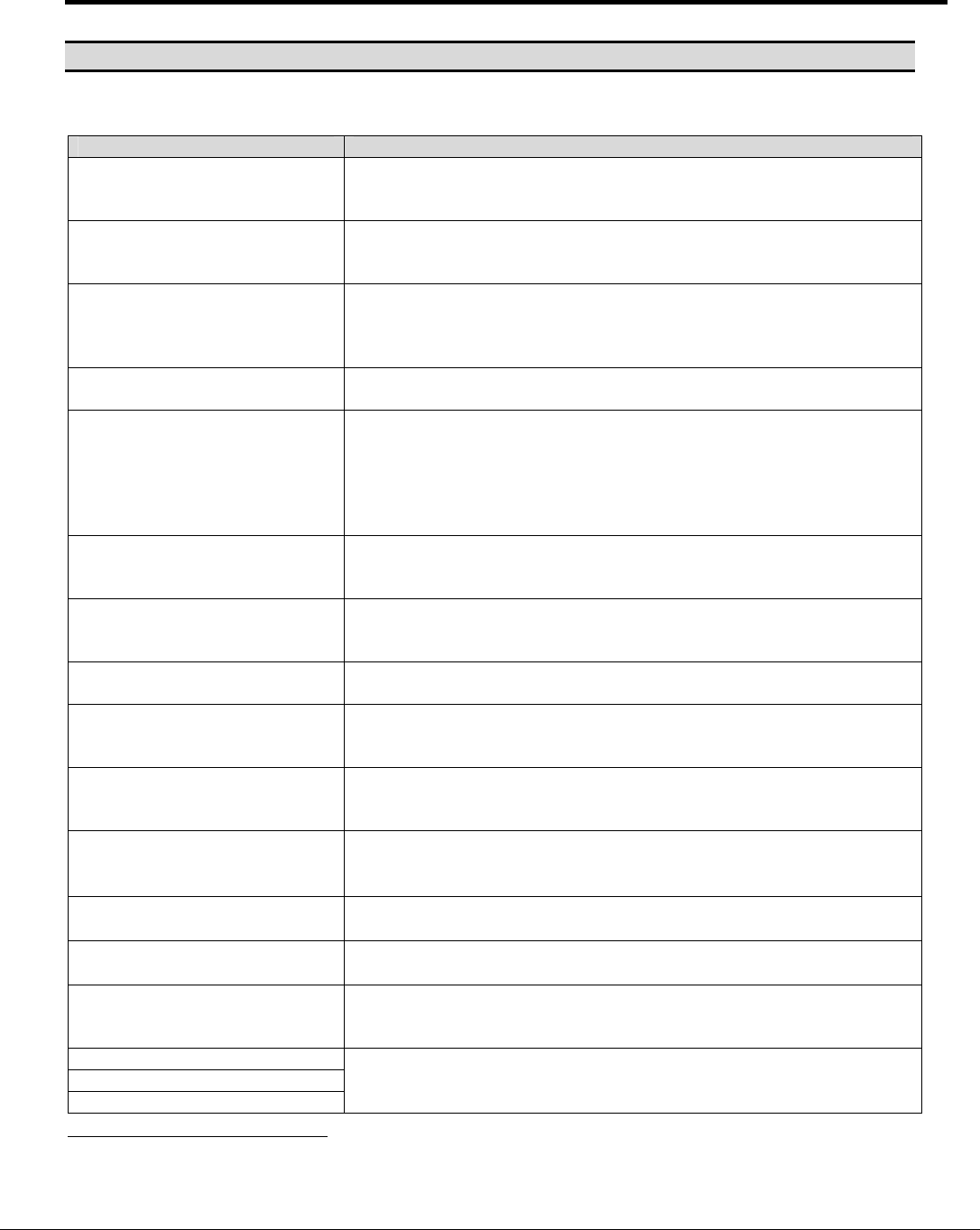
McQuay Micro Tech Open Protocol Driver Manual Page 33 of 35
FieldServer Technologies 1991 Tarob Court Milpitas, California 95035 USA Web: www.fieldServer.com
Tel: (408) 262 2299 Fax: (408) 262 2269 Toll Free: (888) 509 1970 email: support@fieldServer.com
Appendix B. Error Messages
Those messages marked with an * are only printed once even if they occur repeatedly.
Error Message Action
McQuay:#1 FYI. The MapDesc
called <%s> is too short
The length of the Map Descriptor used to expose driver statistics is
too short. Set the length to at least 1000. You can ignore this
message – the driver will abandon excess statistics.
McQuay:#2 FYI. You could
have used a MapDesc called
<%s> to expose diagnostic info.
You can safely ignore this message. It is a prompt. Refer to
Appendix A.8.
McQuay:#3 FYI. Normally
passwords are defined for each
node.
This is a reminder that a password is expected when a node is
defined. Refer to sections 4.3 or 5.2. Even though password
checking is not enforced when the driver is configured as a Server,
the driver expects one to be defined for every node.
McQuay:#4 Err. Node list if full.
Max=%d
A maximum of 100 McQuay device nodes can be configured per
FieldServer. If the limit is reached, call support.
McQuay:#5 Err. Node=%d has
more than one password.
A node has been provided with two passwords. This is either a
configuration error or two nodes with the same address are
connected to different ports. The driver can only store one password
per node address and cannot use the port number to differentiate
them. Re-program the McQuay devices to have the same passwords
if they have the same addresses.
*McQuay:#9 FYI. Device
scaling method unknown.
Device Scaling is being applied and the driver doesn’t know how to
scale a variable. Please submit your configuration file with your
request for support.
McQuay:#10 Err. Node=%s.
Equip. type not recognized.
The driver doesn’t recognize the equipment type specified using the
PLC_Type parameter in the configuration file. Refer to Appendix A.3
for a list of valid equipment types.
10
McQuay:#11 Err. Node=%s.
Equip. Type not specified.
Refer to Sections 4.3, 5.2.
and Appendix A.3
10
McQuay:#13 Err.
MapDesc=%s. Field Name
unknown.
Refer to Appendix A.2 for a list of valid field names. Refer also to
Sections 4.4 or 5.3.
McQuay:#14 Err.
MapDesc=%s. Max Len=1 for
Writes with direct addr.
Corrective action is required. When writing to a McQuay device using
direct addressing the length may only be 1
10
McQuay:#15 Err.
MapDesc=%s. Field
Name/Address Required.
Neither a field name nor an address was specified. The driver does
not know what location to read. Specify a field name from Appendix
A.2.
10
McQuay:#16 Err.
MapDesc=%s. No Node.
Each Map Descriptor must be connected to a node. This is done by
specifying a node name.
10
McQuay:#17 Err.
MapDesc=%s. Md too short.
The offset added to the length of the Map Descriptor extends beyond
the Data Array. Increase the Data Array length.
10
McQuay:#18 Err.
MapDesc=%s. Cannot write
'Everything'.
When using ‘everything’ as a field name the Map Descriptor function
must be Rdbc or Rdb as this is a read only function.
10
McQuay:#19 do diagnostic 3
McQuay:#20 do diagnostic 1
McQuay:#21 do diagnostic 2
Call FieldServer Technical Support. A developer diagnostic has been
called and should not have been.
10
Correct the configuration by editing the CSV file and downloading it to the FieldServer, then reset the
FieldServer for the changes to take effect.