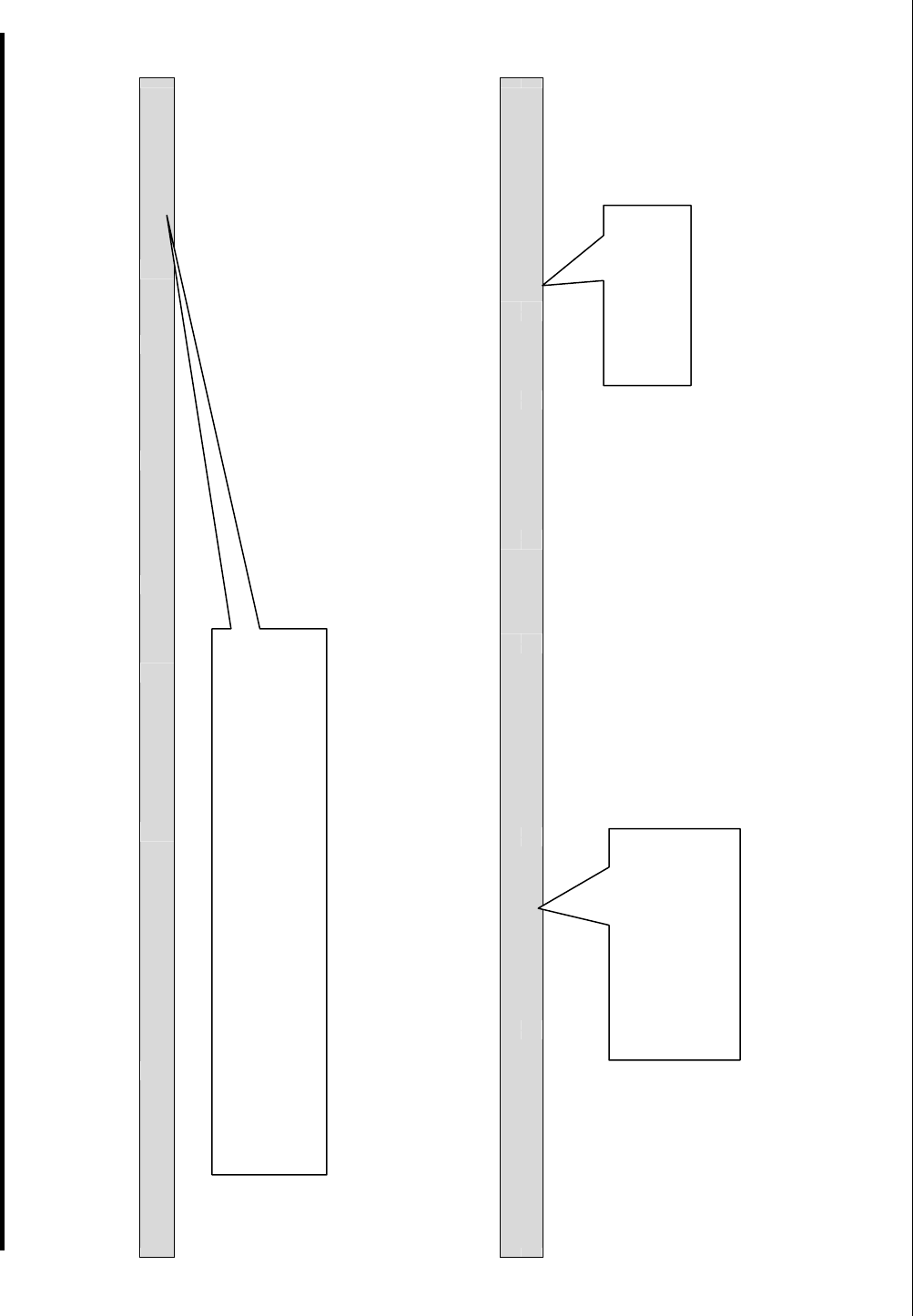
McQuay Micro Tech Open Protocol Driver Manual Page 11 of 35
FieldServer Technologies 1991 Tarob Court Milpitas, California 95035 USA Web: www.fieldServer.com
Tel: (408) 262 2299 Fax: (408) 262 2269 Toll Free: (888) 509 1970 email: support@fieldServer.com
4.4.5. Map Descriptor Example 2 – Read a particular Data Field.
This example illustrates how to read data for one particular field of interest. The data is read every 2.0 seconds and the value obtained is stored in
the Data Array named DA_OPERATIONAL_MODES at location 10.
Map_Descriptor_Name ,
Data_Array_Name
,Data_Array_Offset ,Function ,Scan_Interval ,Node_Name ,Length ,Field_Name
Chiller10_Op_Mode ,DA_OPERATIONAL_MODES ,10 ,Rdbc ,0s ,Chiller10 ,1 ,Chiller Operation Mode
4.4.6. Map Descriptor Example 3 – Write.
This example illustrates how to write data to control fields in the McQuay device. This example illustrates the use of the Wrbx (write on change)
function. A write message will be generated each time the data at index 0 in the Data Array changes. When writing multibyte fields, several
messages are required to transfer the byte values to the McQuay devices. Note that ‘Device_Scaling’ has no meaning when writing to a McQuay
device. The user must ensure that valid numbers are written to the data fields.
Map_Descriptor_Name ,Data_Array_Name ,Data_Array_Offset ,Function ,Node_Name ,Length ,Field_Name
Chiller1_Op_Mode ,DA_MODES ,0 ,Wrbx ,Chiller1 ,1 ,Chiller Operation Mode
The data is only written
when the contents of
element zero of the array
named DA_MODES
changes.
The name of the
data field to be
written to.
Ensure that you spell and space the field name exactly as it is
printed in table Appendix A.2
This Map Descriptor reads one single value from the McQuay
device.


















