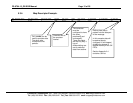FS-8704-12_GE-EGD Manual Page 10 of 26
FieldServer Technologies 1991 Tarob Court Milpitas, California 95035 USA Web:www.fieldserver.com
Tel: (408) 262-2299 Fax: (408) 262-9042 Toll_Free: 888-509-1970 email: support@fieldserver.com
4.4.3. Map Descriptor Example. 1 - Map Descriptor Basics
In this example the basics required for each consumer Map Descriptor are explained.
Map_Descriptor_Name, Data_Array_Name, Data_Array_Offset, Function, node_name, Length, ge_producerID, ge_exchangeID
A1, DA_AI3, 5, Passive, Node_A, 1, 0.0.0.1, 1
4.4.4. Map Descriptor Example. 2 - A Simple Consumer Map Descriptor
Map_Descriptor_Name, Data_Array_Name, Data_Array_Offset, Function, node_name, Length, ge_producerID, ge_exchangeID, ge_Data_Type
A1, DA_AI3, 0, Passive, Node_A, 20, 0.0.0.1, 1, Int
Data processed
by this Map
Descriptor will
be stored in this
array.
The first element
of data will be
stored in the
Data Array in
the 6th position
(Array elements
are indexed
from zero.).
When you
define Map
Descriptors to
consume EGD
data they must
be passive.
The node name
ties the Map
Descriptor to a
node which in
turn ties the Map
Descriptor to an
adapter a
nd a
protocol.
This is the number
of data elements
that will be
consumed from the
message be
processed using this
Map Descriptor.
These
parameters are
required but will
be explained in
the next
example.
This is the dot format ID of the
producer. It is not the IP address of the
producer's Ethernet node.
This value identifies the producing
processor.
This and the exchangeID uniquely
identif
y
a
p
roduced data
p
acket.
This is a numeric value
assigned by the PLC
programmer to identify a
specific data exchange to be
received by the consuming
device (the FieldServer in this
case). It must match the ID
specified in the producer.
The data in the data packet will be treated as
16 bit (two byte) signed integers. As the
length=20 a total of 40 bytes will be processed.
The type of the Data Array should be capable
of storing signed integers in this example.
If you do not use this keyword then the driver
will process the data as bytes.
The data type is more completely explained in
section Appendix A.1