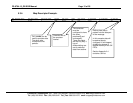FS-8704-12_GE-EGD Manual Page 22 of 26
FieldServer Technologies 1991 Tarob Court Milpitas, California 95035 USA Web:www.fieldserver.com
Tel: (408) 262-2299 Fax: (408) 262-9042 Toll_Free: 888-509-1970 email: support@fieldserver.com
Appendix B. Error Messages
Multiple protocol drivers may exist on a FieldServer. Each driver may produce its own error
messages and the FieldServer itself may produce error messages.
Message Action
EGD:#1 Error. Can’t init UDP.
EGD:#2 Error. Can’t get a
socket.
This is a fatal error. The FieldServer needs to be re-initialized
or you need technical support from FieldServer Technologies.
EGD:#3 Error. Protocol does
not support active polling.
Change function for
mapDesc=<%s>
The rdbc/rdb/rdbx functions are not supported by this protocol.
The device you wish to poll must be configured to 'produce' its
data and this driver will 'consume' the data using passive Map
Descriptors.
1
EGD:#4 Error. Producer ID
required for mapDesc=<%s>
Each Map Descriptor requires a producerID.
1
EGD:#5 Error. Exchange ID
required for mapDesc=<%s>
Each Map Descriptor requires an exchangeID.
1
EGD:#6 FYI. No data type
specified. Defaulted to <Byte>
EGD:#7 FYI. Data type not
recognized. Defaulted to
<Byte> for mapDesc=<%s>
This is a warning only. You can eliminate the warning by
editing the CSV file.
1
EGD:#8 Error. Don't know GE
Data Type(%d) for
mapDesc=<%s>
An illegal data type has been used.
1
EGD:#9 Error. Incoming data
from ip=<%s>
producerID=<%s>
exchangeID=(%d) is being
abandoned.
An EGD producer has sent a data packet to the FieldServer
but the driver cannot find a passive Map Descriptor to use to
process and store the incoming data. It’s possible that the
producer has been incorrectly configured and that the packet
was not intended for the FieldServer. Alternatively, make a
new Map Descriptor which will handle this data.
EGD:#10 Error. Don't know GE
Data Type (%d) for
mapDesc=<%s>
An illegal data type has been used.
1
EGD:#11 FYI. You could have
used a mapDesc called <egd-
ii> to expose diagnostic info.
This message requires no action, but refer to Appendix B.1 of
this manual to see whether you will benefit from exposing
some driver internal diagnostic data.
EGD:#12 Invalid IP. Too many
characters.
IP address is more than 15 characters in length.
1
EGD:#13 Invalid IP <%s> Insufficient points in the IP address.
1
EGD:#14 Error. The mapDesc
called <egd-stats> is too short
Increase the data length parameter for this Map Descriptor
Make sure the Data Array is long enough too.
EGD:#15 FYI. You could have
used a mapDesc called <egd-
stats> to expose diagnostic
info.
Refer to Appendix B.10 \r \h |Appendix B.1} for more
information.
1
Edit the CSV file, download to the FieldServer and restart the FieldServer for the changes to take effect.