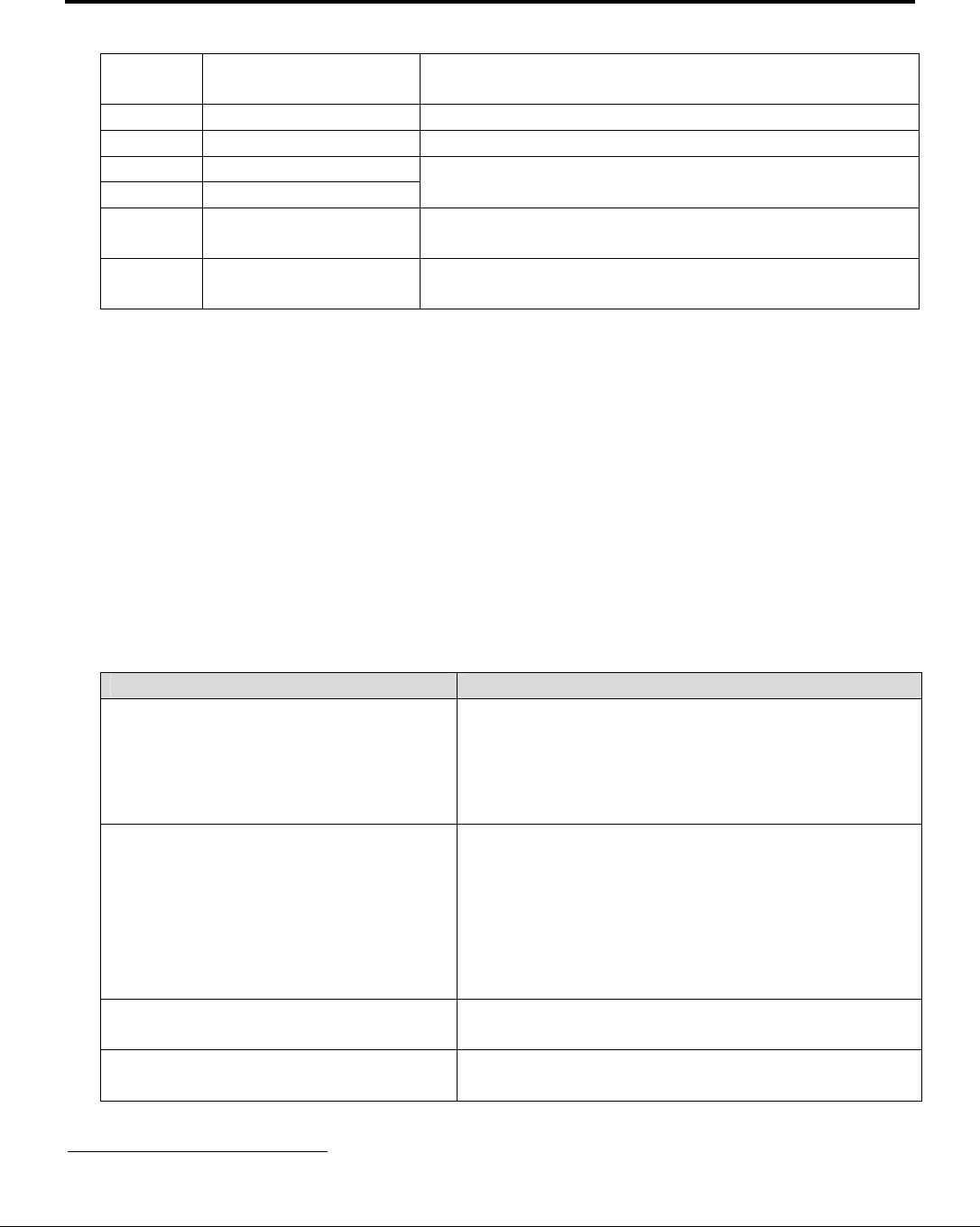
FS-8704-16 Omron FINS Manual Page 33 of 37
FieldServer Technologies 1991 Tarob Court Milpitas, California 95035 USA Web:www.fieldserver.com
Tel: (408) 262-2299 Fax: (408) 262-9042 Toll_Free: 888-509-1970 email: support@fieldserver.com
7 FINS_ECODE
Total number of Messages ignored by PLC due to
error.
8 FINS_EMC Latest Main Error code returned by PLC.
9 FINS_ESC Latest Sub Error code returned by PLC.
10 FINS_EMRC
11 FINS_ESRC
Main and Sub Request codes for which PLC
returned Error Code.
12 FINS_STOR_SP
Number of times Driver ignored messages
because of insufficient storage space.
13 FINS_NO_WR_THU
Number of blocked attempts to write data via
write-thru operation.
Appendix B.3. Driver Error Messages
Some configuration errors might produce an error every time a poll is generated.
This will fill the error buffer quickly and not add any clarity. For this reason the driver
suppresses subsequent similar messages on the System Error Screen. Thus it is
possible for the same error produced by multiple Map Descriptors to produce only
one error message on the System Error screen. The driver displays subsequent
error messages on the Driver Messages screen.
Note : In the actual message you will see that %d has been replaced by an integer,
%s by text indicating a data array name or map descriptor name and %x by two hex
characters.
Error Message Description and Action Required
FINS_UDP#1: Err. Not Enough
Space for <%d> items.
When offset <%d> DA <%s> MD
<%s>
MRC <%2X> SRC<%2X>
Data array length needs to be increased.
10
FINS_UDP#2: Err. MD <%s>.
Error Returned by PLC.
MRC <%2X> SRC<%2X>
Main End Code <%2X> Sub End
Code <%2X>
See Driver Manual for End Codes
detail...
This message shows a request that produced
this error at the PLC. Check Appendix A.1 to
see the detail for error and action.
FINS_UDP#3: FYI. MRC<%2X>
SRC<%2X> Not Supported
This command is not supported by the Driver.
FINS_UDP#11: Err. Station
Reqd/Ext <%d/%d>
Response from PLC is not addressed to this
Client.
10
Some error messages require that the user correct a problem in the configuration. This is done by editing the
configuration CSV file, downloading the modified file and resetting the FieldServer to have the changes take effect.


















