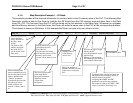FS-8704-16 Omron FINS Manual Page 5 of 37
FieldServer Technologies 1991 Tarob Court Milpitas, California 95035 USA Web:www.fieldserver.com
Tel: (408) 262-2299 Fax: (408) 262-9042 Toll_Free: 888-509-1970 email: support@fieldserver.com
The switches are all factory-set to 0 (00.00.00.00). The Ethernet Unit cannot be used with this
setting; a proper IP address must be set.
The following settings cannot be made for the IP address, or the ERC indicator will flash.
All bits in the network number field set to 0 or 1.
All bits in the host number field set to 0 or 1.
All bits in the subnet number field set to 1.
The beginning of the IP address set to 127 (7F Hex) Example: 127.35.21.16
Note 1. When using the automatic generation method for address conversion, set switches 7 and 8
to the same values as the node number setting, and set the rest of the host number to zeroes. For
details regarding the host number, refer to 1-7 IP Addresses. The value for the host number field in
the IP address must match the value for the node number or the ERC indicator will flash.
2. If a subnet mask is to be set, use the CX-Programmer to set it in the CPU Bus Unit System Setup.
For details, refer to 4-2 CPU Bus Unit System Setup.