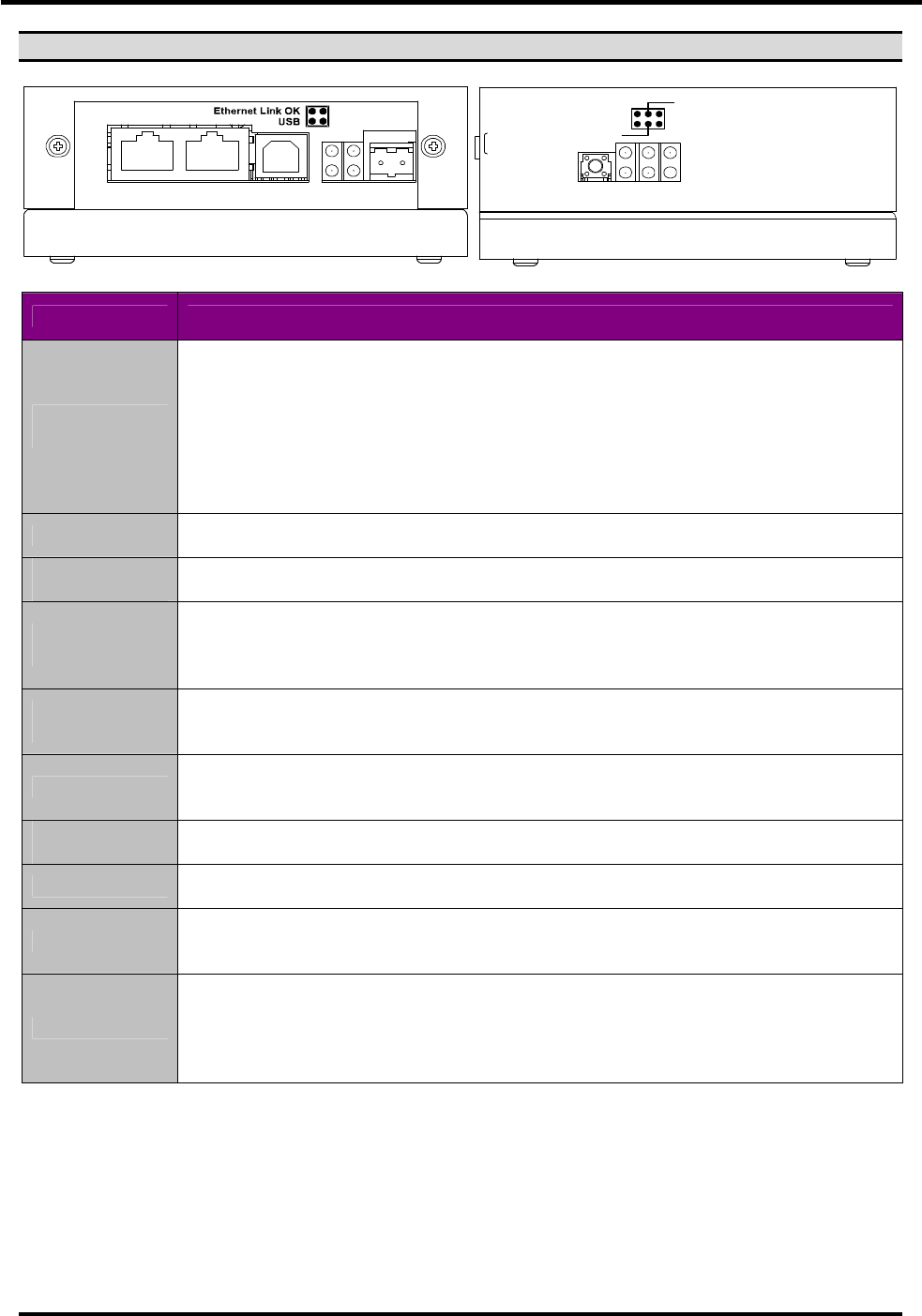
Start-up guide
Page 11 FS-X20 Series FieldServer Start-up Guide (07-2005)
Appendix B. LED Functions
RxTx RxTx
EthernetEIA232 USB EIA485
Power OK
FieldBus Active
-
+
Serial
FieldServer Running
Hot Standby Active
Node Offline
Configuration Error
Comm Error
System Error
IP Request
Light Description
Ethernet Link
OK.
This light relates to the Ethernet network port provided on the FieldServer. The
Ethernet Link OK light shows steady green when the physical connection to the
network hub is healthy. The Rx (Receive) light flashes green when the FieldServer
is receiving data from the network. The frequency of flashing is directly related to the
network activity. It does not necessarily mean data is being received by the
FieldServer. The Tx (Transmit) light flashes yellow when the FieldServer is sending
data. The frequency of flashing is directly proportional to the frequency of data
transmission.
Power OK
This is the power light and should show steady green at all times when the
FieldServer is powered.
Fieldbus
Active
This light should show steady green when the Fieldbus connection is active.
FieldServer
Running
The light should flash green once per second once the FieldServer has booted up.
Note that it may take a while from power up to booting up the FieldServer if the
loaded configuration is particularly large. The light indicates that the FieldServer
firmware is running.
Configuration
Error
A steady amber light will indicate a configuration error exists in the active
configuration. See the Error Screen in the Remote User Interface for a description of
the configuration error.
Comm Error
A steady red light will indicate the communications problem if there is a configured
node connected to the FieldServer that is offline. To establish the cause of the error,
go to the error screen of the RUI interface.
Hot Standby
Active
Not applicable
Node Offline
An amber light will flash when a configured node on the FieldServer is detected as
being offline. The flash will repeat after every unsuccessful retry.
System Error
A steady red light will indicate there is a system error on the FieldServer. If this
occurs, immediately report the related “system error” shown in the error screen of the
RUI interface to FieldServer Technologies for evaluation.
EIA-232
These lights, built into the connector, are related to the RS-232 serial port provided
on the FieldServer. The Rx (Receive) light flashes green when the FieldServer is
receiving data and the Tx (Transmit) light flashes yellow when the FieldServer is
sending data. The frequency of flashing is directly proportional to the frequency of
data transfer.















