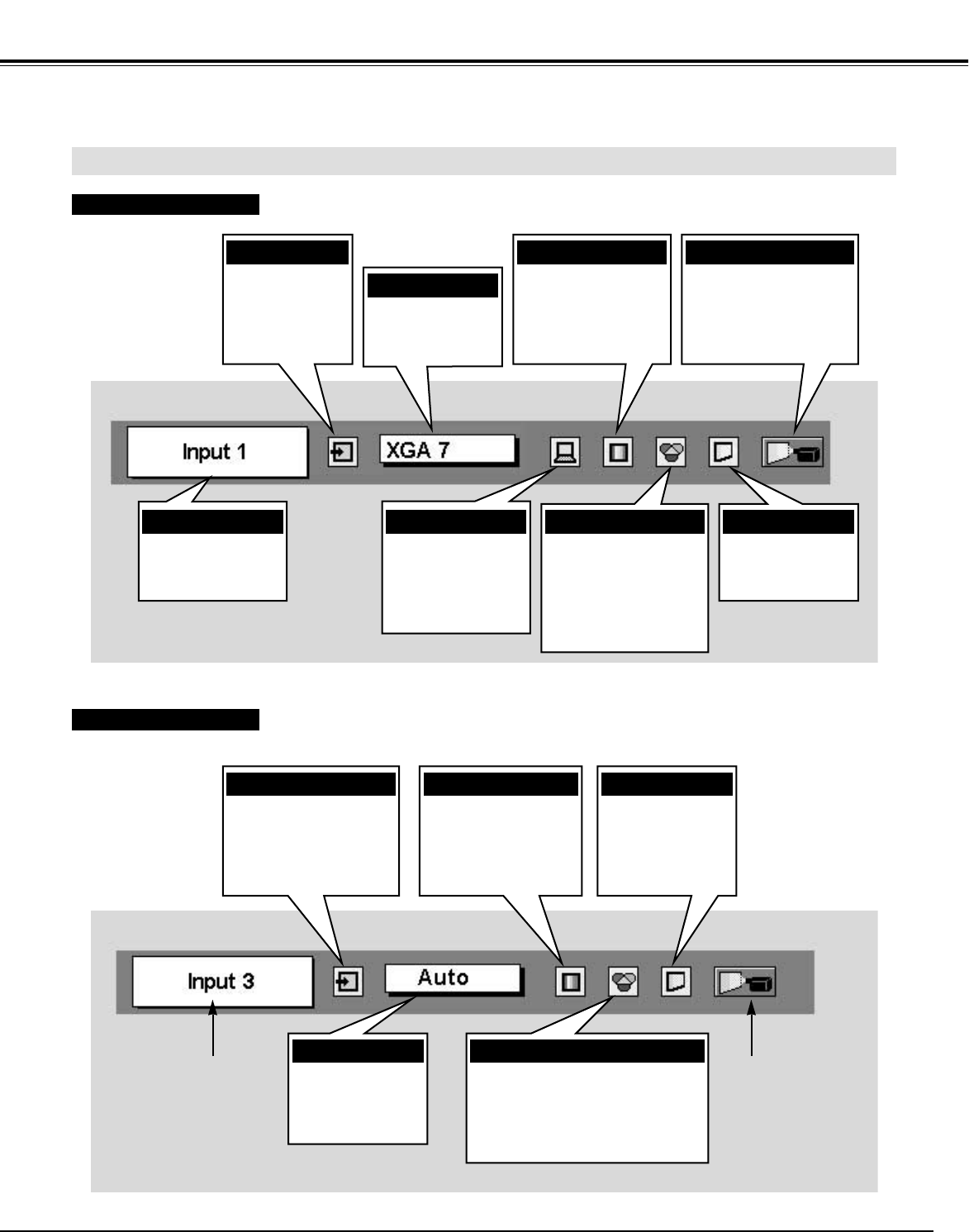
19
BEFORE OPERATION
MENU BAR
SYSTEM MENU
Used to select
computer system.
(Refer to P23, 24)
IMAGE ADJUST MENU
Used to adjust
computer image.
[Contrast / Brightness /
White Balance (R/G/B)
/ Gamma]
(Refer to P29)
SETTING MENU
Used to change settings
of projector and reset
Lamp Replace Counter.
(Refer to P36, 37)
INPUT MENU
Used to select
input source
among INPUT 1,
2, or 3.
(Refer to P23)
SCREEN MENU
Used to adjust
size of image.
(Refer to P30)
IMAGE SELECT MENU
Used to select image
level among
Standard, Real or
Image 1 ~ 4.
(Refer to P28)
FOR PC SOURCE
Press MENU BUTTON for PC input source.
SYSTEM MENU
Used to select
system of selected
video source.
(Refer to P32)
IMAGE ADJUST MENU
Used to adjust picture image.
[Contrast / Brightness / Color /
Tint / White balance / Sharpness /
Gamma / Noise Reduction /
Progressive] (Refer to P34)
FOR VIDEO SOURCE
Press MENU BUTTON for VIDEO input source.
Same function as the
Computer Mode.
INPUT MENU
Used to select input
source among INPUT 1,
2, or 3, and to select
video source.
(Refer to P31)
PC ADJUST MENU
Used to adjust
parameters to
match with input
signal format.
(Refer to P24-26)
IMAGE SELECT MENU
Used to select image
level among
Standard, Cinema or
Image 1 ~ 4.
(Refer to P33)
SCREEN MENU
Used to set size of
image to Full,
Zoom, Normal or
Wide zoom.
(Refer to P35)
GUIDE WINDOW
Shows selected
item of ON-
SCREEN MENU.
Same function as the
Computer Mode.


















