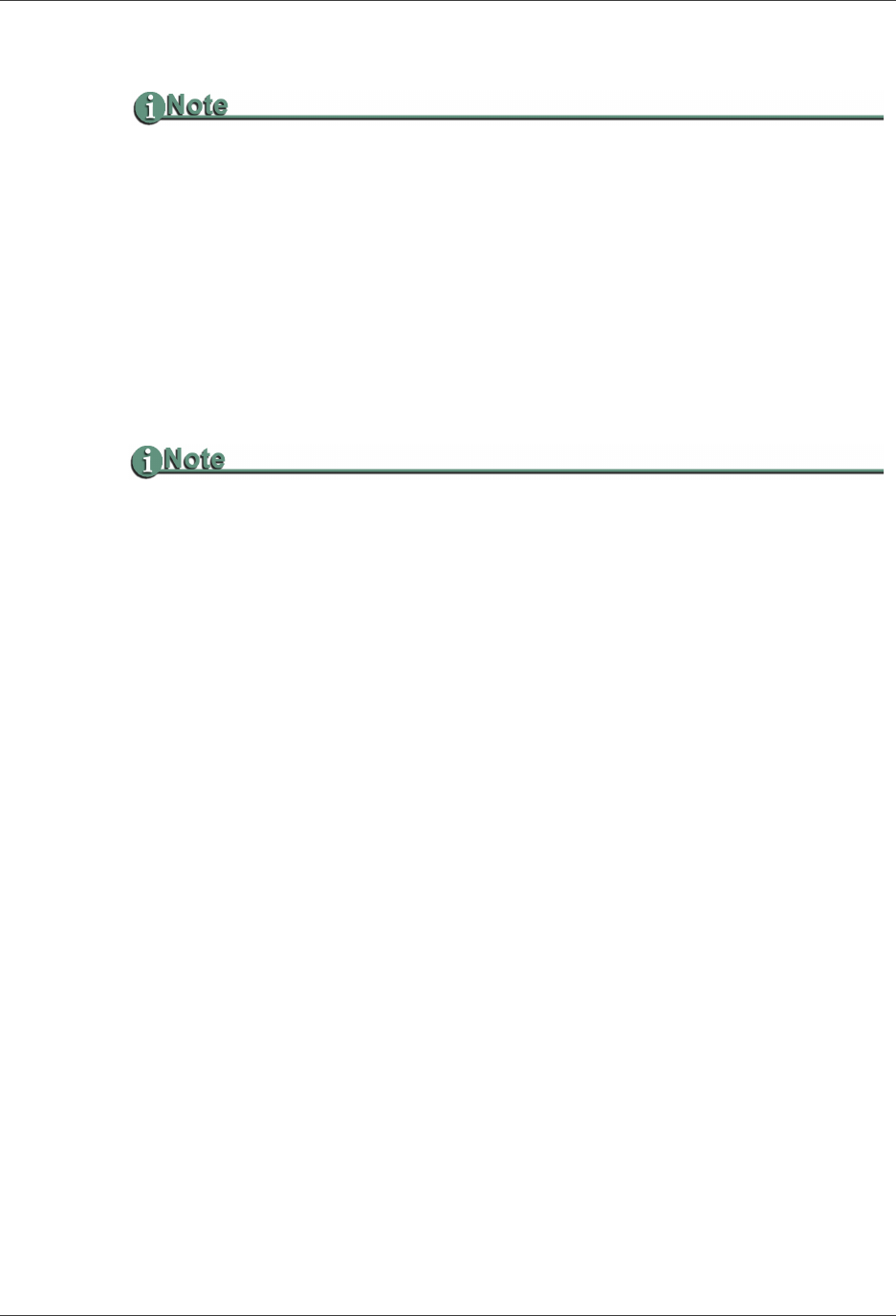
Overview of MA Server Workflow
MA Series Media Archive Servers
8
Device watch
This is similar to the Folder watch except that a device is identified as the target of the
watch. The most common devices are removable hard drives and card readers attached to
the MA server. Do not use Device watch to monitor shared and local drives.
An example is when the CF card is inserted into a watched card reader slot. Inserting the
CF card initializes the reader as a new device on the system. The upload utility receives the
system alert, recognizes that it is a watched device, and ingests the card’s contents. The
video clips, metadata, and preview clips are automatically stored in the User designated
MA server bin.
For instructions about using the upload utility, see
ProxSys Media Upload Utility on page 11.
Once a video file is ingested into the MA server it appears in the designated bin with a
thumbnail of the first usable frame of the video file. Clicking on the thumbnail, opens the
Preview Player, see page 30. To preview clips from a remote workstation, it is necessary that a
Flash player application is installed on the workstation.
At this point, it is possible to use the MA server’s web-based user interface to edit selected video
metadata.
When Uploading Structured Content, Use Device Watch.
Device watch may be used to upload both structured and unstructured content.
Watch Function and Metadata
If the watched video content, such as P2 or XDCAM, has metadata, it is ingested with the video
and logged in the MA server’s database. The User can set whether external metadata is
ingested or not, see Load External Metadata on page 20.
Metadata Can Not Be Edited During Ingest Procedure
It is possible to edit metadata once the video clips are stored on the MA server.
MA Servers Support File Sizes Up To 50GB, Including XDCAM
There are only two limits to the amount of content that the MA servers can store:
• The amount of open storage available.
• An individual video clip can not exceed 50GB in size.
Watch Content and MA Quick Select Workspace
When content arrives from a watched folder or device the destination bin is marked as containing
watch upload. In the MA Series Quick Select workspace, the bin appears in the via watchfolder
list under the Quick select option. The purpose of this is to notify the user that their metadata
may not exist and should be added before archiving.


















