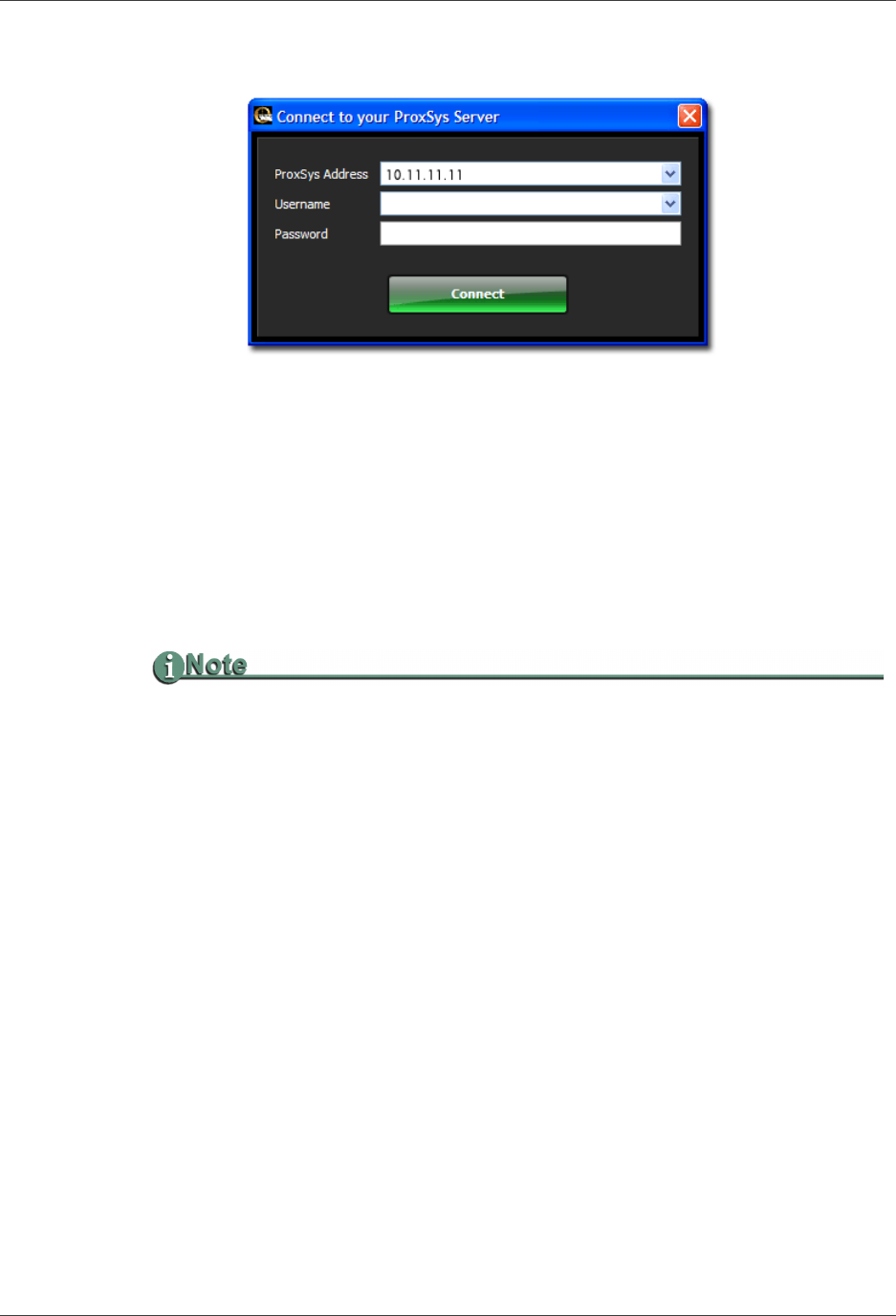
ProxSys Media Upload Utility
MA Series Media Archive Servers
12
Connecting to the MA Server
When a User starts the Media Upload Utility the Connect to your ProxSys Server window
appears.
The first time a User starts the upload utility it is necessary to enter:
Proxsys Address
Enter only the server’s numerical address. The default is 10.11.11.11.
Username and Password
The MA server ships with the default Username and Password.
Username:
Administrator
Password:
admin
To ensure the best security for your MA and content, it is recommended that the MA
Administrator change this logon to a more secure form during installation.
Next, press
Connect.
This information is compared to User access privileges and stored.
In the future, the User only needs to complete the
Username or Password -- the other fields are
automatically completed -- and click on
Connect.
The first utility window to appear is the
MANUAL UPLOAD.
Username and Password Are Case Sensitive


















