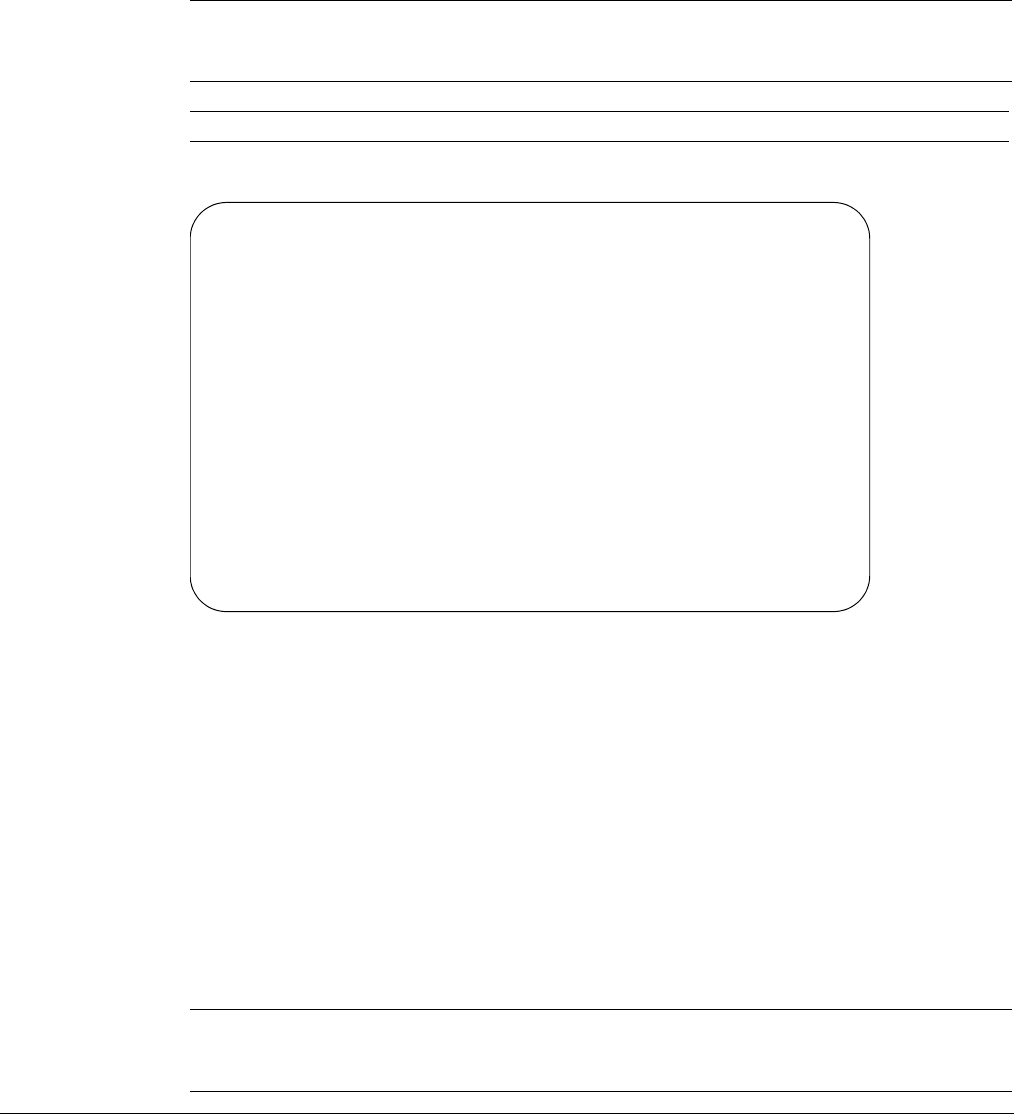
102 Appendix A
pnic params
Display the card interface name, device ID, and contents of the register on the PCI-X and
Master FPGAs.
Syntax
pnic params [number]
Parameters
Command
History
Example
Figure 66
[root@localhost SW]# pnic params
No card number specified. Assuming card 0
PNIC 8002 pnic0 0xffff810000700000 20006
********************** Register Display **********************
**** Configurations on Master FPGA *****************************
Register Name (Address) Hex
----------------------------------------------------------------
Revision (0x000)80020006
Chip Control (0x004)00000073
Scratch (0x008)75318642
Chip Status (0x00c)00000003
Packet Linked List Limit (0x010)00000000
Timeout for Flow Garbage Collection (0x014)00000010
Byte Number of Truncation with Match (0x018)00000000
Time Stamp for Sync (0x01c)4C787C4B
RAM Failure Address (0x020)00000000
RAM Failure Data Low (0x024)00000000
RAM Failure Data Meddle (0x028)00000000
RAM Failure Data High (0x02c)00000000
[output omitted]
pnic params Command Example
pnic passive-mode-disable
Configure the ports to transmit and receive traffic. This is the default behavior.
Syntax
pnic passive-mode-disable [number]
Enable passive mode using the command
pnic passive-mode-enable.
Parameters
number
Enter the number of the network interface card.
Range: 0-5
Default: 0
Version 2.0.0.1 Introduced
number
(OPTIONAL) Enter the number of the network interface card.
Range: 0-5
Default: 0


















