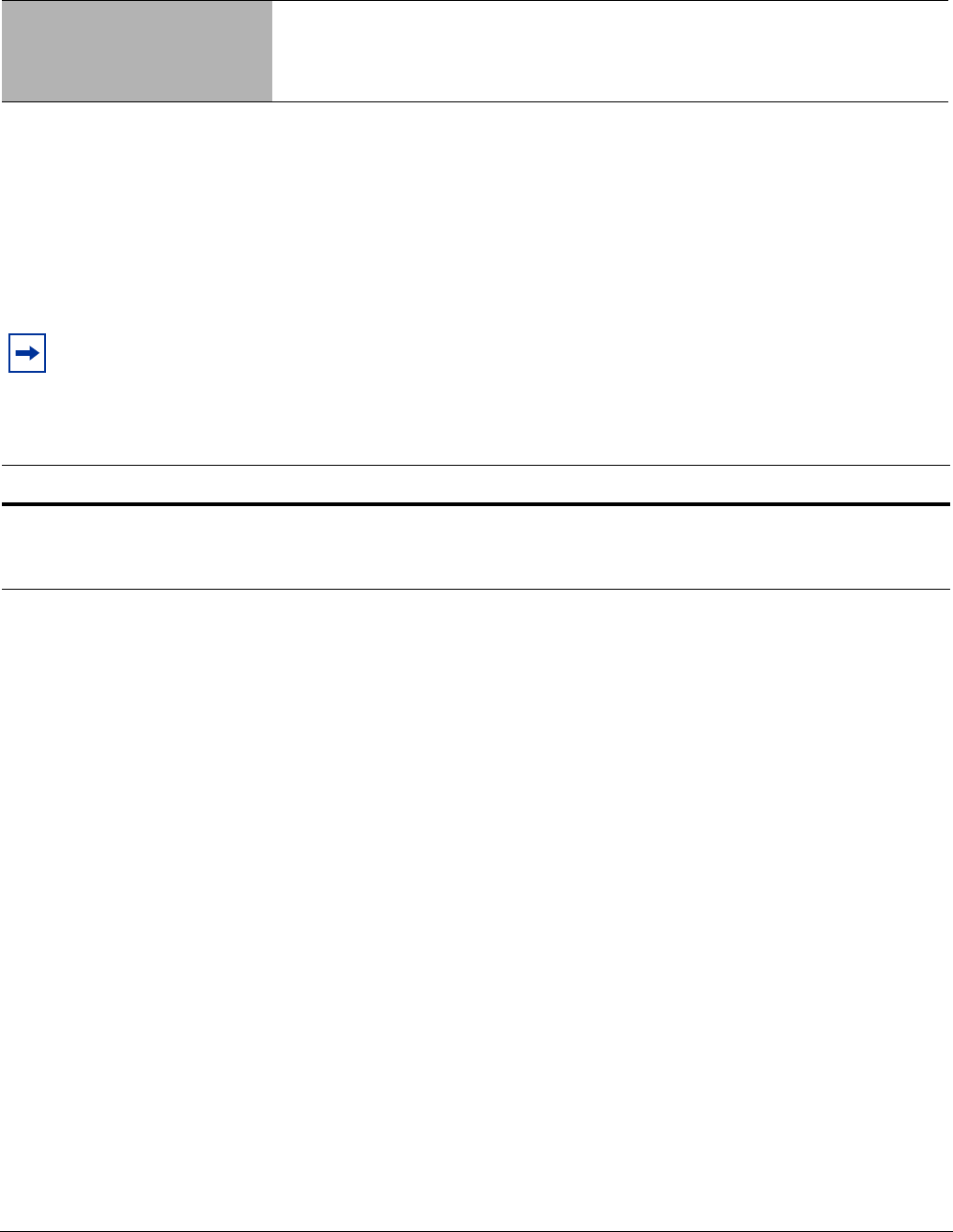
P-Series Installation and Operation Guide, version 2.3.1.2 25
The GUI can be used to:
• Start and stop the DPI
• Load firmware
• Compile and load dynamic rules
• Manage the runtime parameters
• Manage the capture/forward policies for rules
Note: Using the GUI requires the super user privilege.
To invoke the GUI:
Runtime statistics are displayed after the
pnic gui command is executed. If the FPGA is not loaded, the
display appears as shown in Figure 13. If firmware is loaded, the display appears as in Figure 19.
Chapter 4 Graphical User Interface
Step Task
1
Invoke the GUI by entering the command pnic gui.
Note: The OS environment variables are set such that the pnic gui command can be executed from any
path.


















