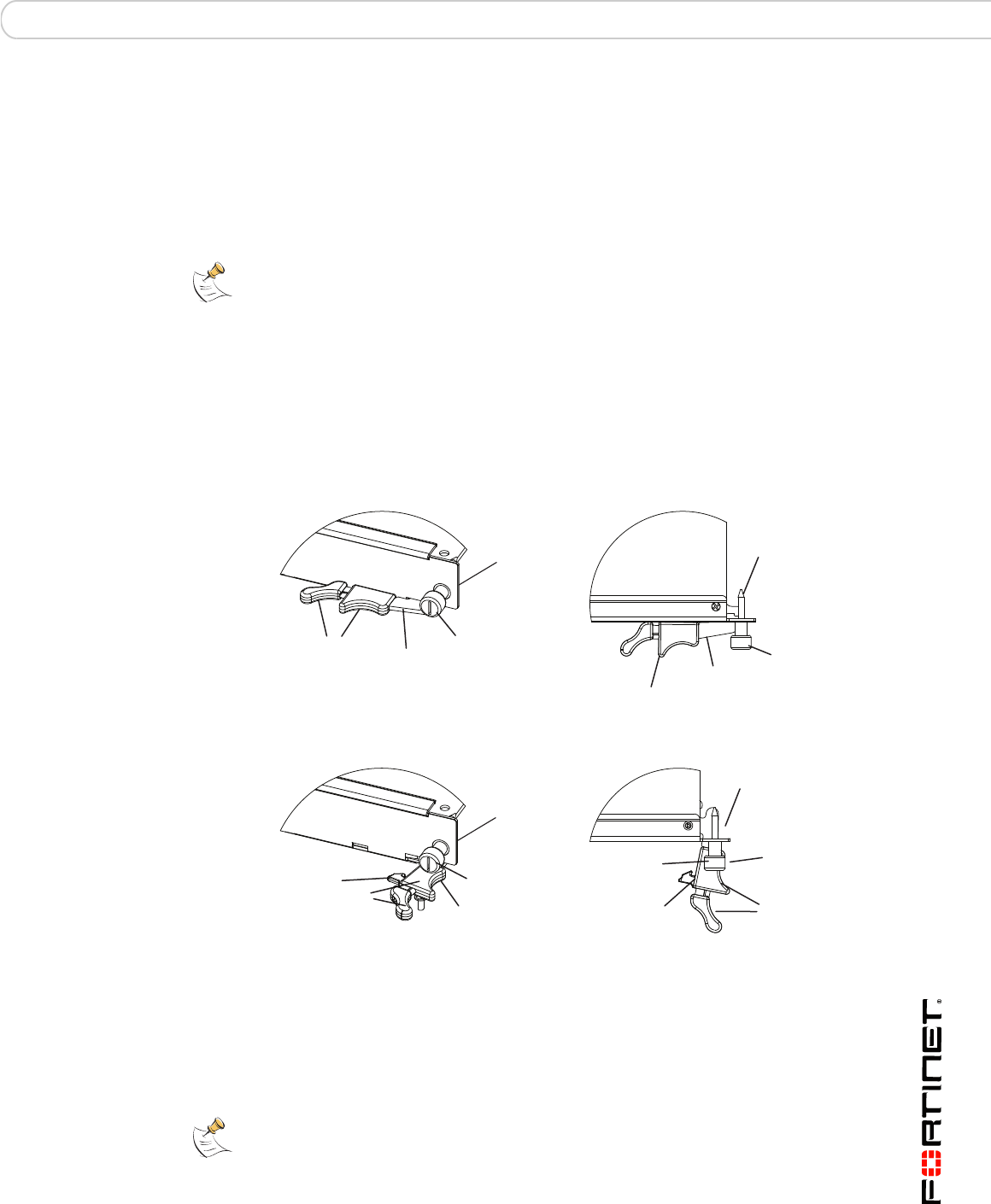
Hardware installation FortiSwitch-5003A mounting components
FortiSwitch-5003A System Guide
01-30000-77803-20080917 15
FortiSwitch-5003A mounting components
To install a FortiSwitch-5003A board you slide the board into a hub/switch fabric
slot in the front of an ATCA chassis and then use the mounting components to
lock the board into place in the slot. When locked into place and positioned
correctly the board front panel is flush with the chassis front panel. The board is
also connected to the chassis backplane.
To position the board correctly you must use the mounting components shown in
Figure 10 for the right (bottom) of the FortiSwitch-5003A front panel. The
mounting components on the left (top) of the front panel are the same but
reversed. The FortiSwitch-5003A mounting components align the board in the
chassis slot and are used to insert and eject the board from the slot.
Figure 10: FortiSwitch-5003A right (bottom) mounting components
The FortiSwitch-5003A handles align the board in the chassis slot and are used to
insert and eject the board from the slot. The right (bottom) handle activates a
microswitch that turns on or turns off power to the board. When the right (bottom)
handle is open the microswitch is off and the board cannot receive power. When
the right (bottom) handle is fully closed the microswitch is on and if the board is
fully inserted into a chassis slot the board can receive power.
Note: FortiSwitch-5003A boards are horizontal when inserted into a FortiGate-5050
chassis and vertical when inserted into a FortiGate-5140 chassis. The inserting and
removing procedures are the same in either case. For clarity the descriptions in this
document refer to the left (top) and right (bottom) mounting components
Closed
Open
Alignment
Pin
Retention
Screw
Lock
Handle
Alignment Pin
Retention
Screw
Lock
Handle
Handle
Hook
(right handle
only)
Alignment Pin
Retention
Screw
Lock
Hook
(right handle
only)
Alignment
Pin
Retention
Screw
Lock
Handle
Note: You can use front panel reset switch to cycle the power and reset the board without
removing the board from the chassis. See “Resetting a FortiSwitch-5003A board” on
page 20.


















