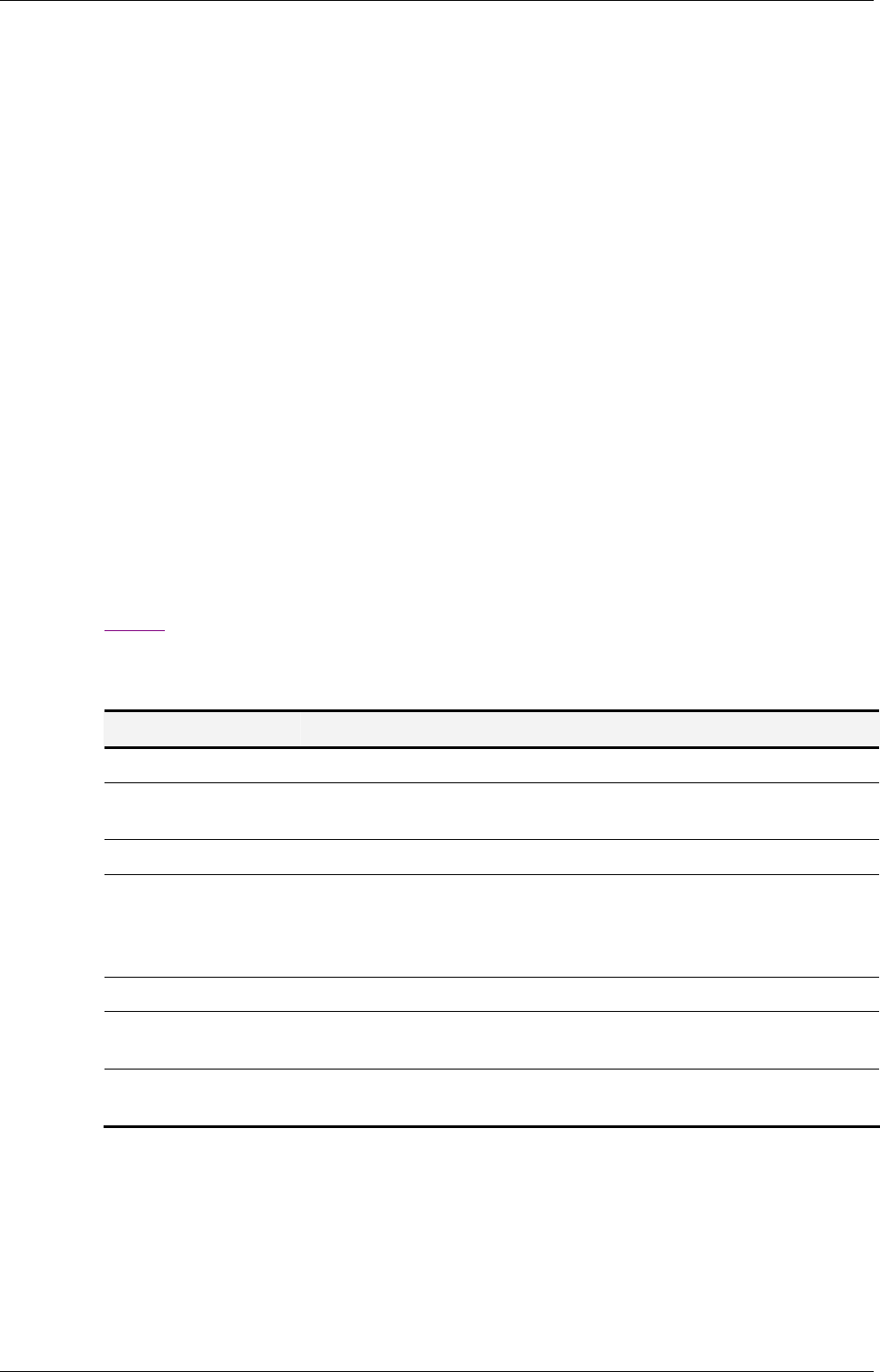
Foundry NetIron M2404C/M2404F Metro Access Switches
January 2007 © 2007 Foundry Networks, Inc. 23
Built-In Self Test (BIST)
The BIST performs a set of basic hardware and configuration validity tests. Tests in the BIST
are sorted into several groups – for example, the tests of the Power Supply units belong to a
Power Supply Test group.
Startup BIST - The BIST is performed automatically on startup. The results are summarized on
the terminal before the switch banner.
BIST by request - A user may request BIST execution at any time by using a CLI command.
The current BIST status may be read and cleared by using CLI commands. When the BIST
detects a failure in any of the tests, it causes the Status LED indicator to blink.
The switch supports the following tests:
• CPU Core Test
• CPU Interface Test
• Data Buffer Test
• Power Supply Test
• On-Board Power Test
• Fan Test
• Temperature Test.
Table 1
describes the tests.
Table 1: Description of the Built-in Tests
Test Description
CPU Core Test
Checks CPU block integrity
CPU Interface Test
Checks the existence of the UART (register write/read operation).
Both COM1 and COM2 are checked.
Data Buffer Test
Checks the integrity of NVRAM database.
Power Supply Test
Checks the existence and status of the DC power supplies.
If both DC power supplies are connected, the test will result with
Passed. When one of the DC power supply is disconnected, the test
will result with Failed.
Fan Test
Checks the status of the 3 fans.
On-Board Power Test
Checks the 5 On-Board Power levels: 3.2V, 2.5V, 1.8V, 1.5V and
1.25V.
Temperature Test
Validates temperature ranges inside the device and tests temperature
sensors.
BIST Test Results Review
If any of the BIST tests fail, the FLT LED starts blinking. To display BIST results, perform the
following steps:
1. Connect a terminal cable to Console port.


















