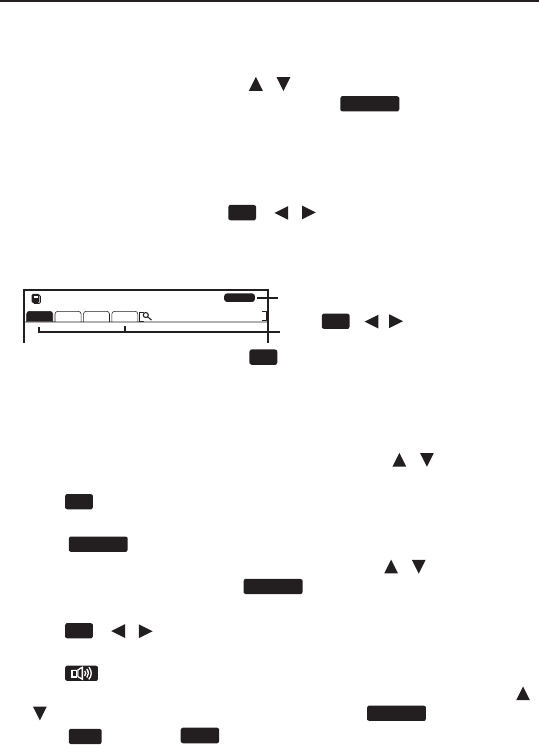
17
3.2 Using the Dictionaries
The following instructions apply to the dictionaries in the Books menu.
Note: The functions described below may not be available to all
dictionaries or at all times.
1. To access a dictionary, press / to select the dictionary you
want in the Books menu and then press
eingabe
.
• Orpressacorrespondingkeyonthetoprowofthekeyboardfor
direct access.
2. Type a word.
• See 3.12 Hints on Inputting Words.
• Toreneyoursearch,press
FN
+ / to select ‘Word’, ‘Idiom’,
‘Example’ or ‘Collocation’ (if available) before you start to type to look
up results in the selected search category. See 3.3 Searching Idioms,
Usage Examples and Collocations.
Current language selections
Press
FN
+ / to rene
search
Global Search
ALL-ALL
Word IdiomExample Colloca.
List Preview Konj
F1
F2
F3
F4
Input a word first!
PONS Englisch - Deutsch
E-D
Word IdiomExample Colloca.
Liste
Umschlt.
F1
F3
Input a word first!
• In a bilingual dictionary, press
FN
+ TOGGLE to switch between the
source and target languages. Your current selections show at the top
right of the screen.
• Witheachletteryoutype,theresultinglistofpotentialmatching
entries is refreshed. If the letters you typed match an entry in the
word list, it is automatically highlighted. Or, press / to select
another word entry you see in the word list.
• Press
FN
+ PREVIEW to preview the entries while you are browsing
the word list. Repeat this step to cancel this function.
3. Press
eingabe
to view the entry.
• Iftherearemultipleformswithinanentry,press / to select the
one you want and then press
eingabe
.
• See 1.7 Browsing in the Device.
• Press
FN
+ / to go to the previous or next entry in a dictionary
or in a list of multiple search results.
• Press to hear the headword pronounced (if pronunciation is
available). If there is more than one pronunciation available, press
/ to select the one you want and then press
eingabe
.
4. Press
esc
and then
clear
to start a new search.


















