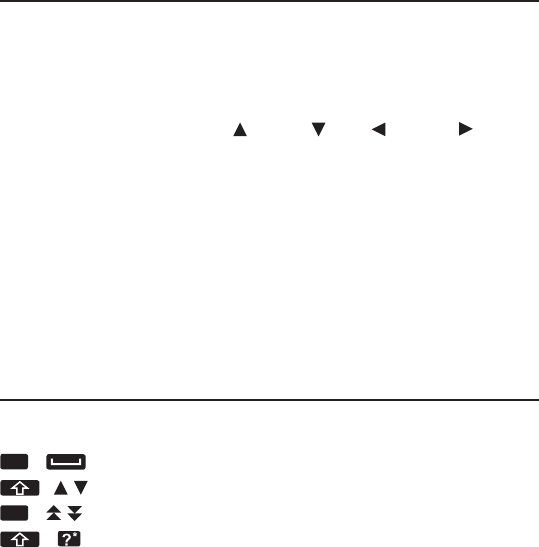
9
1.6 Key Guide
13. Selects accent for characters.
14. Changes the size of screen type.
15. Clears all entries.
16. Types a space.
17. Direction keys – Moves up ( ), down ( ), left ( ) or right ( ).
18. Scrolls up or down one screen at a time.
19. At a word entry screen, types a “?” to stand for an unknown letter in
a word.
20. Enters a word, selects an item, submits a response or begins
selection mode in an entry.
21. Erases a letter.
22. Turns on or o the screen backlight.
23. Speaks a word or phrase (if pronunciation is available).
Combination Keys
More functions are available by combining keys. Key 1 + Key 2 means
hold Key 1 while also pressing Key 2.
FN
+ Shows the search history.
+ / Jumps to the top or bottom of entries.
FN
+ / Adjusts the sound volume.
+ At a word entry screen, types an asterisk (*) to stand for any
series of unknown letters or characters in a word.


















