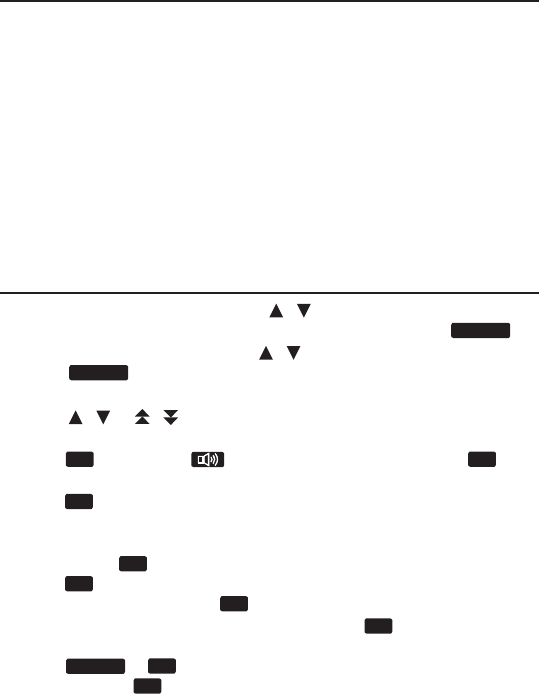
50
5.5 Pronunciation Trainer
In Pronunciation Trainer, you learn rules in English pronunciations and
practise your own skills by comparing with native voices. There are ve
modules:
• Sounds of English: Learn basic pronunciation rules.
• Stress and Rhythm: Learn rules in stress and rhythm.
• Mischief Makers: Learn more hints and exceptions in
pronunciations.
• Let’s Talk!: Speak words and compare with native voices.
• Pronunciation Practice: Select a word for pronunciation practice.
Using Sounds of English, Stress and Rhythm
and Mischief Makers
1. In Pronunciation Trainer, press / to select Sounds of English,
Stress and Rhythm or Mischief Makers and then press
eingabe
.
2. In the selected module, press / to select a topic and then
press
eingabe
.
• Repeatthisstepiftherearesub-topicsuntilyoureadthecontent.
3. Press / or / to read the content.
• Ifawordorphraseishighlighted,itmeanspronunciationisavailable,
press
FN
+ LISTEN or to listen. To stop listening, press
FN
+
STOP.
• Press
FN
+ PREV / NEXT to skip to the previous or next word or
phrase with pronunciation in the current screen.
• Youcanrecordyourownpronunciationstocomparewiththenative
voices. Press
FN
+ REC ON to record your own pronunciations.
Press
FN
+ REC OFF to nish recording. The recording plays back
repeatedly until you press
FN
+ STOP.
• InOddOneOutunderMischiefMakers,press
FN
+ START to start
the exercise. Use the direction keys to select the answers and then
press
eingabe
or
FN
+ CONFIRM to submit the answers. To quit the
exercise, press
FN
+ CLOSE.


















