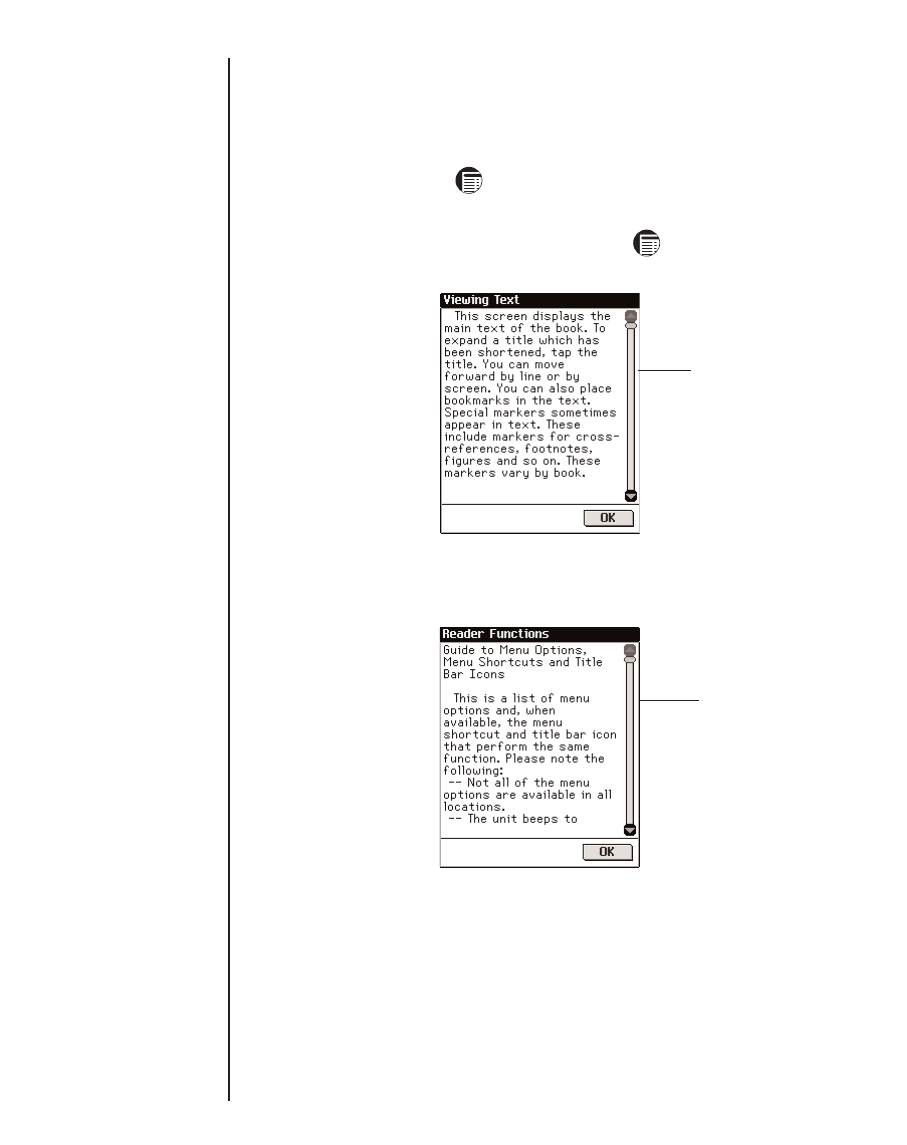
120
Chapter 7. Franklin Reader
Using Help
Your
Franklin Reader
comes with context-sensitive help and a
guide to Reader Functions. You can view Reader Functions
from any location. Tap and then either tap Options|Reader
Functions or write Menu shortcut f to read the guide.
You can read the help in any location. Tap and then either
tap Options|Help or write Menu shortcut h to read the help.
To move up and down by screen in the Reader Functions and
help screens, use the up and down arrows or the scroll bar. Tap
OK to return to your previous location.
Tap OK to exit the help screen and return to your previous loca-
tion.
Helptext view
Reader
Functions
view


















