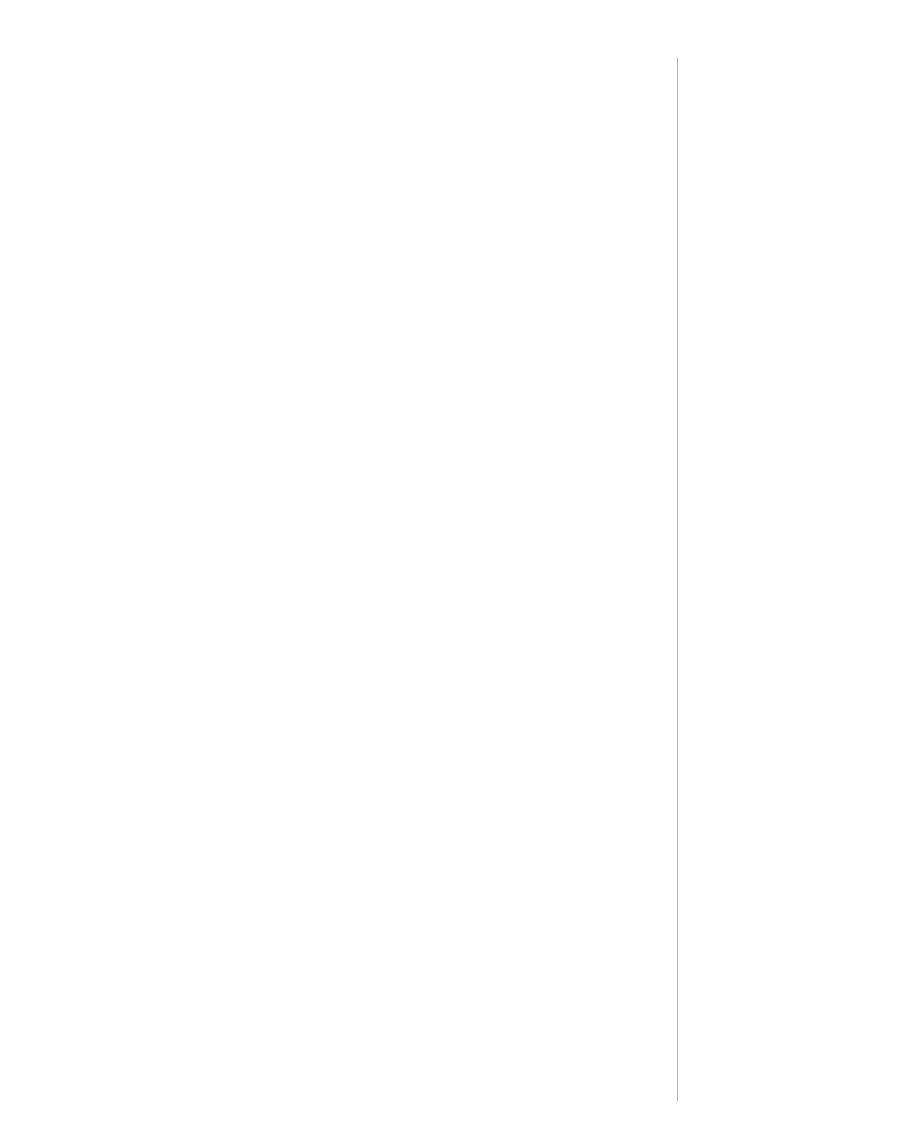
serial port One of the types of connector ports on a
computer. It can be used to connect devices
such as modems, mice and so on.
shutoff time The amount of time your device stays on if
you forget to turn it off.
simpliWrite A copyrighted system of handwriting recogni-
tion developed by ART.
soft reset Exits a temporarily problematic program and
takes you to the calibration screen. A soft
reset of the eBookMan is performed either by
gently depressing the reset button at the
back of the device or selecting Restart sys-
tem on the Launcher menu. It should not be
confused with hard reset.
Status bar A bar in a program that displays some infor-
mation about the program. In Desktop
Manager, the status bar is at the bottom of
the window and tells you what the program is
currently doing, such as “Ready” or
“Uploading item” and so on. In the
Launcher, the status bar is at the bottom of
screen and shows remaining battery life,
time/date, the current category, and the avail-
able free memory.
Stylus A pen-like instrument that is used for writing.
sync The informal term for synchronization.
synchronization To bring two or more programs or events to a
parallel state. For example, you can synchro-
nize the data in your Microsoft
®
Outlook
®
with the data in the organizer applications
on your eBookMan device so that the same
data is contained in both places.
translator Term used in IntellisyncTM to stand for the
organizer application on your PC whose data
you want to synchronize with the data in the
organizer applications on your eBookMan
device.
USB Universal Serial Bus.
USB port One of the types of connector ports on a com-
puter. On your PC it can support multiple
peripheral devices such as mice, printers and
so on.
217eBookMan
®
User’s Guide


















