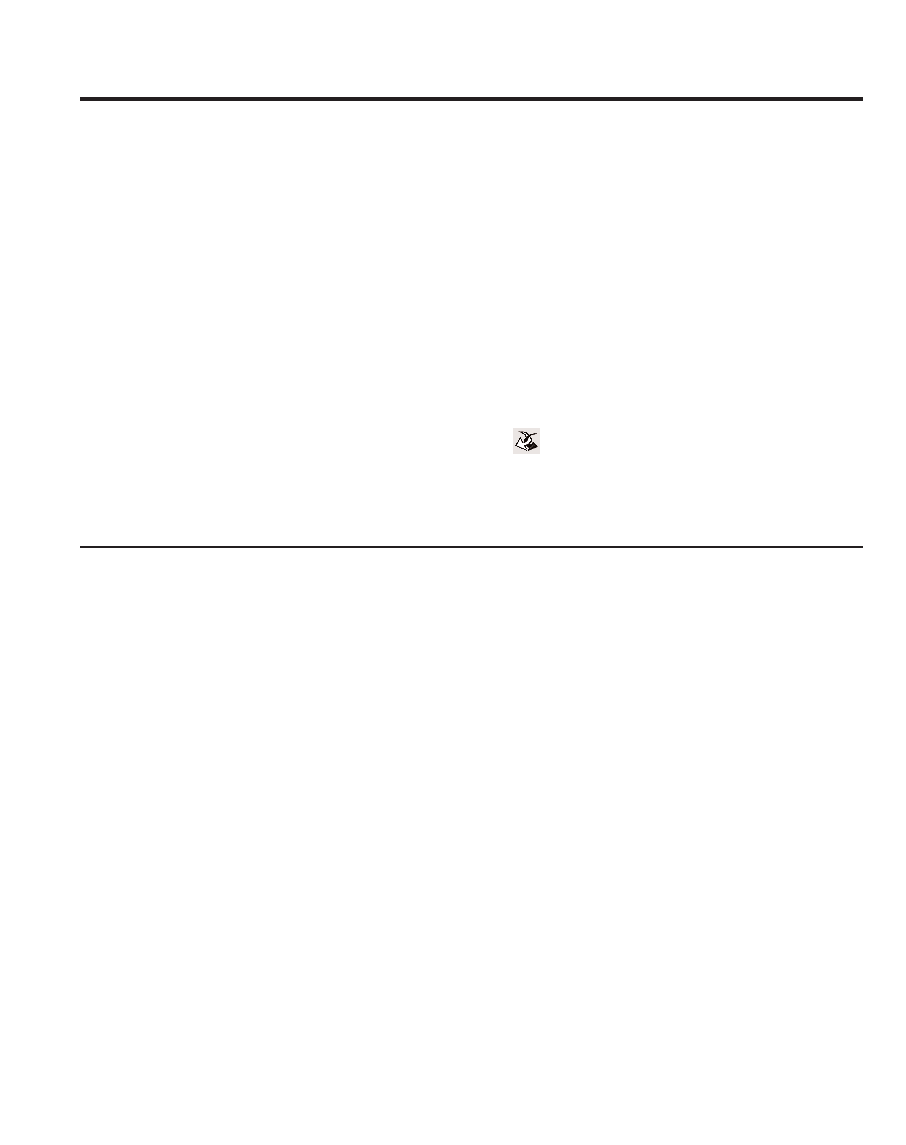
219eBookMan
®
User’s Guide
Problem Solution Helpful Hint
When I try to download or
install the operating system
(OS), my eBookMan
device freezes and the
error message "eBookMan
not responding" appears
on my computer screen.
1. Disconnect your
eBookMan from the cra-
dle or cable.
2. Using a paper clip, gen-
tly press the Reset but-
ton located on the back
of your eBookMan
device.
3. Reconnect your device
to your PC and turn it
on.
4. On your Desktop
Manager, click to re-
send the OS and appli-
cations to your
eBookMan.
Make sure your eBookMan
device is turned on and
properly connected to your
PC before starting the syn-
chronization process.
The Device pane in my
Desktop Manager shows
the message “Waiting for
an eBookMan. . .”
To check whether the port
you selected is functioning
properly, locate its entry in
the Device Manager on
your PC. This is generally
found under System in the
Control Panel. To learn
more about the Device
Manager, please refer to
your PC or Windows man-
ual.
Note: This is normal if the
Desktop Manager is
open and eBookMan
is not connected to
your PC. If this is not
the case, try the fol-
lowing.
• In the Desktop Manager,
select
Setup|Connection and
confirm that the right port
is shown in the
Connection Configuration
dialog box.
• Check that the port you
selected is functioning
properly.
• Make sure your
eBookMan device is
turned on and properly
connected to the PC.


















